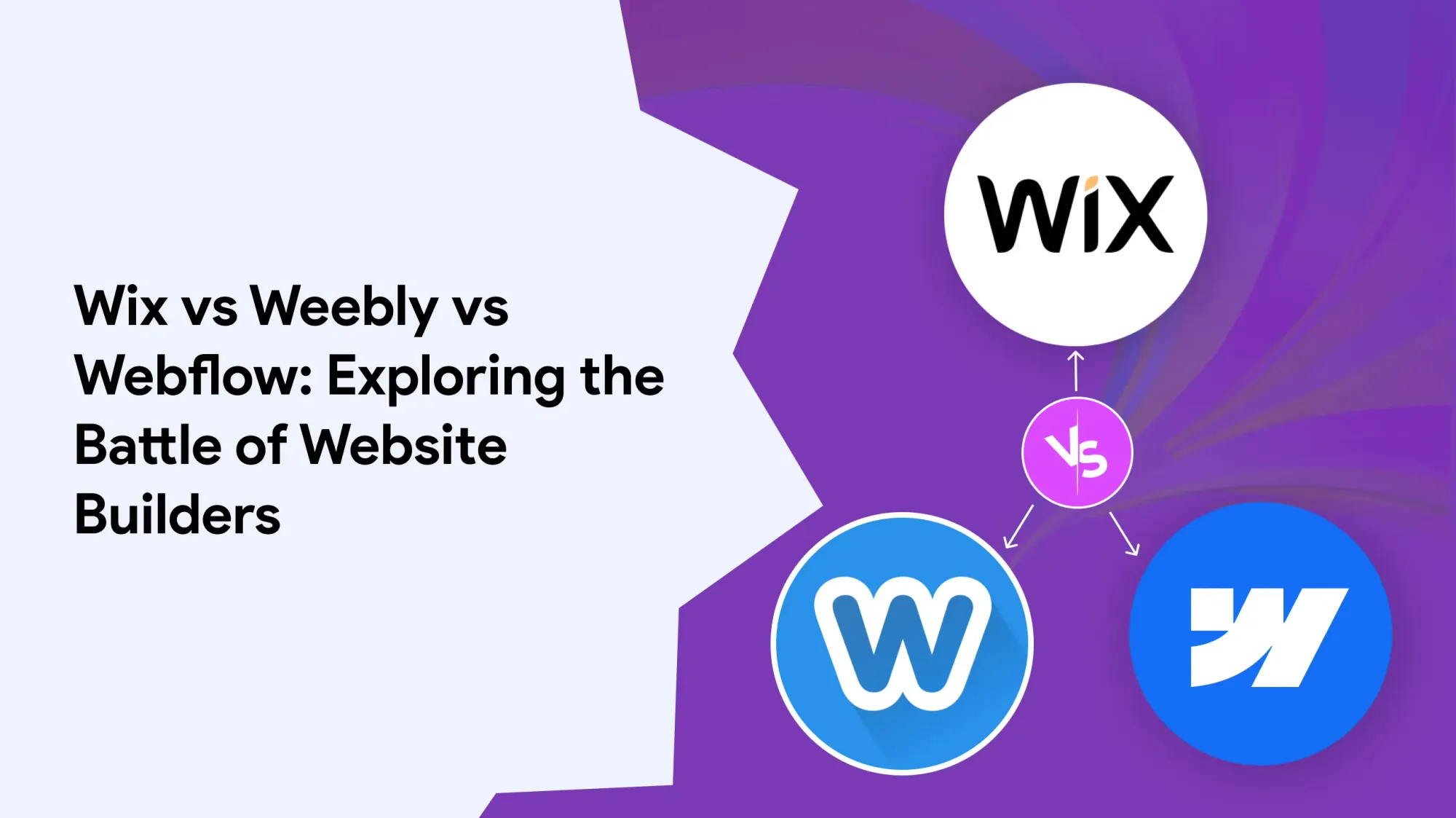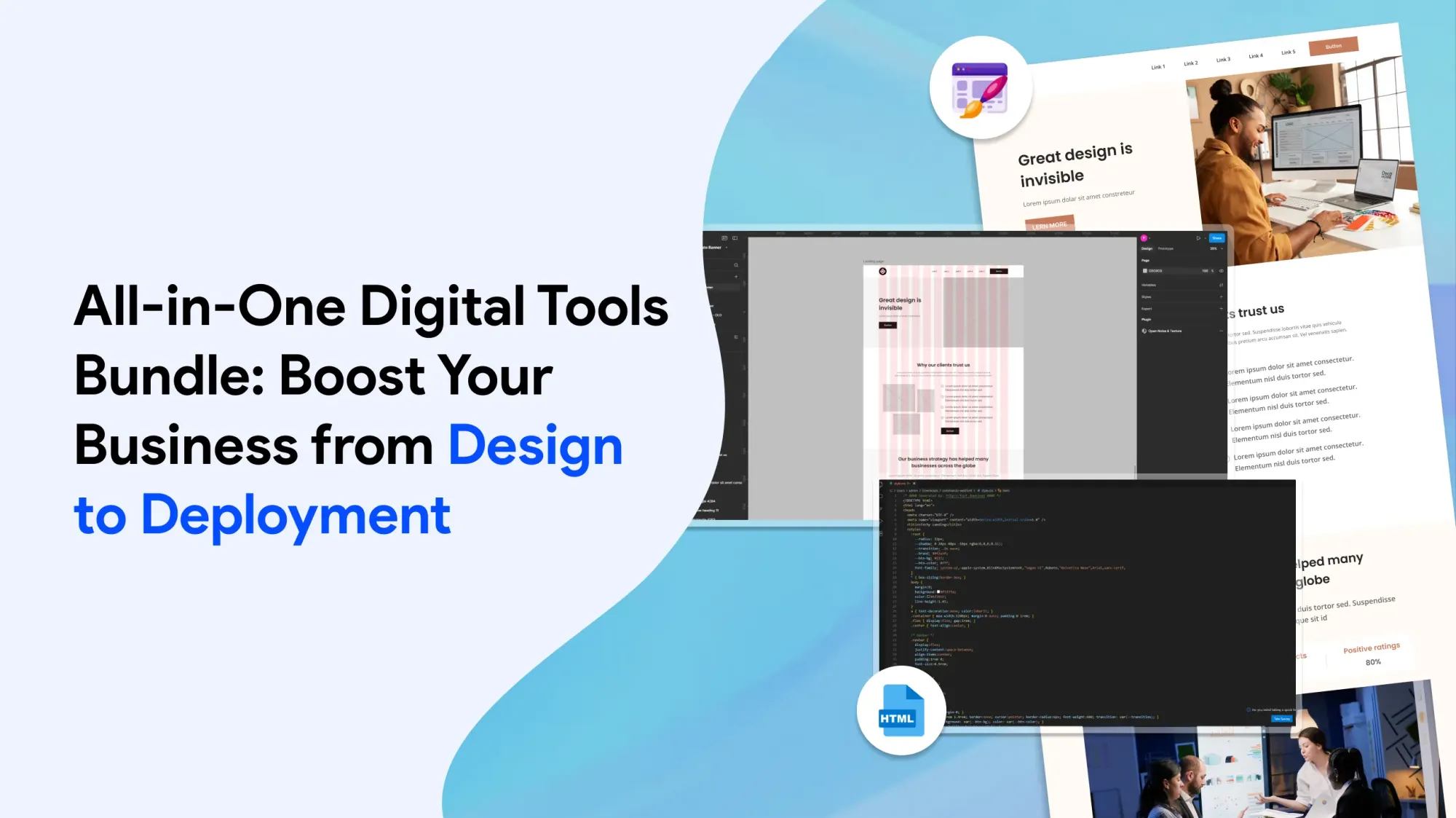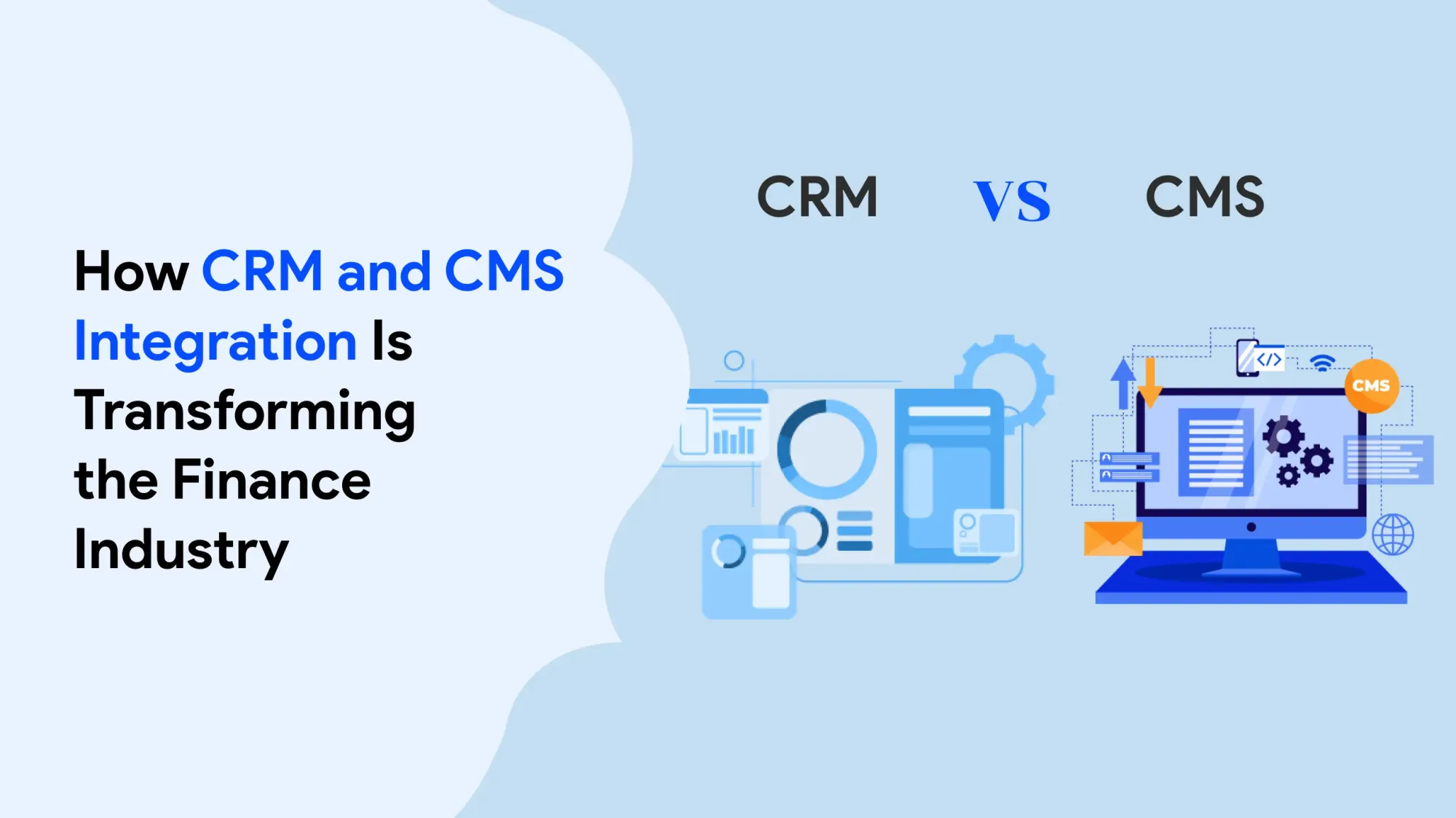With so many website builders available, it might be difficult to choose the ideal one. Wix, Weebly, and Webflow all provide great capabilities, but they target various sorts of customers and goals. Wix is noted for its user-friendly interface, Weebly is simple for small enterprises, and Webflow appeals to designers and developers who want greater control. In this comparison guide, we'll look at their features, pricing, simplicity of use, and more. Whether you're just getting started or ready to develop a professional site, this guide will help you select the ideal platform for your needs.
Wix vs Weebly vs Webflow comparison
Wix delivers convenience and versatility, Weebly is simple and inexpensive, while Webflow offers advanced design control. Wix is perfect for creative users, Weebly is for small enterprises, and Webflow is ideal for designers who desire complete customisation without constraints.
best website builder for beginners
Wix and Weebly are ideal for novices because of their user-friendly editors and pre-designed templates. Wix provides greater creative freedom, whilst Weebly focuses on simplicity. Both require no coding experience, making them ideal for first-time website developers.
Webflow for advanced web design
Webflow enables users to create visually dynamic websites that include custom animations, layout flexibility, and clean code export. It's great for designers who are familiar with CSS, HTML, and web structure and require advanced customisation without relying on templates.
Drag and drop editor comparison.
Wix and Weebly have actual drag-and-drop builders, making website development straightforward. Webflow's editor is more technical, featuring precise design tools for responsive control. Wix gives the most flexibility for non-coders, whereas Webflow provides precision for design professionals.
Weebly ecommerce features

Weebly offers ecommerce tools such as inventory management, delivery choices, and payment connections. It's ideal for tiny web companies that require minimal functionality without technical complexities, and it's part of the Square ecosystem, which ensures speedy transactions.
Wix design flexibility vs Webflow control
Wix offers flexibility through its visual editor and pre-made pieces. However, Webflow provides complete design control through custom breakpoints and CSS styles. Wix is excellent for quick creativity, whereas Webflow is ideal for precision and design logic.
Webflow for designers and developers
Webflow is designed for professionals seeking pixel-perfect control and tidy code. It combines design and coding to enable complex animations, interactions, and CMS features. It's a popular choice among freelancers and creative agencies.
Weebly templates vs Wix themes
Wix provides over 800 customisable templates for every niche. Weebly has fewer themes but prioritises simplicity and ease of editing. Wix stands out for its diverse and current design possibilities, as well as its more appealing and adaptable themes.
SEO tools Wix vs Weebly vs Webflow
All three systems provide SEO techniques like as meta tags, alt text, and clean URLs. Wix and Webflow offer more control, whilst Weebly focuses on the basics. Webflow excels at bespoke schema and faster website load times for higher rankings.
pricing plans of Wix, Weebly, and Webflow
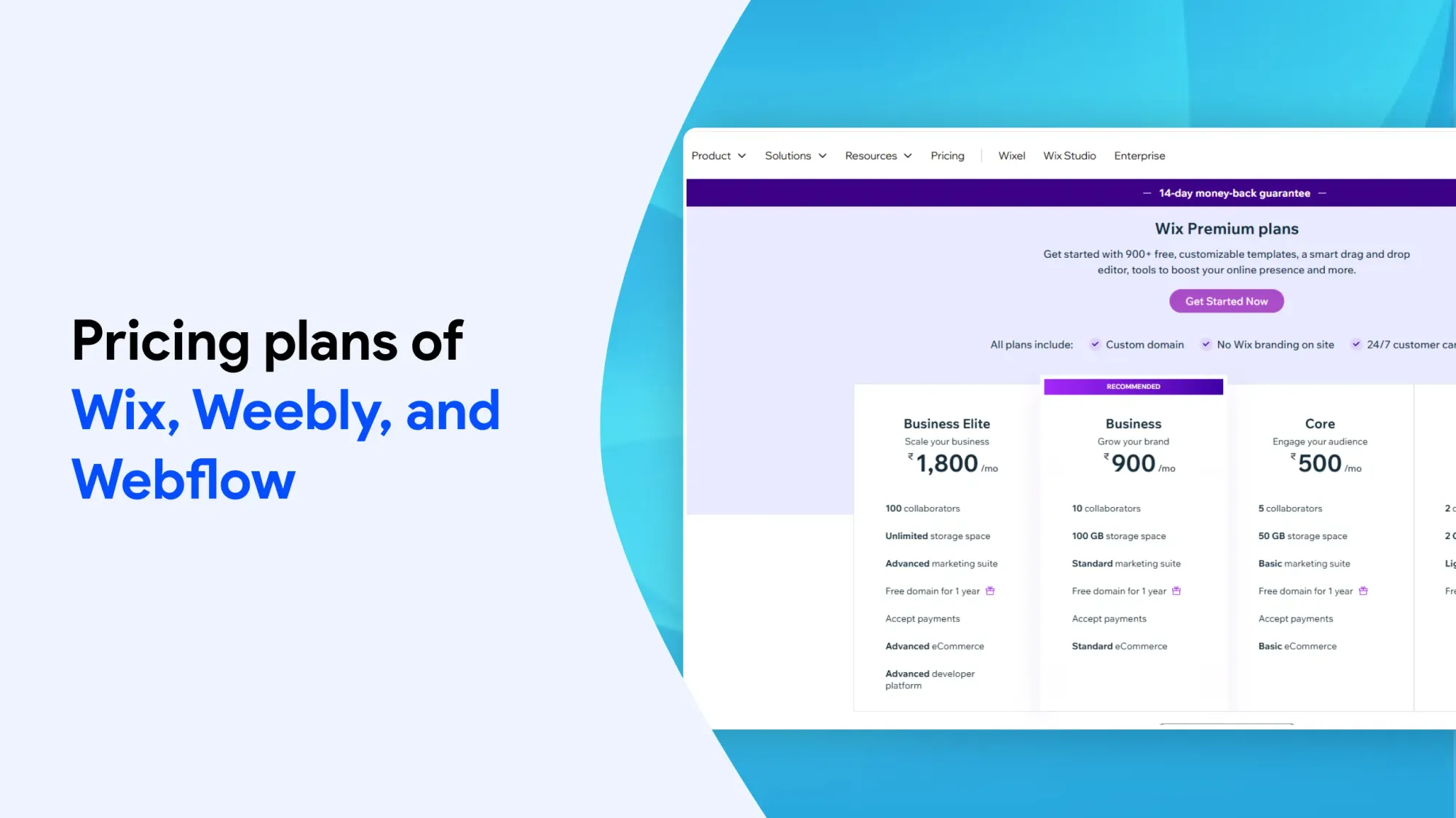
Wix provides versatile plans ranging from free to advanced business offerings. Weebly offers cheap solutions centred on simplicity and ecommerce. Webflow's pricing varies by feature and includes CMS and team collaboration options for pros.
Ease-of-use website builders
Weebly is the most user-friendly platform, making it suitable for total beginners. Wix provides more possibilities but requires a somewhat higher learning curve. Webflow has the highest learning curve yet; once mastered, it provides unparalleled creative control. Choose according to your comfort level.
custom code support in Webflow
Webflow supports custom HTML, CSS, and JavaScript, making it very customizable for developers. This enables the creation of intricate, one-of-a-kind websites that exceed the capabilities of ordinary drag-and-drop platforms.
Responsive design features comparison.
Webflow provides the most responsive control, including breakpoints and fluid layout options. Wix changes content automatically and supports mobile editing. Weebly also enables mobile responsiveness, albeit with limited control over layout modifications between devices.
Best platform for a small business website
Wix and Weebly are both effective for small enterprises. Wix provides greater design flexibility and functionality, such as bookings, blogs, and online storefronts. Weebly focuses on usability and is great for budget-conscious individuals who require a clean, straightforward website.
Wix App Market vs Weebly Apps

The Wix App Market contains hundreds of third-party apps for marketing, booking, and analytics. Weebly's App Centre is more limited, but it does include the necessities. Wix provides greater room to expand your website through business tools and connectors.
Webflow CMS vs traditional builders
In contrast to the basic blog-style systems of Wix and Weebly, Webflow's CMS supports bespoke content hierarchies and dynamic pages. It's great for developers or companies who manage large, content-heavy websites, as it includes advanced filtering and content type relationships.
Weebly for personal websites
Weebly is ideal for personal blogs, resumes, and portfolios. Its simplicity and free plan make it accessible to anybody who wants to have a simple online presence but doesn't have technical or design experience.
Webflow learning curve
Webflow has a higher learning curve due to its designer-style interface and technical flexibility. Users who are experienced with web development or design applications will benefit the most. However, Webflow University's materials make learning manageable.
Wix or Webflow for freelancers
Wix is ideal for freelancers who require quick turnaround time and a wide range of customer use cases. Webflow is suitable for freelancers who provide customised, high-end design services. Both include client handoff features, while Webflow has more advanced control and branding capabilities.