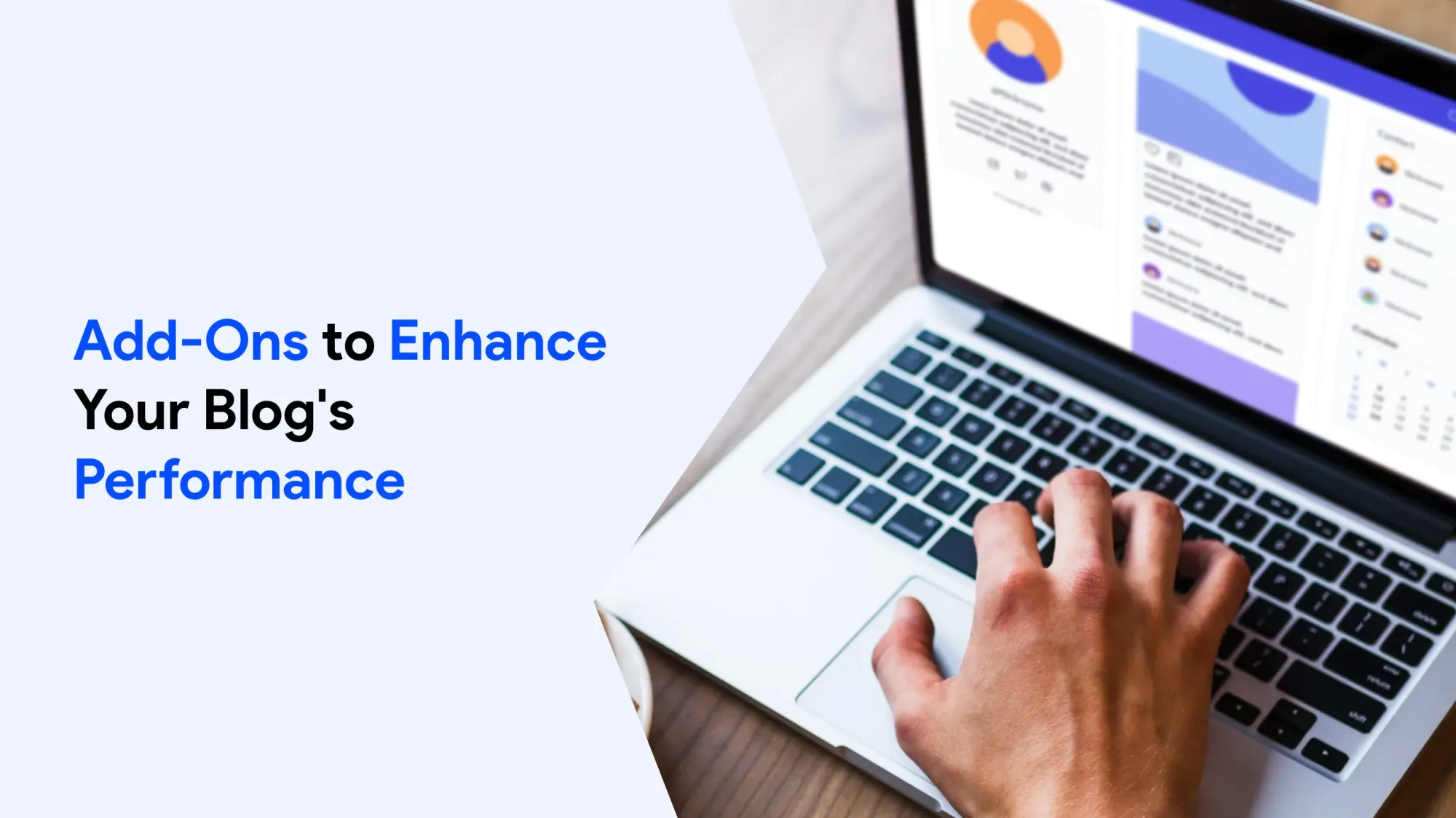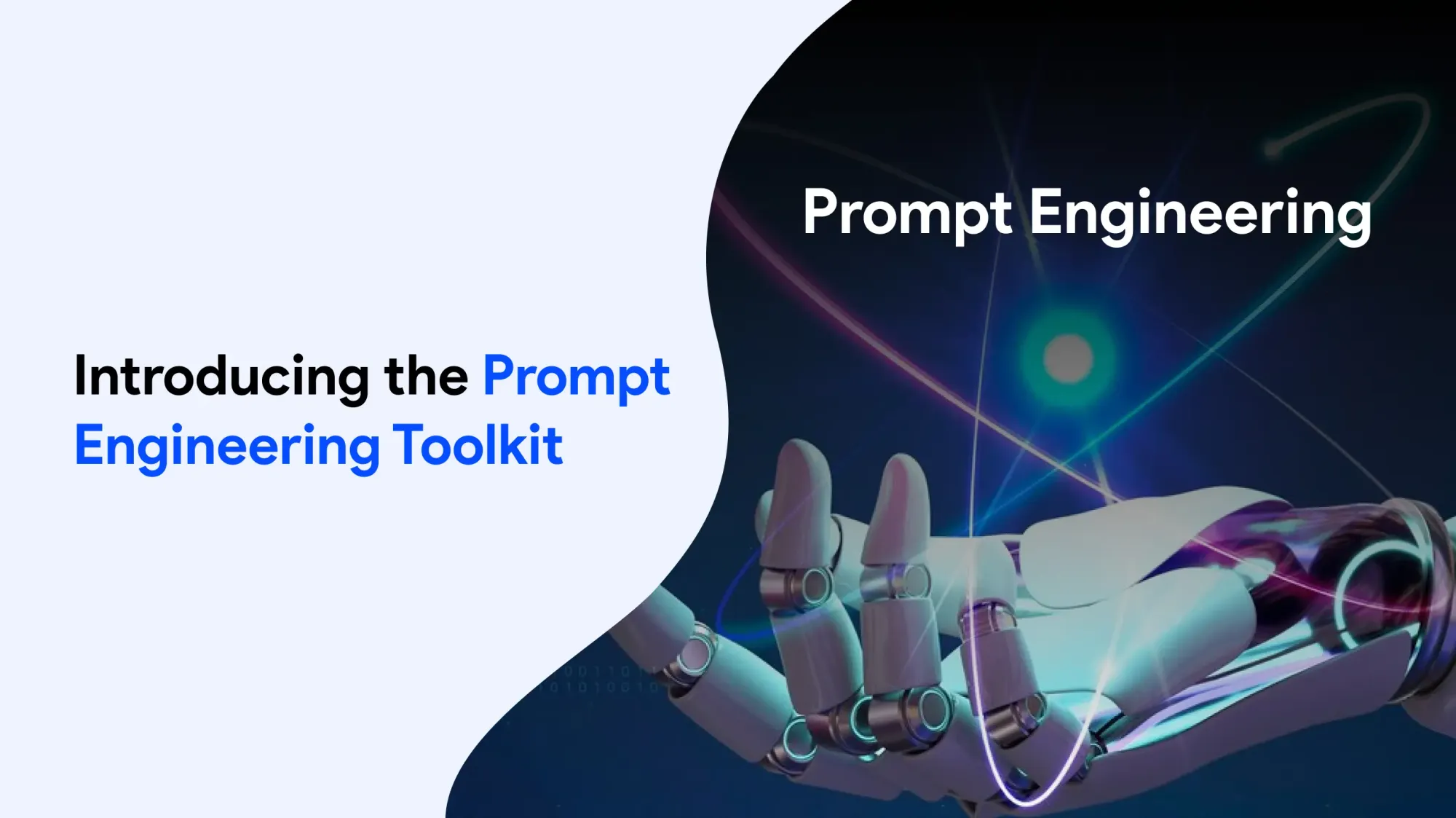Introduction to Next.js and React Framework

Next.js is a popular React framework for building server-side rendered and static websites, offering features like automatic code splitting and server components.
Next.js is an open-source JavaScript framework that works on top of React, providing developers with a robust toolset for building modern web applications.
Despite its rich feature set, many companies are moving away from Next.js due to various technical and performance issues. Several companies have announced troubles with Next.js lately, which has come as a surprise to most developers working in web development.
The React ecosystem is vast, and alternatives to Next.js are being explored for a better developer experience and optimisation.
Next.js is built on top of React, providing a full-stack framework for web development, but its complexity can be overwhelming for some developers. Additionally, Next.js's shift in philosophy has confused developers who feel they are constantly chasing a moving target.
Many companies have encountered significant performance bottlenecks while using Next.js, leading to slower page loads and decreased user engagement. These issues often prompt teams to explore alternative frameworks for better optimisation.
Technical Challenges
Many developers have faced serious performance issues with Next.js that slow down websites and affect search engine rankings.
The App Router and server actions in Next.js can be tricky to handle. This makes building and launching projects slower and more frustrating. When the App Router was introduced, many developers felt Next.js was changing too much without real need.
Even with a content delivery network (CDN), Next.js often struggles to deliver top performance.
Next.js also requires solid knowledge of React and JavaScript. This can make it hard for beginners and add to the learning curve.
Next.js has useful features like static site generation (SSG) and server-side rendering (SSR), which can help with speed and SEO. But these features can also make development more complex. The good news is, Next.js includes built-in SEO tools that help improve search rankings.
Many developers have reported that Next.js’s hot module reloading and build times can be painfully slow, significantly hindering development speed and causing frustration when making frequent updates to their web applications.
Many companies have faced significant technical issues with Next.js, including slow build times, security vulnerabilities, and complex deployment challenges. These technical issues have led some teams to seek alternative frameworks for better performance and stability.
Server Side Rendering
Server-side rendering (SSR) is an important feature of Next.js that helps improve website speed and SEO. With SSR, the server creates complete HTML pages from React components before sending them to the browser. This makes it easier for search engines to read and rank your content.
SSR also helps pages load faster for users, which keeps them engaged. Even though SSR is a bit more complex than client-side rendering, it’s very useful for marketing websites and apps that need fast, SEO-friendly content and easy connection with backend APIs.
React Router is a popular library used to manage navigation in React applications. Unlike Next.js's built-in file-based routing, React Router offers flexible routing solutions that can be customised extensively. Many developers prefer React Router for its seamless integration and control over route management in complex React projects using React Router.
Client Side

Client-side rendering (CSR) is a way to build websites where pages are created in the user’s browser using JavaScript. In frameworks like Next.js, CSR works alongside server-side rendering to provide dynamic features and real-time updates without reloading the whole page.
CSR helps create smooth user experiences and faster page changes. However, it can make the first page load slower, especially on slow devices or networks. That’s why it’s important to balance CSR with server-side rendering to get the best performance, good SEO, and better user engagement.
The pages router in Next.js simplifies navigation by automatically mapping files in the pages directory to routes. This feature enhances developer experience by reducing manual routing setup and improving project organisation.
When a sane team evaluates their tech stack, they carefully consider whether Next.js’s complexity and performance issues align with their project goals and long-term maintainability before committing to it.
Performance and Optimisation
Next.js promises fast performance, but many users have reported slow server-side rendering and static generation, affecting user experience and SEO rankings.
The framework’s automatic code splitting and lazy loading features can help optimise performance, but they require careful configuration.
Next.js is known for delivering above-average performance, but achieving this often depends on proper implementation and optimisation.
Next.js supports multiple pages and dynamic content, but pre-rendering and caching can be challenging to manage, especially for large-scale web applications. Although Next.js supports static generation, large sites with many pages may experience longer build times.
To optimise performance, developers need to carefully consider their tech stack and hosting costs, as well as the trade-offs between client-side and server-side rendering. Next.js facilitates hybrid applications that deliver fast initial static responses along with dynamic content streaming.
Many companies use Next.js to build a marketing site because of its server-side rendering and SEO-friendly features. However, challenges with performance and complexity have led some to reconsider using Next.js for their marketing site. Choosing the right framework is crucial for delivering a fast, engaging user experience.
Backend Functionality
Next.js gives developers API routes and server actions to build custom backend features. But these can sometimes make the development process harder.
The built-in API routes let developers set up server endpoints without much extra work. This makes it easier to connect the front end and back end.
Even so, many innovators prefer using other backend tools like Express or Django, as they work well with Next.js.
Next.js also supports server components and React Server Components. These can improve speed and send less JavaScript to the browser. However, there have been security issues in Next.js that hackers have taken advantage of.
When using server components, developers need to balance the benefits of speed with the extra complexity. Next.js also supports TypeScript, which helps by providing type checking and autocompletion for a smoother coding experience.
Next.js simplifies managing JavaScript code by automatically splitting it per page, reducing load times and improving performance. This built-in support helps developers optimise their web apps efficiently and maintain cleaner codebases.
When starting your next project, carefully evaluate whether Next.js aligns with your goals. While it offers powerful features, considering alternatives can ensure the best performance and developer experience for your needs.
Automatic Code Splitting
Automatic code splitting is an important feature in Next.js that helps make websites faster. It loads only the JavaScript needed for each page instead of sending one large file all at once. This means pages load quicker, giving users a better experience, especially on bigger websites with many pages and shared components.
This method also saves resources, supports lazy loading, and helps improve SEO. Automatic code splitting is one of the things that makes Next.js better than using plain React on its own.
In modern software development, choosing the right framework is crucial. Next.js offers powerful features but also presents challenges that impact development speed, scalability, and overall project success in software development.
Cost Considerations

Hosting costs are an important thing to think about when choosing a framework. Next.js can be more expensive than other options, especially for large apps.
Platforms like Netlify now make it easier to deploy apps built with Next.js.
Building and maintaining a Next.js app can also cost more because it’s more complex and often needs developers with special skills. Some developers are also unsure about how closely Next.js is tied to Vercel, and feel it pushes users toward Vercel’s hosting.
On the bright side, Next.js can save money over time by improving performance and lowering the need for costly hardware.
It’s important for companies to carefully look at the pros and cons of using Next.js. Tools like OpenNext can help by making it possible to run Next.js apps on services like AWS without extra effort.
When building a production app, performance and scalability are critical. Next.js offers features like server-side rendering and automatic program splitting to help optimise load times and enhance user experience in production apps.
Development Efficiency
Next.js helps make development faster by offering built-in features and tools for building web apps.
Its built-in optimisations let teams develop features quickly and make changes faster. Support for static site generation and server-side rendering means developers can write and manage less code. But one downside is that Next.js’s hot module reloading can be slow, sometimes causing delays of a few seconds when updating code.
Next.js can also be harder for new developers to learn because of its complexity.
To work better with Next.js, companies can provide training and support for their teams or look at other frameworks if needed. The Next.js documentation is clear and helps developers learn by doing.
Next.js includes automatic program splitting to load only the needed code for each page, improving speed. Many innovators like using Next.js because of its built-in routing and rendering tools. It also supports real-time updates and AI integrations, giving developers more flexibility.
Effective load balancing is crucial for web applications built with Next.js to distribute traffic evenly across servers, ensuring high availability, improved performance, and a seamless user experience even during traffic spikes.
Alternatives to Next.js
There are many frameworks and libraries for building web apps, like React, Angular, and Vue.js.
Remix is a full-stack framework, similar to Next.js, that helps build modern apps. Some companies prefer using a headless CMS or static site generators like Gatsby or Hugo for more flexibility.
Frameworks like Remix and Redwood are becoming popular because they offer a smoother and faster way to build apps. Many innovators think Remix and Vite can sometimes work better than Next.js.
It’s important for companies to choose the framework that suits their needs best. CAPRI lets developers build static sites with or without JavaScript, using both interactive and non-interactive parts.
Next.js makes routing easy with its file-based system. React, on the other hand, needs a manual routing setup. Next.js also comes with a built-in image component that helps with performance, while React needs extra tools for that.
Next.js is often used for high-performance apps because of its built-in optimisations. React is more flexible for building components, but doesn’t include automatic server-side rendering (SSR) or static site generation (SSG) like Next.js.
There’s also growing interest in static site generators like Gatsby as developers look for lighter options.
The React team continuously works on improving the framework’s performance and developer experience. Their collaboration with Next.js developers helps integrate new features, ensuring smoother updates and better support for React Server Components.
Learning Curve
Next.js offers a rich set of features built on top of React, but this complexity contributes to a steep learning curve, especially for new JavaScript developers. While React developers familiar with reusable components and client-side rendering may find it easier to adapt, mastering Next.js’s server-side rendering, app router, and server actions requires additional effort.
The framework’s continuous evolution, including changes to the pages directory and introduction of the app router, can further challenge learning React in this context. For most users, investing time in understanding Next.js’s architecture and rich feature set is essential for successful full-stack development with this popular framework.
Next.js integrates well with many third-party libraries, allowing developers to extend functionality easily. However, managing these libraries alongside built-in features can sometimes increase complexity and require careful optimisation.
API Routes

API Routes in Next.js let you create server-side endpoints right inside your web app. This means you don’t need a separate backend, which makes full-stack development easier. With API Routes, you can handle GET, POST, PUT, and DELETE requests directly in your Next.js project.
This helps you build custom backend logic, process forms, or connect to databases. API Routes make backend work simpler and cut down the need for extra services, making Next.js a complete solution for web app development.
One critical performance metric for web applications is the Speed Index, which measures how quickly the visible parts of a page are displayed. Next.js aims to improve Speed Index through automatic program splitting and optimised server-side rendering.
Server Actions
Server activity in Next.js lets you run server tasks inside your app. They help with things like forms, data work, and API calls, while keeping sensitive code safe from the browser. This improves security and reduces attack risks. Server activity works smoothly with React, but it can make the app harder to build because developers need to know both client and server code in Next.js.
Many companies have experienced challenges with Next.js that have negatively impacted their SEO efforts, leading to drops in valuable rankings on search engines despite the framework's built-in optimisation features.
Many large-scale web applications built with Next.js handle tens of billions of requests daily, showcasing the framework's capability to support massive traffic volumes despite some performance challenges reported by developers.
Hosting Costs
Hosting prices are an important factor when choosing Next.js for web development. Next.js offers strong features like server-side rendering and static site generation, but these can use more resources and increase hosting prices, especially for large apps with lots of traffic.
Many companies worry about the cost of hosting Next.js apps, especially on Vercel, which works well with Next.js but can be pricey. Tools like OpenNext let you self-host on platforms like AWS Lambda, which can help lower costs. It’s important to plan hosting carefully to balance performance and budget.
Next.js is often praised as an all-in-one solution for building modern web applications, combining server-edge rendering, static site generation, automatic program splitting, and API routes into a single cohesive framework.
Reusable Components
Reusable components are an important part of modern web development in frameworks like Next.js and React. They let developers create small UI parts that can be used in many places. This speeds up development, keeps designs consistent, and makes apps easier to maintain. Reusable elements also help teams work together better and improve the user experience.
When building a basic page with Next.js, developers benefit from automatic Program splitting and server-side rendering, which ensures faster load times and improved SEO performance compared to traditional client-side rendering.
Next.js allows developers to create their APIs using built-in API Routes, enabling seamless integration between frontend and backend. This feature simplifies full-stack development and offers greater control over server-edge logic.
Conclusion
Next.js is a powerful framework with many features, but it’s not always the best fit for every company or project.
The technical challenges, performance issues, and hosting price can be a concern. Some companies have moved away from Next.js and don’t plan to go back.
Still, developers like Next.js for its flexibility and full-stack features that can boost performance. It’s a good choice for many projects.
By exploring other frameworks, companies can find what works best for their needs and improve development speed and productivity.
In the end, the right framework depends on the project’s needs and the team’s skills. Next.js is popular for building SEO-friendly static sites with server-edge rendering and static site generation.
Next.js optimises loading by splitting JavaScript into smaller chunks, ensuring only the necessary JavaScript pages load for each view. This improves performance, reduces load times, and enhances user experience across web applications.
Next.js is a powerful framework built on top of React, a popular UI library. Together, they enable developers to create dynamic, reusable elements that enhance user interfaces and improve web application performance.
Many authors prefer to self-host their applications to have full control over infrastructure and costs. Next.js supports pre-rendering, which improves performance by generating HTML pages in advance for faster loading.