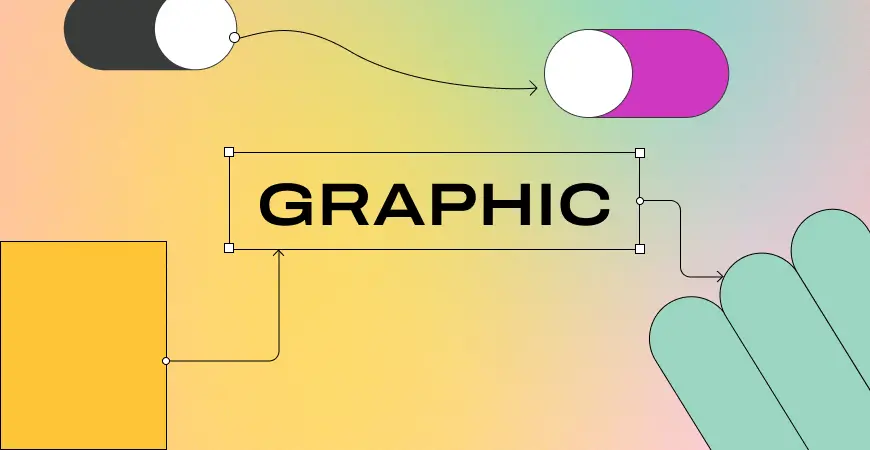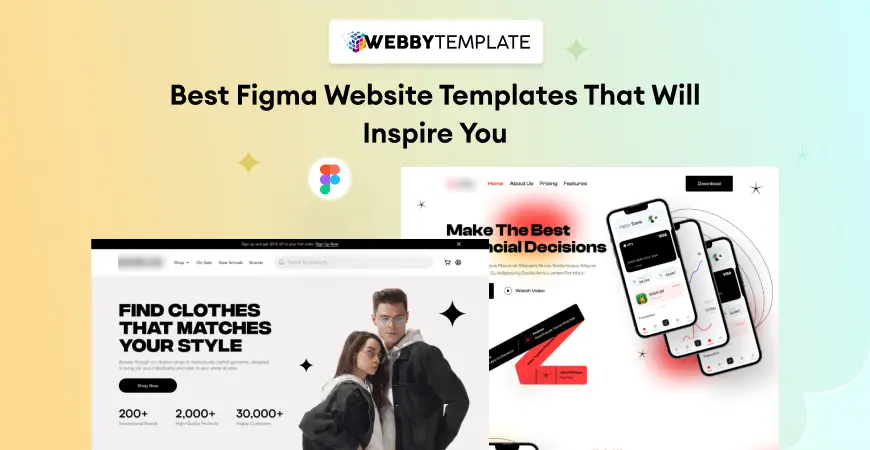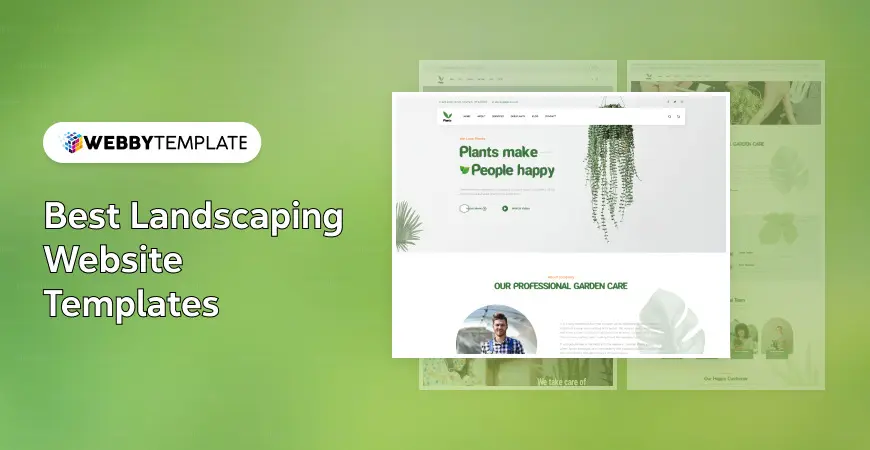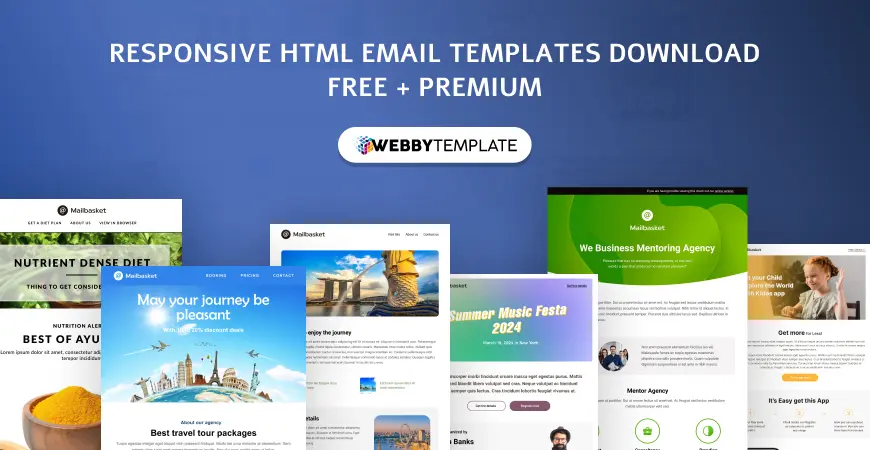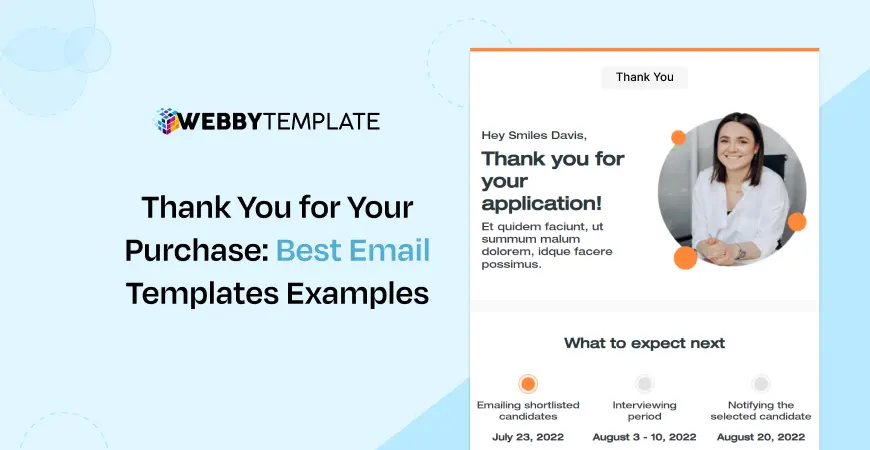Are you just starting in the field of graphic design and feeling overwhelmed by the countless software options available? Don't fret! With our best choices, we've got you covered for the best graphic design software for beginners & also graphic design tools for beginners. From user-friendly interfaces to affordable pricing, these programs will help unleash your creative potential without breaking the bank. So take out your stylus or mouse and unleash your inner artist!
What Is Graphic Design?
Making a visual representation of concepts or content is known as graphic design. It can be used in various fields, including advertising, publishing, graphic design, and web design.
Designers have access to a wide variety of graphic design software and tools. Some widely used programs include Adobe Photoshop, Illustrator, Inkscape, and GIMP. There are also several online tools designers can use to create graphics, such as Canva and Adobe Edge Builder.
Graphic designers must have good organizational skills and be able to work with a variety of file formats. They should also learn about typography, color theory, composition, layout techniques, and branding principles.
Is A Career in Web Design Good in 2025?
Web design is a growing field that has many growth opportunities. The Bureau of Labor Statistics (BLS) predicts that the employment of web designers will increase substantially more quickly than the average for all occupations. Web design offers a wide range of rewarding professional opportunities as a result.
Some benefits of having a career in web design include the following:
- Excellent opportunity for creativity and flexibility.
- Excellent opportunity for growth and progression.
- Good pay and benefits.
- Variety and challenge in the field.
There are many types of web design, including website design, branding, development, marketing, and search engine optimization (SEO). Therefore, it's essential to find a style that fits your unique skill set before starting a career in web design. Then, once you have some experience, you can explore other areas of the industry, such as user experience or front-end development. In short, there is plenty of potential for growth in this field!
Explain Popular Tools and Software
There are numerous programs and equipment used in graphic design. Adobe Photoshop, Adobe Illustrator, Inkscape, GIMP, and Sketch are a few of the most well-known. Below is a list of some of the best Graphic Design software and tools for beginners:

1. Adobe Photoshop
Photoshop is one of the most popular graphics software out there. Professional graphic designers frequently use it, although it might be challenging for newcomers. However, if you're serious about graphic design, then you'll need to learn basic editing techniques in Photoshop.
2. Adobe Illustrator
Illustrator is similar to Photoshop but has more features for creating vector illustrations. It can also be quite complex to use but offers more flexibility when designing graphics. If you want to create high-quality photographs, Illustrator is a great option.


3. Inkscape
Inkscape is an open-source vector illustration program that's relatively new. It's free to use and can be powerful if you want to create detailed designs or illustrations. It may not be as user-friendly as some other programs listed here, but it's worth looking at if you want something unique and innovative in your graphic design arsenal.
4. GIMP
Another free program that is accessible across a variety of platforms is GIMP (GNU Image Manipulation Program) (Windows, Mac OS X, Linux).


5. CorelDraw Graphics Suite
The CorelDraw Graphics Suite is similar to Adobe Illustrator but is simpler and more affordable for vector graphics. CorelDraw includes features that Adobe users would need a plug-in for, making it easier and more complete. CorelDraw is perfect for those getting into vector design and also works well for experienced designers who need special effects. Plus, Corel lets you buy it with a one-time payment, so you don’t have to pay a subscription fee.
6. DesignWizard
DesignWizard is similar to Canva, but all of its features are completely free. With over 10,000 ready-made templates, you can easily create digital content like social media posts and YouTube channel art, as well as printed items like gift certificates and sales posters.
DesignWizard has a huge library with over 1.2 million resources, including images, videos, illustrations, and graphics, all ready to use. You can also upload your photos, logos, and fonts, create custom color palettes, and adjust the size to make sure your design matches your brand.


7. Fotor
TFotor is a popular photo editing tool that has evolved a lot over time. It includes common features like cropping, resizing, and touch-ups, and now also has advanced AI-powered enhancements. These AI features aren’t free, but you can use the free trial to see what they can do. Fotor is fast, available right in your browser, and very easy to use, making it great for quick edits.
Conclusion
Anyone seeking to learn or advance their graphic design skills can benefit from graphic design software and tools. A list of some of the top online graphic design software for beginners is provided below. Whether you are just starting and need help with your graphics or want to brush up on your skills and take your portfolio to the next level, these programs can help. So, whether you're a novice or a seasoned creator, check out our top picks for the best graphic design software for beginners for free!
FAQs: People Also Ask
What program is the most effective for graphic creation for beginners?
Many software options are available for beginners looking to get into graphic design. Two well-liked options that provide a variety of features and capabilities for producing excellent visuals are Adobe Photoshop and Illustrator. For those who prefer a more user-friendly approach to learning graphic design basics, programs like Canva or Adobe Spark may be preferable.
Which tool is best for graphic design?
Regarding graphic design, no single tool is considered the "best." What works well for one designer may not be optimal for another because every designer has different preferences and demands. Nevertheless, Adobe Photoshop, Adobe Illustrator, and CorelDRAW are some of the most widely used tools in graphic design.