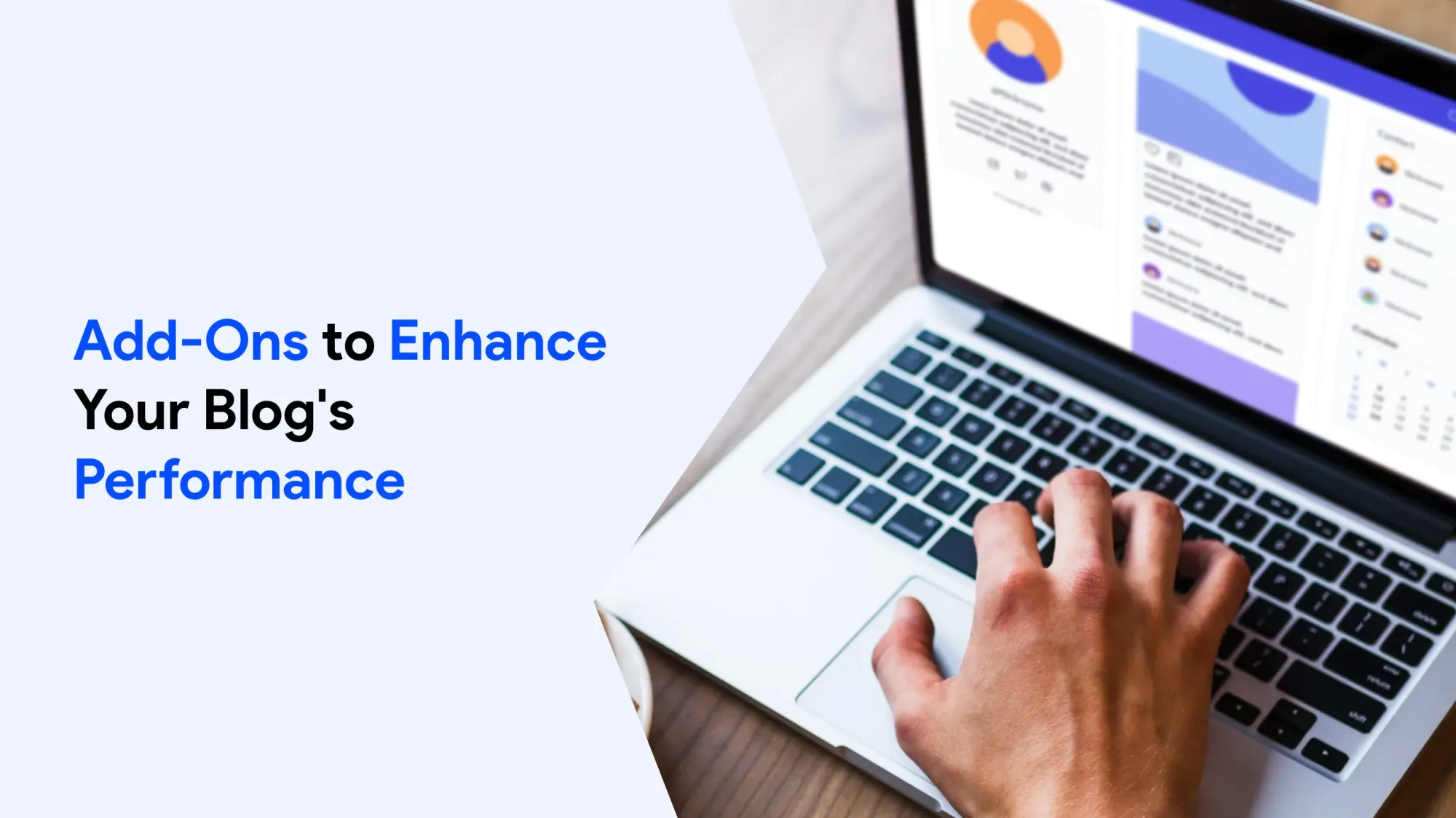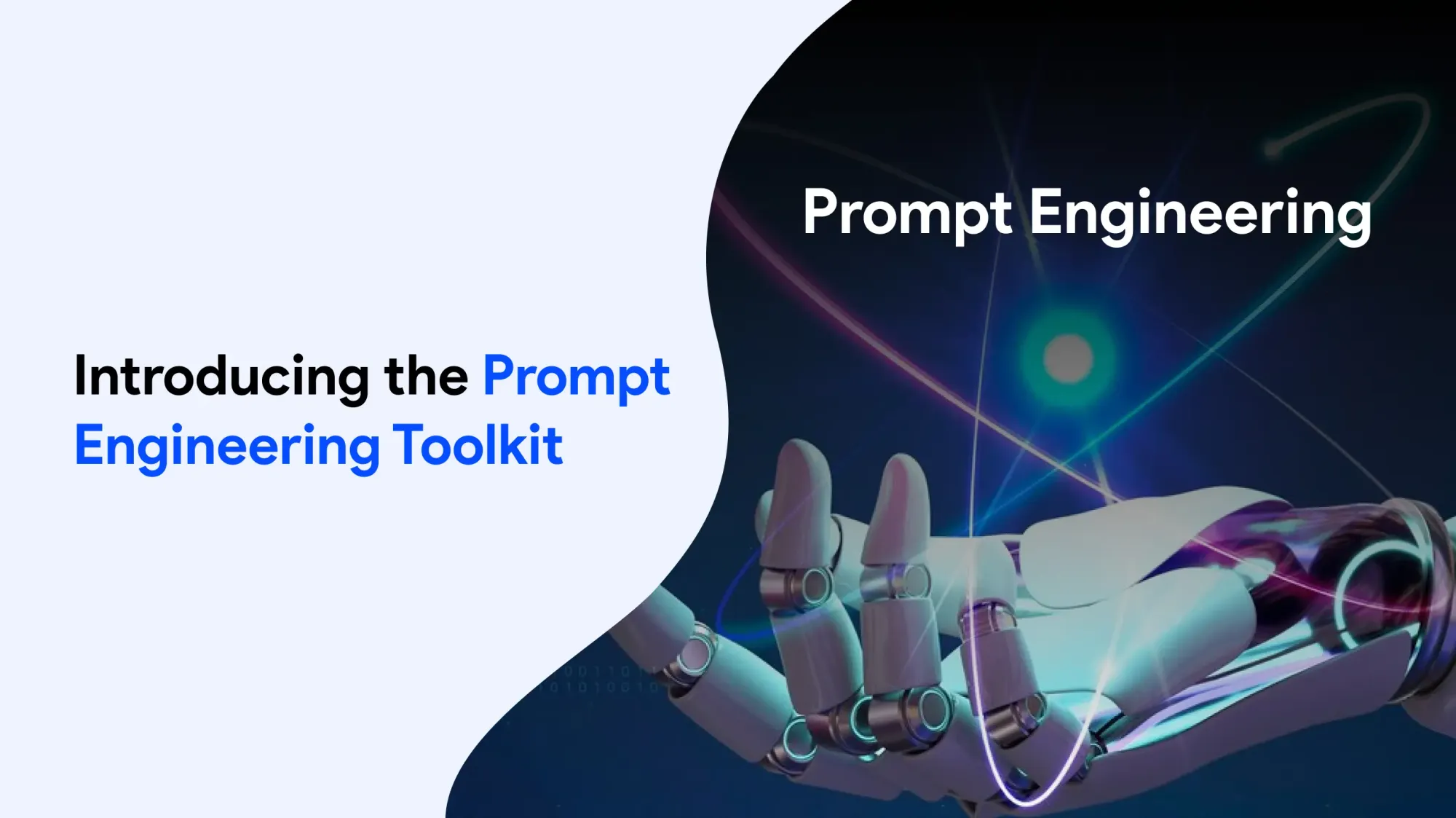Introduction to Blogging
- Blogging is a great way to share your thoughts and expertise with a wider audience, and with the right tools, you can improve your website performance and increase web directory traffic.
- Choosing the best blogging tools can be overwhelming, but focusing on essential tools like Google Analytics and a good caching plugin can make a significant difference.
- A well-structured story platform and a user-friendly interface are crucial for a good blogging experience.
- Knowing who your audience is and writing content that connects with them is the key to running a successful blog.
- Utilising social media accounts to promote your blog posts can help increase your reach and drive more traffic to your site.
- Using tools like Google Trends helps find keywords with high search volumes, which can improve your blog's visibility and attract more readers.
Blog Security and Backup
- A security plugin is vital to protect your blog from hackers and malware, and regular backups can help you recover your data in case of a disaster.
- Using a reliable web hosting service that offers automatic backups and robust security features can give you peace of mind.
- Keeping your WordPress plugin library up to date and using strong passwords can also help prevent security breaches.
- Implementing a cache plugin can help reduce bandwidth usage and improve site speed. One of the simplest ways to make your website load faster is by using a WordPress caching plugin.
- Regularly monitoring your website’s performance and addressing any issues promptly can help prevent downtime and data loss.
Design and Visuals
- A well-designed blog with a user-friendly interface can improve user engagement and decrease page load time.
- Using high-quality stock images and optimising them for web use can help reduce load times and improve overall website performance.
- Choosing a responsive theme that works well on mobile devices can help improve search rankings and user experience.
- Utilising social sharing buttons and other interactive elements can enhance the blogging experience and encourage sharing.
- Creating a consistent visual brand can help establish your blog’s identity and make it more recognisable.
- Quality web hosting is essential for a successful blog.
- A good recipe plugin can improve SEO by using structured data for recipes.
- Using OptinMonster can increase email sign-ups without annoying readers.
Content Creation

Writing great blog content is important if you want your blog to succeed. Tools like Grammarly can help you write better by fixing grammar and spelling mistakes.
Doing proper research and adding data to your posts makes them more believable and trustworthy.
Mixing up your content with things like videos and podcasts can keep it fun and interesting for your readers.
Making your posts web directory-friendly helps more people find your blog through Google and other search engines.
Getting your readers involved by sharing their content or encouraging comments can build a strong community and boost engagement.
To maximise your blogging efforts, focus on using the best tools available. Efficient planning, quality content creation, and smart promotion strategies can significantly boost your blog’s performance and audience engagement.
Using high-quality stock photos can greatly enhance your blog’s visual appeal without the need for expensive photography. They help make your content more engaging and professional, attracting more readers effectively.
Search Engine Optimisation
- A social network is an excellent way to share your content and stay connected with your audience.
- Utilising social media scheduling tools can help you save time and increase efficiency. Additionally, these tools help grow your social media following and referral traffic.
- Creating engaging social media content can help you drive more traffic to your site and increase user engagement.
- Using social media analytics tools can help you track your performance and optimise your campaigns.
- Having a strong presence on social media can help you build your brand and gain trust online.
Web Performance
Website speed is important for a good user experience and better web directory rankings. A caching plugin like WP Rocket can help make your site load faster.
You can also improve your site’s speed by compressing images and cleaning up your code.
A content delivery network (CDN) helps your pages load faster by delivering content from servers closer to your visitors.
It’s a good idea to regularly check your website’s performance and fix any problems quickly to avoid downtime or data loss.
Using performance monitoring tools can show you what needs improvement and help you make your site work better.
When adopting new blogging tools or plugins, there is often a learning curve to overcome. However, investing time to master these tools can greatly enhance your blog’s performance and streamline your workflow.
Once you've crafted your blog post with care, reviewed it thoroughly, and optimised it for SEO, it's time to hit publish and share your valuable content with the world, attracting readers and boosting engagement.
Analytics and Tracking
- Google Analytics is a powerful tool for tracking your website’s performance and understanding your audience. It is a free tool that offers extensive data for blog performance.
- Utilising analytics tools can help you identify areas for improvement and optimise your content for better performance.
- Tracking your website’s traffic and engagement metrics can help you understand what’s working and what’s not.
- Using A/B testing and other experimentation tools can help you optimise your content and improve user experience.
- Monitoring your website’s conversion rates and adjusting your strategy accordingly can help you achieve your goals.
To improve your blog’s performance, it’s essential to collect data on visitor behaviour, site speed, and engagement metrics. Analysing this information helps you make informed decisions to optimise content and user experience.
Enhancing your blog's performance is easy with the right tools. With just a few clicks, you can install a caching plugin to speed up your site and improve user experience. Many features activate with a few clicks, making optimisation simple even for beginners seeking better website performance.
Email Marketing and Automation

- Email marketing is an effective way to reach your audience and share your content with them.
- Utilising email marketing automation tools can help you save time and increase efficiency.
- Creating targeted email campaigns can help you reach your audience and drive more traffic to your site.
- Using email marketing analytics tools can help you track your performance and optimise your campaigns.
- Building a strong email list can help you establish a loyal following and increase your online credibility. ConvertKit is an intuitive email marketing service designed for bloggers, making it easier to manage and grow your email list.
Social Media Integration
- Social media is an effective way to share your content and engage with your audience.
- Utilising social media scheduling tools can help you save time and increase efficiency.
- Creating engaging social network content can help you drive more traffic to your site and increase user engagement.
- Using social media analytics tools can help you track your performance and optimise your campaigns.
- Building a strong social network presence can help you establish your brand and increase your online credibility.
Creating engaging social media posts is essential for boosting your blog’s visibility and driving traffic. Consistent scheduling of social network posts helps maintain audience interest and supports your overall blogging process effectively.
Productivity and Time Management
Staying productive and managing time well is key for bloggers. Tools like Trello can help you stay organised and keep track of your tasks.
Using a content calendar helps you plan and schedule blog posts ahead of time. You can also use productivity apps and browser extensions to stay focused and work more efficiently.
Setting clear goals and knowing what’s most important keeps you motivated. Also, remember to take regular breaks and look after yourself to avoid burnout and keep your productivity high.
Many blogging tools offer a free plan, allowing beginners to access essential features without cost. This helps new bloggers get started easily while exploring the platform before upgrading to premium versions for advanced options.
Blog Monetization
- Blog monetisation is a critical aspect of blogging, and using tools like Google AdSense can help you earn revenue.
- Creating and selling digital products can help you earn passive income and increase your online credibility.
- Utilising affiliate marketing can help you earn commissions and promote products you believe in.
- Building a strong email list can help you establish a loyal following and increase your earning potential.
- Using sponsored content and product placements can help you earn revenue and promote products you believe in.
Blog Promotion

- Blog promotion is critical for increasing your online visibility and driving more traffic to your site.
- Utilising social network platforms can help you promote your content and connect with your audience.
- Creating high-quality, engaging content can help you attract and retain a loyal following.
- Using SEO techniques can help you improve your search classify and increase your online visibility.
- Building relationships with other bloggers and influencers can help you establish your authority and increase your online credibility.
Caching Plugins for WordPress
Managing a successful WordPress website requires the right combination of tools and strategies. A well-optimised WordPress website not only attracts more visitors but also ensures a smooth user experience.
To enhance your WordPress website’s performance, consider using caching plugins like WP Rocket, which can make your site faster and more responsive. Additionally, integrating analytics tools helps you understand visitor behaviour and improve your content.
Whether you’re a beginner or an experienced blogger, focusing on optimising your WordPress website is key to growing your audience and achieving better web directory rankings. A fast, user-friendly WordPress website keeps readers engaged and coming back for more.
Caching stores a copy of your WordPress site on your server to enhance loading times.
Caching plugins drastically reduce the amount of processing required to serve web pages.
WP Rocket is considered the overall best WordPress performance and caching plugin.
WP Rocket instantly caches a website with just one click after activation.
WP Super Cache is a popular free caching plugin created by Automattic.
W3 Total Cache offers various types of caching, including object and database caching.
Sucuri provides built-in caching options to speed up your website.
Cache Enabler allows customisation of how long cached files last.
SiteGround offers its built-in caching solutions for improved website performance.
If you're looking to enhance your website speed and overall performance, I highly recommend WP Rocket. Many writers recommend WP Rocket for its ease of use and powerful caching features. I strongly recommend WP Rocket as the best caching plugin to quickly boost your site's loading times and SEO rankings.
Blog Analytics Tools
Matomo is an open-source analytics tool that focuses on privacy and offers customisation options.
Tableau helps visualise blog analytics, making it easier for non-data-savvy users to understand performance metrics.
Momently presents analytics data in simpler terms for easier understanding among stakeholders.
HubSpot's Marketing Hub integrates various marketing analytics tools, including blog performance metrics.
SEMrush tracks traffic, keywords, ranking positions, and engagement data for blogs.
Google Search Console provides insights that help improve a site's performance in search results.
MarketMuse uses AI to optimise content for better ranking before publishing.
Leadfeeder identifies companies visiting your blog and tracks their behavioural patterns on your website.
Chartbeat provides real-time audience engagement tracking, allowing analysis of performance trends.
Bitly allows users to shorten URLs while also providing analytics on link performance across channels.
Amplitude tracks user interactions with blog content to help improve engagement and conversion strategies.
Google Analytics
Google Analytics is a free and powerful tool that helps bloggers and website owners learn more about their visitors. It shows how people use your blog, where they come from, and how they interact with your content.
By looking at this data, you can make smarter choices to improve your blog and create better posts. Google Analytics works well with popular platforms and offers useful features like real-time reports, audience breakdowns, and tracking of important actions.
Using Google Analytics is a smart way to track your blog’s growth and keep it moving in the right direction.
Heat maps are powerful analytics tools that visually represent user interactions on your blog, showing where real users click, scroll, and spend the most time. Using heat maps helps optimise menu options and improve overall website performance effectively.
Best Blogging Tools

Using the right blogging tools can make your work easier and help your blog perform better. A good SEO plugin helps your content rank higher in the web directory, while a caching plugin like WP Rocket speeds up your WordPress site.
For writing, Grammarly checks your grammar and spelling, and Canva lets you create eye-catching graphics quickly and easily. Social network scheduling tools save time by posting for you, helping you stay active online.
Analytics tools like Google Analytics give you helpful info about your visitors and blog performance, so you can make smart decisions to grow your blog.
Many WordPress experts recommend using a combination of caching plugins, SEO tools, and security add-ons to enhance your WordPress’s performance. Their technical side knowledge helps optimise site speed and resolve common speed issues efficiently.
Google Search Console
Google Search Console is a free and useful tool for bloggers and website owners who want to show up better in search results. It helps you see how Google views your blog and points out any problems that might hurt your rankings.
With this tool, you can track your site’s performance, see which keywords you're ranking for, and find issues like crawl errors or security warnings. It also gives reports on mobile usability and rich results, so you can improve your blog for a smoother user experience.
Connecting Google Search Console to your blog is a smart way to boost your search traffic.
Blogging Platform
Picking the right story platform is an important step in starting a successful blog. A good platform should be easy to use, flexible, and work well with helpful tools to improve your blog’s performance.
Many writers choose WordPress because it has a wide range of plugins, like SEO tools and caching plugins such as WP Rocket, which help your site run faster and smoother. It’s also known for being highly customizable and having strong community support.
Look for a platform that supports browser caching and works well with tools like Google Analytics. This will help you track your blog’s progress and improve your content over time.
Many blogging tools offer a free version to help you get started without any cost. The free version usually includes basic features that are perfect for beginners. As you grow, you might consider upgrading to access advanced features. Remember, the free version is a great way to explore the tool’s potential before committing.
Many blogging tools offer a completely free version, allowing beginners to explore essential features without any cost. This helps new bloggers start easily while deciding if they want to upgrade later for advanced options.
Creating an online store can significantly boost your blog’s monetisation potential. By integrating e-commerce features, you can sell products directly to your audience, enhancing user engagement and generating additional revenue streams. Combining an online store with effective blogging tools and SEO strategies ensures a seamless shopping experience and improved site performance.
Best Caching Plugin
To make your blog faster and improve overall site performance, using a good caching plugin is very important. WP Rocket is a top choice for many bloggers and WordPress users because it’s easy to use and packed with powerful features.
Once you activate it, WP Rocket automatically speeds up your site with tools like page caching, browser caching, and GZIP compression. It also offers extra features like lazy loading, code minification, and delaying JavaScript to fix speed problems.
Although WP Rocket is a paid plugin, its features make it a great option for anyone who wants a faster site and better search classification.
When it comes to blogging, choosing the best tool can make all the difference. The best tool helps you streamline your workflow, improve content quality, and boost your blog’s overall performance effectively.
When enhancing your blog’s performance, it’s important to consider how caching plugins like WP Rocket interact with other plugins. Compatibility ensures smooth operation without conflicts. Using a combination of caching, SEO, and security plugins can optimise your website’s speed, protect it from threats, and improve web directory rankings effectively.
Search Results
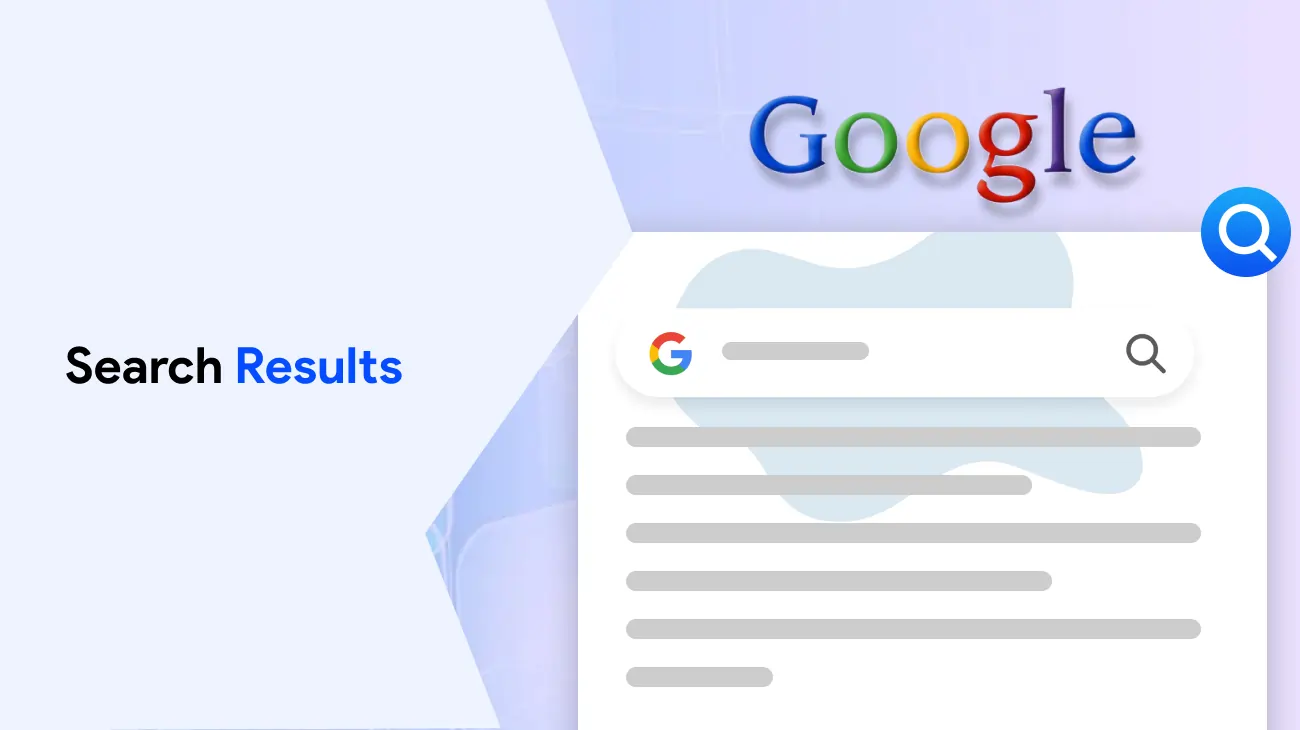
Getting your blog to show up in search results is key to bringing in more visitors. Search engines like Google rank pages based on things like content quality, relevance, and user experience.
To boost your blog’s visibility, create helpful content that includes the right keywords and gives value to your readers. Use SEO tools and plugins, along with Google Search Console, to check how your blog is doing and spot areas that need improvement.
Keep your content up to date and fix any technical issues. This helps your blog stay competitive and perform better in search results.
All the Features
When picking add-ons to improve your blog’s performance, it’s important to look at all the attributes each tool offers. Caching plugins like WP Rocket help speed up your site with page caching, browser caching, and GZIP compression. SEO plugins help your posts rank better on search engine traffic.
Some tools also offer extra features like lazy loading, code minification, and social network integration. Knowing what each tool can do helps you choose the right one for your needs.
The right tools can save you time, bring in more visitors, and keep your WordPress site running fast and smoothly.
The basic plan of many blogging tools offers essential features that help beginners get started easily. It typically includes core functionalities like content creation, basic analytics, and limited customisation options to enhance your blogging experience.
To optimise your blog's performance, it's important to manage specific files carefully. Compressing and caching these particular files, such as images, scripts, and stylesheets, can significantly improve your website's speed and user experience.
Save Time
Saving time is important for bloggers who want to post regularly without lowering content quality. Using the right add-ons can help automate tasks and make blogging easier.
Social network scheduling tools let you plan and post updates automatically, so you have more time to write. Email marketing tools can handle sending messages and keeping in touch with your audience without much effort.
Caching plugins like WP Rocket improve your site’s speed with just a few settings, cutting down on technical work. With these tools in place, you can spend less time on routine tasks and more time creating great blog content.
Speed Optimization
Speed optimisation is essential for enhancing your blog’s performance and providing a seamless user experience. By reducing webpage load time, you keep visitors engaged and improve your search engine rankings.
Implementing caching plugins like WP Rocket can significantly boost your website speed by storing static versions of your pages, reducing server load. Additionally, optimising images by compressing large files and using modern formats helps decrease bandwidth choice of words without maintaining quality.
Leveraging a content delivery network (CDN) ensures faster delivery of content to users worldwide. Together, these advanced options contribute to a faster website, increased traffic, and better overall site performance.
Speed optimisation is crucial for enhancing your blog’s performance, reducing page load time, improving user experience, and boosting search engine rankings. Effective speed optimisation ensures a faster, smoother, and more engaging website.
Addressing speed issues is vital for maintaining a smooth user experience on your blog. Using caching plugins and optimising images can effectively resolve speed issues, ensuring faster load times and improved site performance.