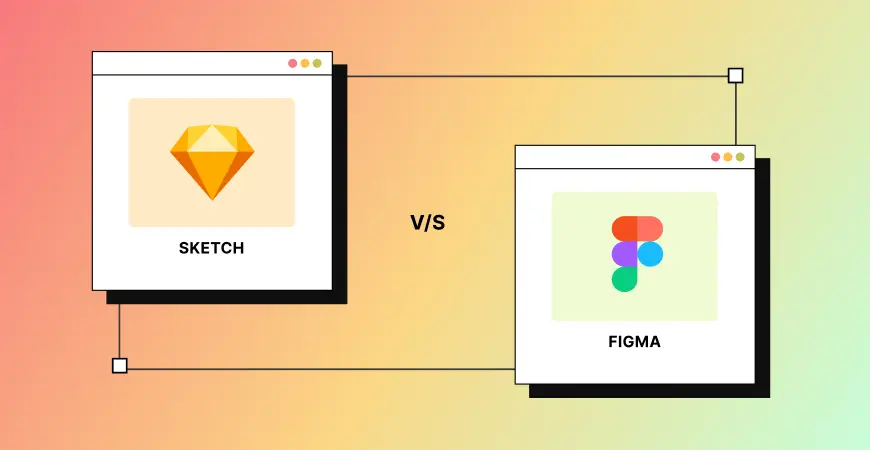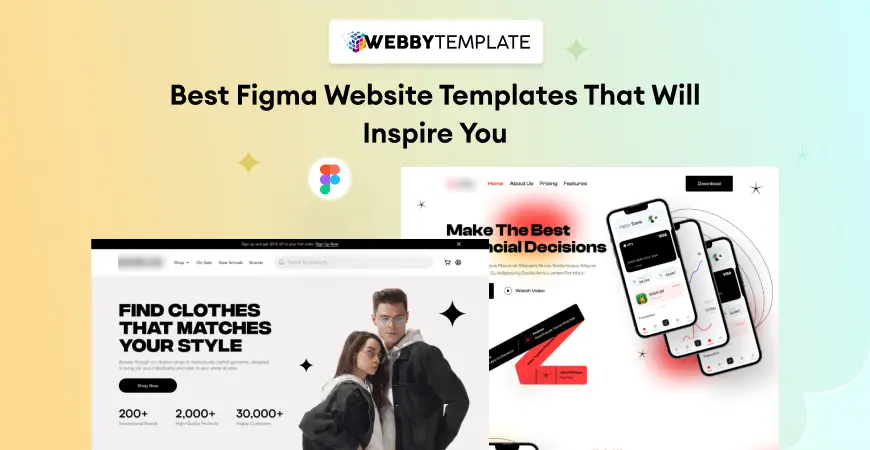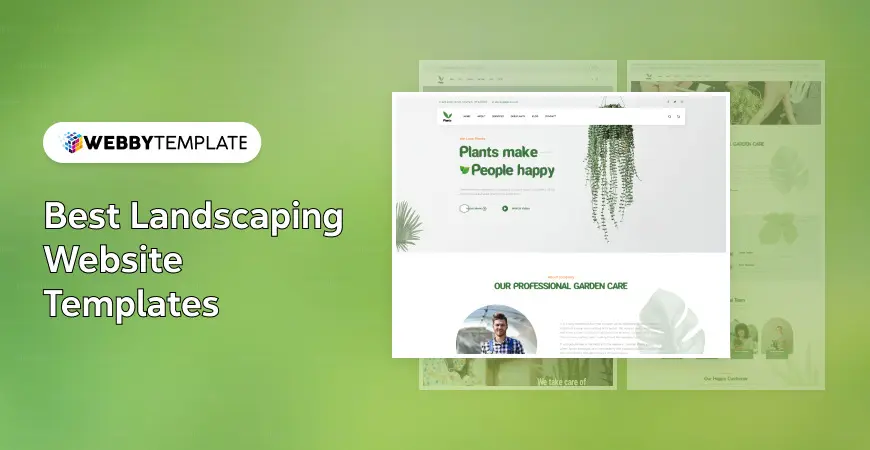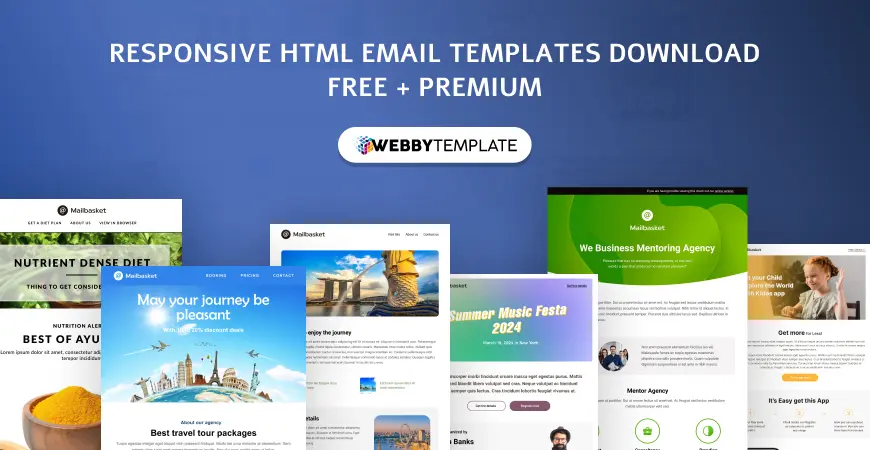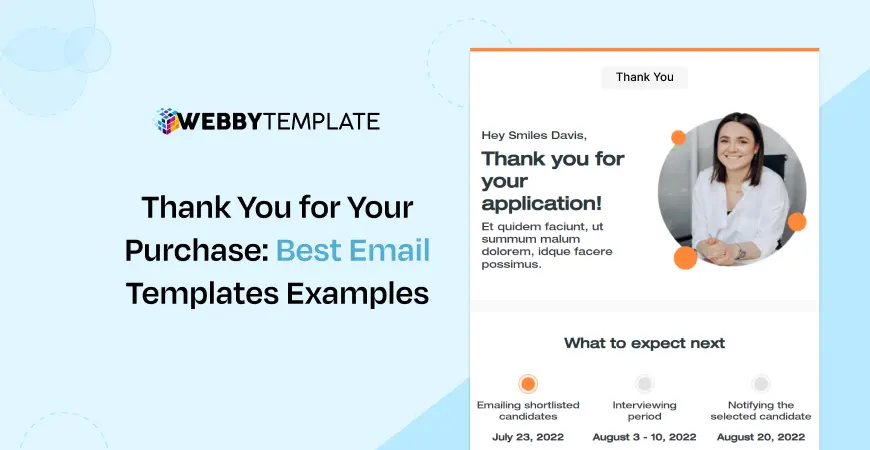Sketch was the go-to program for creating stellar user interfaces and user experiences for a long time. It was the standard upon which web designers relied to make state-of-the-art user interfaces. The UI design industry was catapulted to new heights by its innovative features (including flexible vector editing, simple grids, thoughtful guidance, and more).
Figma, a web-based multi-platform collaboration system, emerged as a new option to Sketch as the market developed. However, this raises the question: which app is superior, Figma or Sketch?
When picking between Sketch and Figma, several important distinctions must be remembered.
This post will help you choose between Figma and Sketch for your next responsive web design project by highlighting their strengths and weaknesses.
What is Figma?
A cloud-based graphic editor called Figma promotes collaborative creativity. It is web-based, making it accessible from any computer running Windows or Mac OS X. Figma is a powerful tool for collaborative design, prototyping, and teamwork.
Figma has several valuable features, such as:
- In-process feedback and collaboration Multiple designers may access the same design file in real-time, streamlining the review and revision process.
- Storage on the cloud: Any machine with an internet connection can access the plans.
- Figma offers a robust suite of tools for designing and developing user interfaces, including wireframes and interactive demos.
- Editing vector graphics: It has full vector editing features, allowing designers to construct and change design components precisely.
- Figma's component libraries facilitate the production of design elements that may be utilized in various contexts.
- Designers' ability to produce design specifications and assets before handoff to developers improves the quality of the designs' implementation.
What is Sketch?
Sketch is a popular choice among user interface and user experience designers since it was developed exclusively for macOS. Its concentration on vector-based design and user-friendliness has made it famous.
Some of Sketch's most notable characteristics are:
- Create and modify scalable drawings easily with Sketch's comprehensive suite of vector editing tools.
- Artboards and symbols: Artboards allow designers to create several screens or pages in a single file, while characters let them make design components that may be used repeatedly.
- Plugins and integrations: Sketch's extensive support for these enables designers to add new features and improve efficiency.
- Even though Sketch has no in-built prototyping features, you may use other prototype tools like InVision, Marvel, and Principle.
- Sketch's handoff capabilities make it simpler for developers to execute ideas properly by producing design specifications and assets.
- Figma and Sketch are two popular design programs, each with unique advantages. Choosing between the two is often down to whim, team cooperation requirements, OS compatibility, and design constraints.
Comparison: Figma VS Sketch
- Platform And Operating System
Figma is a web-based design tool that works on Mac and Windows computers and is accessible via a web browser. It also works with Linux computers.
The design app Sketch is only available for Macs. Unfortunately, Windows and Linux users will have to go elsewhere since it was developed with Mac users in mind only.
- Collaboration
Figma's robust collaboration features are well-known. Having several designers access the same design file simultaneously simplifies real-time collaboration and feedback. It's great for teamwork because of its commenting and version history capabilities.
Unfortunately, real-time collaboration is not a built-in feature of Sketch. To some extent, team members may work together since it is compatible with other collaboration tools like Abstract and Plant.
- Compatibility
Figma is cloud-based, so users can easily share and collaborate on files from any device or operating system. It's dependable and constant whether you're using a Mac or Windows computer.
Since it was developed only for macOS, Sketch does not work natively on Windows or Linux. This might provide a challenge for teams using various operating systems.
- Pricing
The freemium pricing model is available in Figma. It offers a free plan with rudimentary capabilities and small storage space. It also provides premium programs with more space and features.
The sketch is a service that requires a single payment upon signup. Users must renew their licenses each time a new major version is published. The majority of businesses do not, however, charge for updates to the same major version. For sustained use, this may be the more economical option.
- Plugins
Figma has various useful add-ons available to extend its capabilities. Figma has a thriving community behind it, always working to improve the software and provide new features, integrations, and automation tools.
For use with Sketch, there are numerous plugins available. Users may add new features and connect them to other design and prototyping programs with the help of its extensive plugin library.
Figma VS Sketch: Which One Is Better In 2025?
The choice between Figma and Sketch is ultimately a matter of taste. Figma, on the other hand, has exploded in popularity over the last several years because of its convenient web-based collaboration capabilities, cross-platform interoperability, and active user base. Because of its real-time collaboration features and cloud-based storage, it is a fantastic option for distributed teams. The fact that Figma has both a free and premium version makes it attractive to a large audience.
However, Sketch has long been a favorite among Mac users because of its user-friendly design and powerful vector editing features. Sketch is a good option if you only use macOS and want to use native apps. It's been around long enough and has shown itself as a reliable tool for UI and UX design, plus it has a robust plugin ecosystem.
Ultimately, choosing between Figma and Sketch should be based on your design team's unique requirements, such as collaboration demands, platform compatibility, budget, and individual preferences.
Conclusion
Figma and Sketch are two widely used UI design tools that may be used to create fantastic, user-friendly websites. Your needs will primarily determine which one you should select. This is also true whether picking an email client or UI design tool.
The sketch is perfect if you're a Mac user who likes to work offline and might benefit from the app's extensive connections library.
If you're seeking a free choice, like to work on a PC, want versatile cooperation, and desire adaptable vector manipulation, Figma might be the solution for you. Also, you may get in touch with WebbyTemplate for more info.