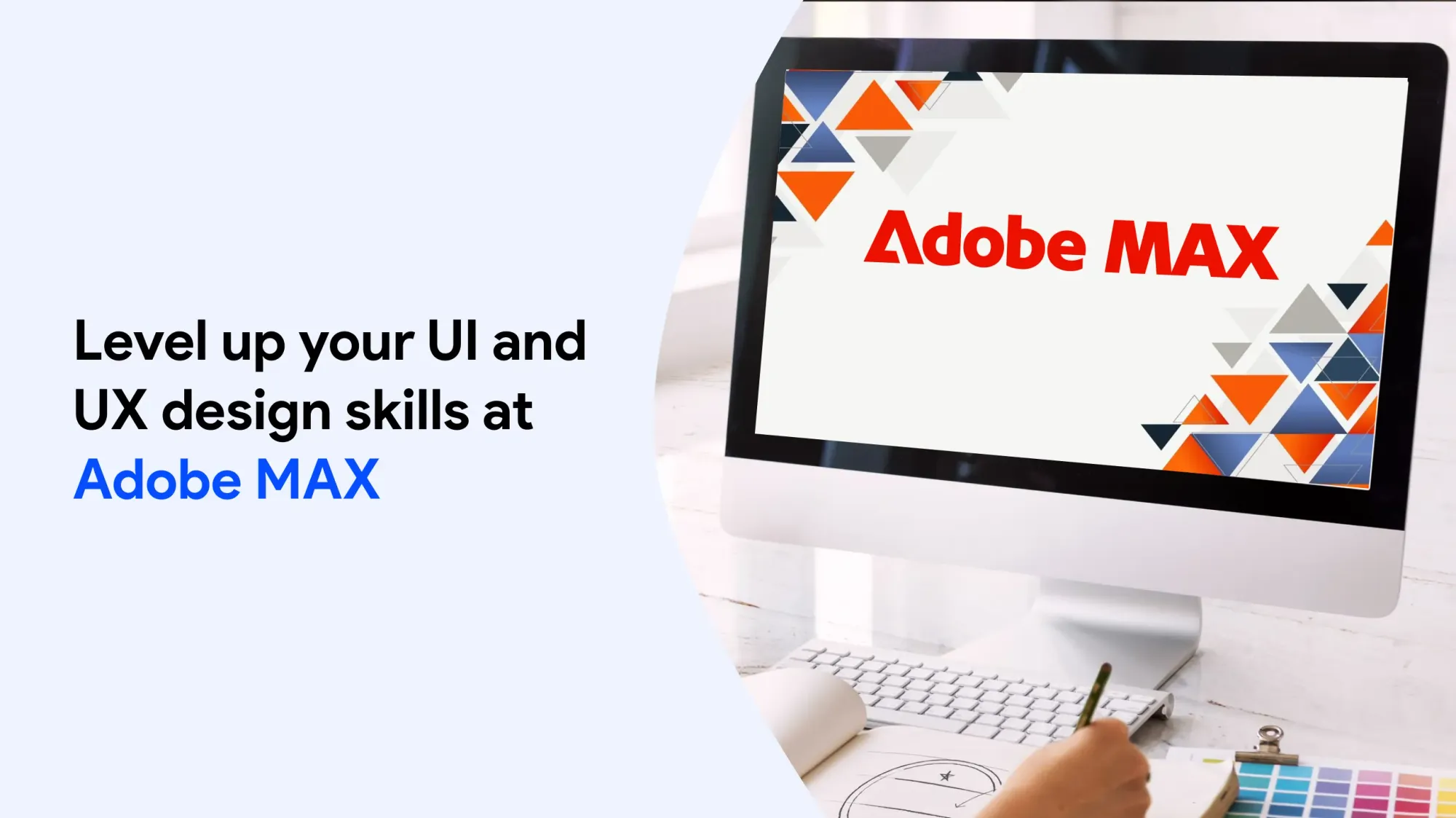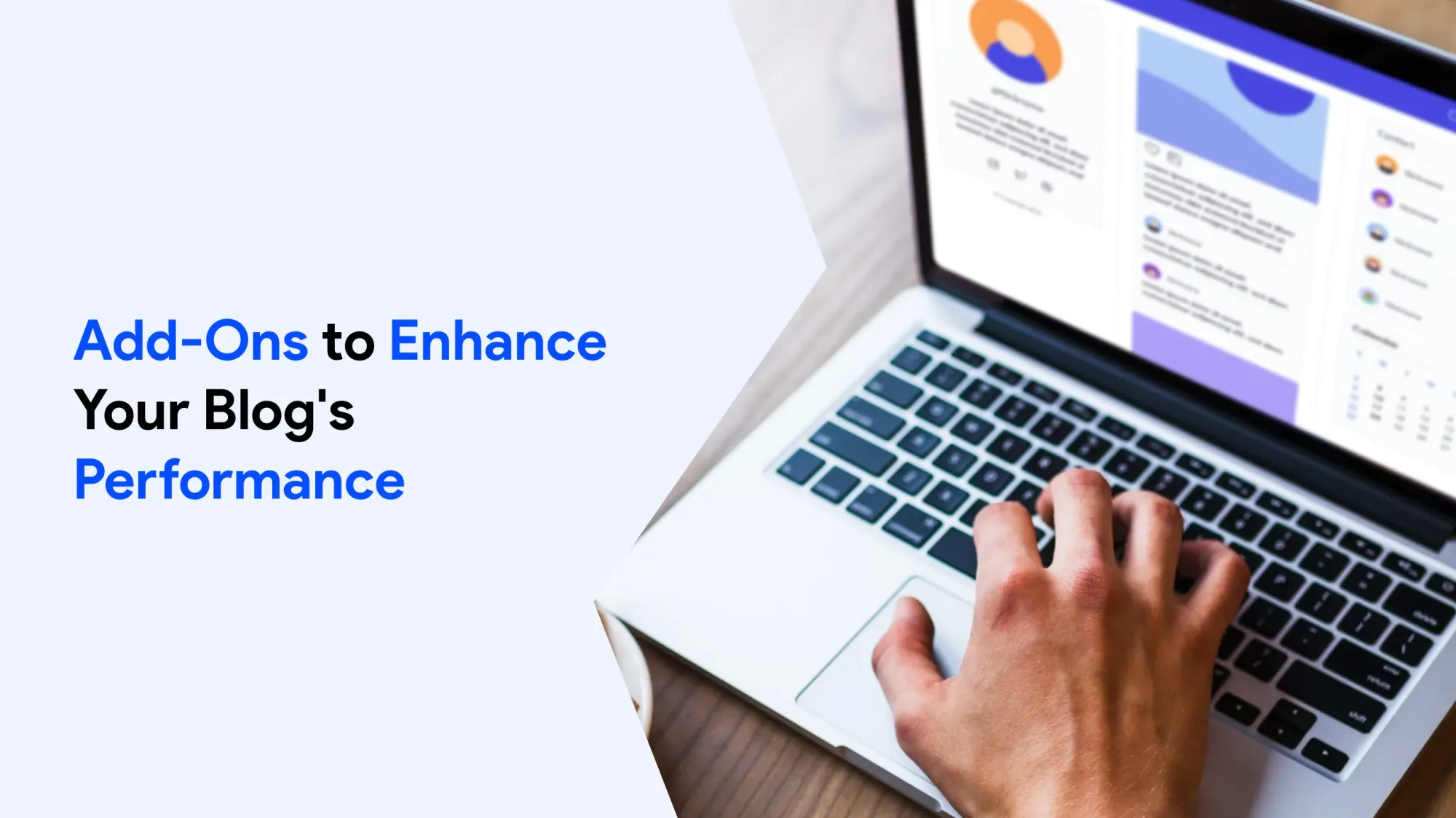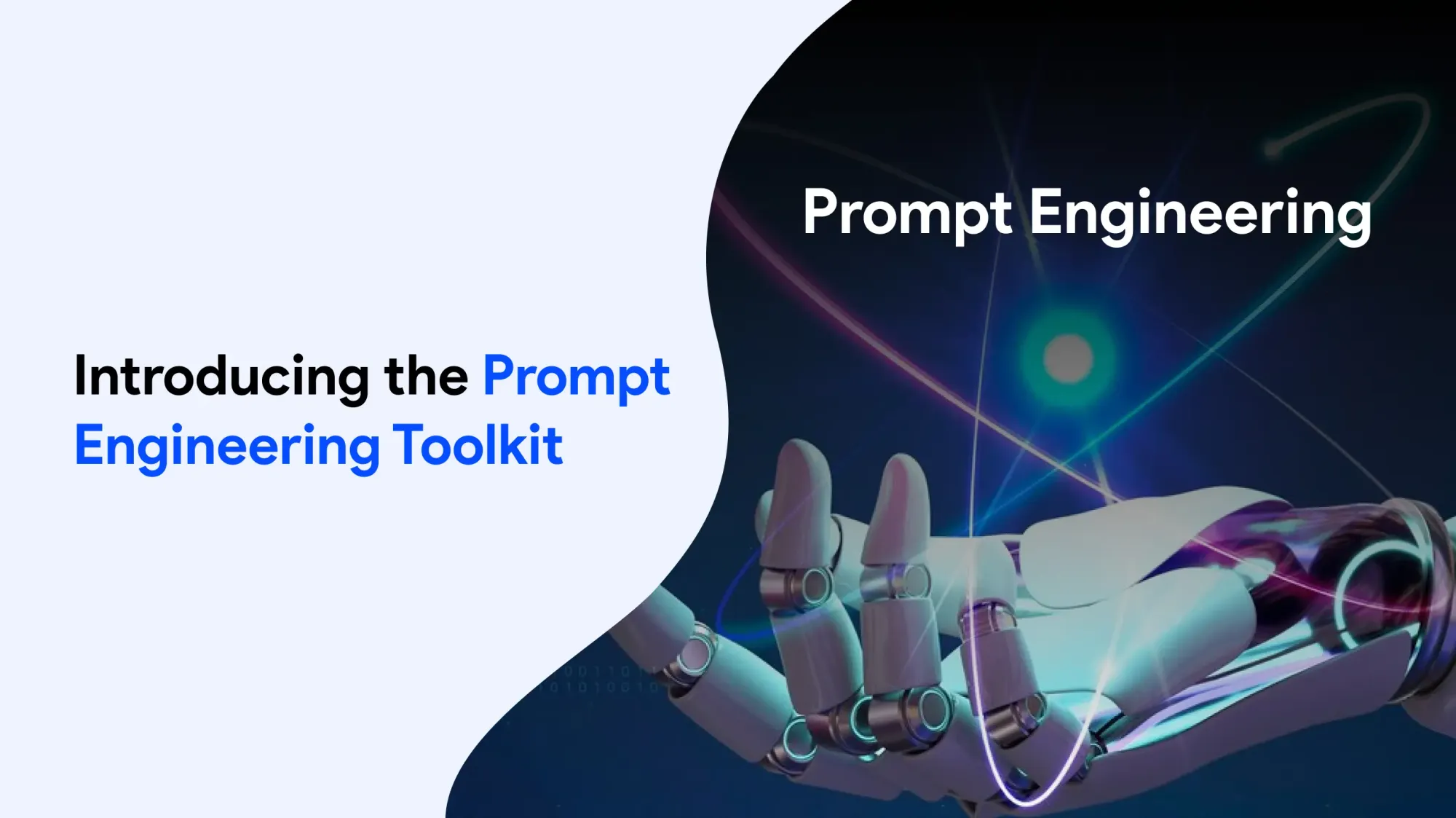Introduction to UI/UX Design
UI/UX design is about making user interfaces that are easy to use and look good. It focuses on how users move through a site or app, how everything is laid out, and how visual elements guide the user.
Knowing the basics of UI design helps create designs that work well on all devices, like phones, tablets, and computers.
Adobe XD is a useful tool for UX designers. It lets you design wireframes, mockups, and interactive prototypes for sites and mobile apps. It’s an important part of the design process.
With Adobe XD, you can quickly make simple wireframes to test ideas before spending time on visual details.
Getting Started with Adobe XD
Adobe XD works well with other Adobe tools like Photoshop and Illustrator. It supports SVG and image files without losing quality. This makes it great for designers who work with many artboards and need to build interactive designs.
To start using Adobe XD, designers can create a new project and use artboards to build their layouts. Features like repeat grid and auto-animate make the design process faster and smoother. It’s a complete tool for everything from wireframing to sharing designs with developers.
Adobe XD also has helpful tutorials and ready-made UI elements. These make it easier to design user interfaces that are clear and consistent.
The right-hand side of the Adobe XD interface is where you'll find essential design elements and settings. This panel allows you to fine-tune properties like colours, alignment, and interactions, making it easier to create polished prototypes.
UI Design Principles
- Good UI design principles include creating a clear visual hierarchy, using white space effectively, and designing for usability - this involves considering the cognitive load of the user and designing interfaces that are easy to navigate.
- UI elements such as buttons, icons, and typography should be designed to be consistent and intuitive, taking into account the user’s expectations and behaviour. Consistency in UI design improves usability and reduces errors by ensuring similar elements look and work in similar ways.
- Designers should also consider the importance of contrast, line height, and colour in creating effective user interfaces that cater to users with vision impairments.
Designing for Websites and Apps

- When designing for websites and apps, designers should consider the unique challenges and opportunities of each platform, including screen size, device, and user behaviour - this involves designing for multiple screen sizes and devices, including mobile apps and web layout.
- Adobe XD offers a range of features and tools to help designers create effective user interfaces for web and apps, including responsive resize, auto-animate, and design specs. Adobe XD allows designers to link screens and create user flows easily by dragging elements in the Prototype workspace.
- Designers should also consider the importance of usability, accessibility, and user experience when designing for web and apps, taking into account the user’s needs and expectations.
- Adobe XD is considered one of the most flexible UX design tools.
Creating Interactive Prototypes
Making interactive prototypes is a key step in the design process. It helps designers test how their designs work and improve them based on feedback. Adobe XD has tools like voice design, auto-animate, and timed transitions to make this easy.
With Adobe XD, you can build prototypes that act like real apps or websites. Users can scroll, click, and tap, just like they would in a real product. You can also add voice commands, drag actions, and animations to show how everything flows.
These prototypes can be shared with clients or team members so they can give feedback. This helps designers make better, more user-friendly designs.
Collaborative Design
Collaborative design means working together with others, like designers, developers, and stakeholders, to create user-friendly interfaces. Adobe XD has built-in tools that make teamwork easy, such as real-time coediting and design specs.
With Adobe XD, multiple people can work on the same project at the same time by saving files to Adobe Creative Cloud. Team members can share designs and give feedback instantly, making the process smoother and faster.
Working together helps make sure the design is clear, easy to use, and meets the needs of the users.
Design Thinking and Creative Cloud
Design thinking means focusing on the user and designing with empathy and creativity. Adobe XD and Creative Cloud have many gadgets to support this approach, like design specs and ready-made UI elements.
With Adobe XD, designers can create user-friendly designs for sites and mobile applications all in one app. Creative Cloud also includes tools like Photoshop and Illustrator that support the full design process.
You can easily import work from Photoshop or Illustrator into Adobe XD. It also works smoothly with After Effects if you need animations.
When you save your Adobe XD files to Creative Cloud, you can use features like real-time coediting, making teamwork easier. This way, you can keep using your favourite tools and combine everything in Adobe XD for a smooth workflow.
Web Design Best Practices

- Web layout best practices include designing for usability, accessibility, and user experience, as well as considering the importance of search engine optimisation (SEO). Adobe XD offers a range of features and tools to support web design best practices, including responsive resizing and design specs.
- The creator should consider the importance of page load time, mobile responsiveness, and accessibility when designing for the web - this involves designing for multiple screen sizes and devices, including mobile apps and web layouts. Unlike Adobe XD, Sketch requires third-party services to add prototyping functionality.
- Web layout best practices can help ensure that websites are effective, usable, and meet the user’s needs and expectations.
- Adobe XD offers a free starter plan that includes one active shared prototype and design spec with limited storage.
Advanced Adobe XD Features
Adobe XD has useful tools like auto-animate, voice design, and timed transitions. These features help you create prototypes that work like real apps or websites.
You can also use plugins and APIs to add more features and speed up your work. This makes Adobe XD a faster and easier tool for turning designs into working prototypes.
These tools let creators try out creative ideas and build custom user experiences.
When learning to level up your UI and UX design strength at Adobe Max, understanding practical examples is essential. For example, Adobe XD allows creators to create interactive prototypes that simulate real user experiences. An example of this is using the auto-organic feature to transition smoothly between screens, enhancing the user flow. Another example is how a creator can use multiple artboards within a single project to organise different screens or states of an app. For example, a creator might create separate artboards for the home screen, settings, and profile pages, linking them to show navigation paths. Collaboration is also made easier; for example, team members can share a link to gather feedback quickly. A common example of this workflow is sharing a prototype link with stakeholders for review. Adobe XD integrates well with other Adobe apps; for example, importing assets from Illustrator or Photoshop keeps the blueprint workflow seamless. Finally, an example of a powerful tool in Adobe XD is the repeat grid, which allows creators to quickly duplicate elements like lists or galleries, saving time on repetitive tasks. These examples highlight how Adobe XD supports efficient and creative UI/UX design processes.
UI/UX Design Trends
- UI/UX design trends include the use of artificial intelligence (AI), virtual reality (VR), and augmented reality (AR) to create immersive and interactive user experiences. Adobe XD and Creative Cloud offer a range of features and tools to support these trends, including drawing specs and UI elements.
- The creator should consider the importance of accessibility, usability, and user experience when designing for emerging technologies - this involves designing for multiple screen sizes and devices, including mobile apps and web pages. Adobe XD is known for its user-friendly interface, making it relatively easy for beginners to learn.
- UI/UX design trends can help to inspire and inform design decisions and to create effective and engaging UI.
Putting Your Skills into Practice
Using your design skills in real projects helps you grow and improve. Adobe XD and the innovative Cloud have tools like drawing specs and ready-made UI elements to support this process.
With Adobe XD, you can build interactive prototypes and test them to make sure they’re easy to use and accessible for everyone.
Working on real projects builds your confidence and helps you create better, more engaging UI.
Explore the powerful features of Adobe XD to level up your UI and UX design skills. Explore how to create interactive prototypes, design a responsive plan for multiple screen sizes, and streamline your design workflow. With Adobe XD, explore new possibilities in web and mobile app design to enhance user experience effectively.
UI Design Tips and Best Practices

UI design is hard with numerous options for layout, spacing, typography, and left-aligning
A clear visual hierarchy helps users scan information and focus on areas of interestcoloursrast is a measure of brightness difference between two colours, which is important for accessibility.
Interface elements should meet at least a 3:1 contrast ratio for visibility according to WCAG 2.1.
Text should have at least a 4.5:1 contrast ratio for readability for users with vision impairments.
Do not rely on colour alone to convey meaning in interface elements, as this can confuse colorblind users.
Using a single sans serif typeface is recommended for UI design as they are generally more legible.
Left-aligning text is optimal for readability since English is read from left to right.
Graphic Design Software Overview
Adobe XD is part of Adobe's innovative Cloud and is available with a subscription.
Adobe Photoshop and Illustrator are popular graphic design tools used by professionals around the world.
Designs made in Adobe Illustrator can be resized as much as needed without losing quality. This makes it great for everything from small prints to large banners.
Adobe's innovative Cloud works on both Windows and macOS.
Students and teachers can get innovative Cloud at a discounted price, making it easier to use for learning and education.
Responsive Resize
Responsive resize in Adobe XD helps creators quickly adjust layouts for different screen sizes. Instead of moving each item by hand when switching from desktop to mobile, this feature automatically resizes and repositions elements while keeping everything in place.
It saves time, keeps your designs consistent, and makes it easier to create layouts that look good on any device. You can also fine-tune how individual parts behave, so your design works smoothly across screens.
Responsive resize is a must-have kit for designing in today’s multi-device world.
Line Height
Line height is the space between lines of text. It’s important in UI/UX design because it makes text easier to read and improves the overall experience.
Good line height keeps text from looking crowded and helps users avoid rereading the same line by mistake. It’s especially helpful for long paragraphs or lots of information.
The creator often set the line height to be about 1.5 times the font size. This helps with readability and makes content more accessible for people with vision difficulties.
Enhancing the viewing experience is crucial in UI and UX design. Adobe XD allows creators to create seamless, interactive prototypes that improve user engagement and provide a smooth, enjoyable viewing experience across devices.
Black Text

Black text is a key part of UI design because it’s easy to read on light backgrounds. It creates a strong contrast, helping users find important information quickly.
When used on a white background, black text is clear and easy to read, which is important for accessibility, especially for people with vision problems.
Using dark text carefully helps keep your design clean, professional, and easy to understand. In Adobe XD, you can easily adjust text settings to get the right look and readability for your project.
Big Impact
Making a big impact in UI/UX design means creating designs that look great and are easy to use. Adobe XD gives creators the kit they need—like repeat grid, auto-organic, and flexible resize—to bring ideas to life quickly and smoothly.
These features help build clean layouts, use shapes and images easily, and create user flows that work well.
You can also share your prototypes with a link to get fast feedback from others. This makes teamwork easier and helps improve your designs.
Using Adobe XD’s kit helps you create designs that stand out and are memorable.
Shapes are fundamental design elements in Adobe XD, allowing creators to create visually appealing layouts. Using shapes effectively helps organise content and guide users through the interface. Mastering shapes is essential for crafting intuitive and engaging user experiences. Shapes provide structure and clarity, making designs more accessible and user-friendly. Shapes enable creative expression and functional design.