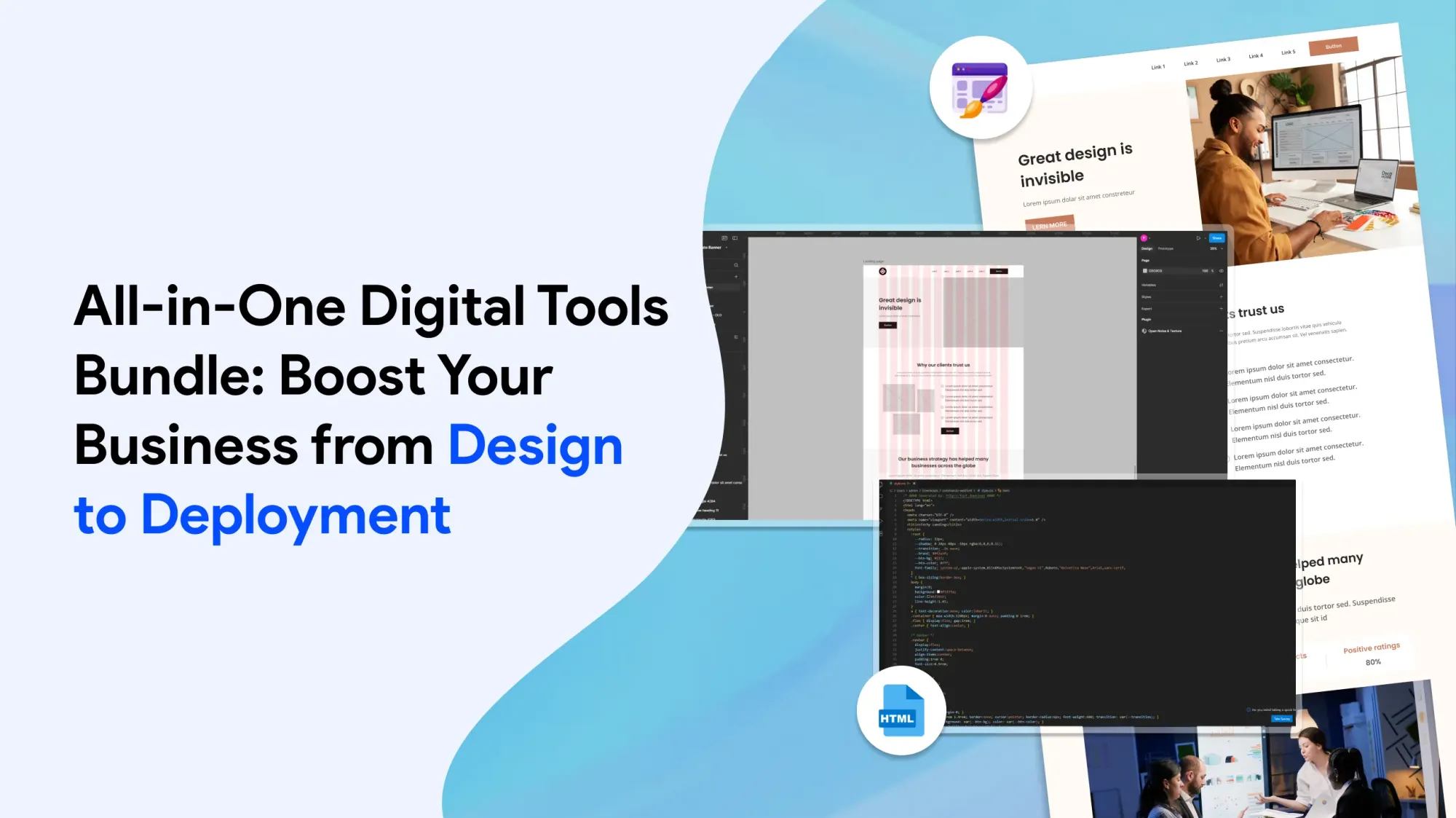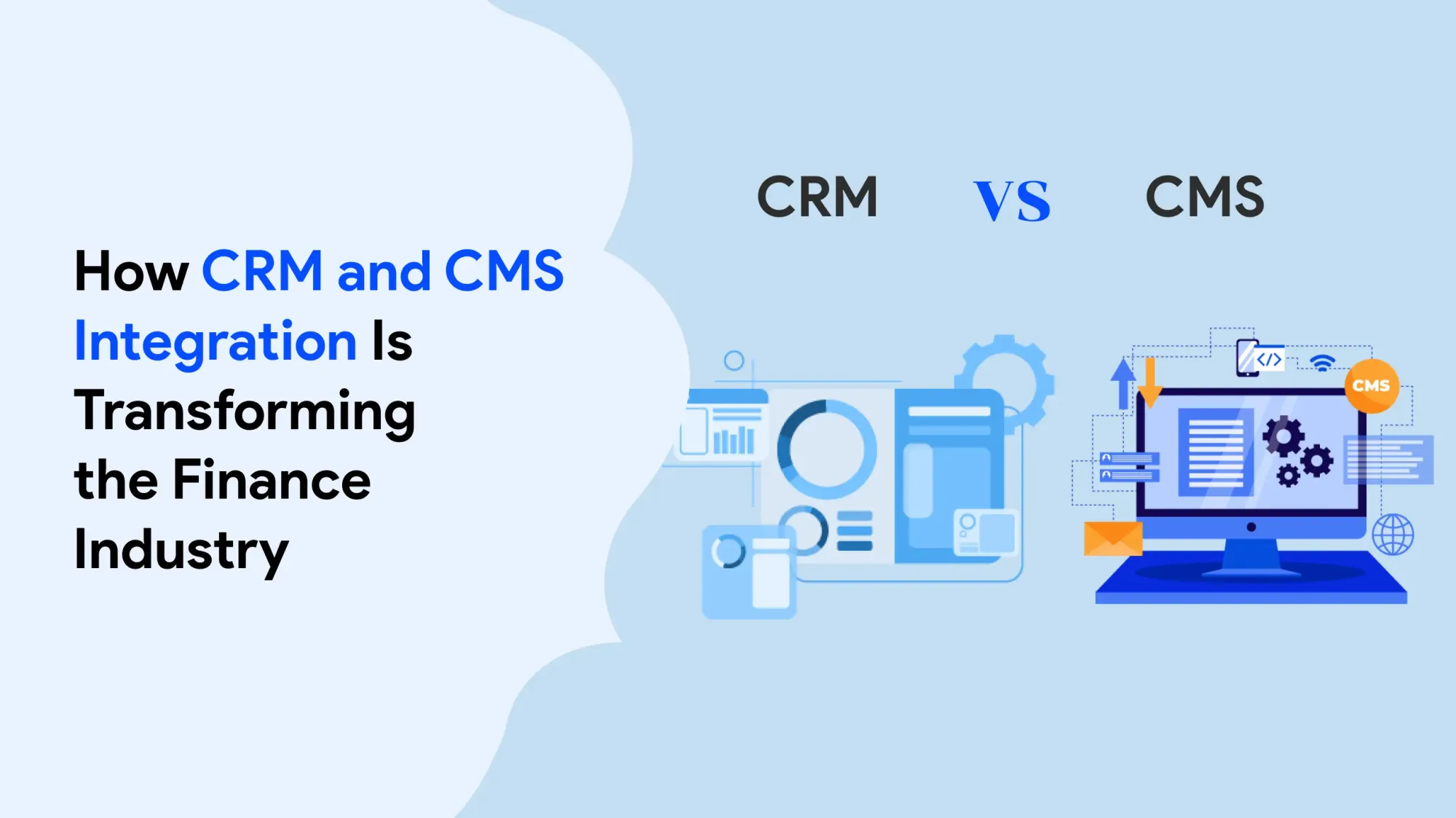Introduction to Content Management Systems
Traditional content management systems (CMS) come with both the front end (what the user sees) and the back end (where the content is managed) in one package. This works fine for simple websites. But for more complex or multi-platform projects traditional CMS options feel restrictive.
When building complex websites you need to choose the right CMS. A more flexible system with modern features makes it easier to manage content, scale up as needed and customise the site. This helps businesses manage large amounts of data and serve different types of users better.
Web developers are key to building and customising CMS platforms, to make sure the website is functional, secure and tailored to the business needs.
Definition and Benefits
A Content Management System (CMS) is a tool that allows you to create and update content on a website without coding.
Most CMS’s come with a easy to use dashboard where you can write, edit and publish content. So anyone can manage a website even without technical skills.
Using a CMS makes building and running websites easier. It’s flexible, supports growth and is perfect for business websites and online stores.
Look for the following features in a CMS: drag and drop design tools, user access control and built in SEO features to help your site rank high on search engines.
WordPress is the most popular CMS in the world – it runs about 43% of all websites – that’s how popular and widely used it is.
Types of CMS Platforms
Many hosting providers offer plans that include domain names and SSL certificates. These bundles make it easy to set up a website. They often come with one-click CMS installation options so you can get up and running fast. Whether you’re using WordPress, Joomla or another platform, these hosting services will keep your site secure and easy to manage.
Modern CMS’s also support multiple languages. This means businesses can have websites in different languages to reach a global audience. It improves the user experience and makes it easier to manage content for different countries or regions.
Enterprise CMS
An enterprise CMS is a content management system for big companies that have complex content needs.
These platforms have advanced tools like digital asset management, customer relationship management (CRM) and multiple language support.
Enterprise CMS’s like HubSpot CMS work well with other marketing tools so teams can manage everything in one place.
Popular enterprise CMS’s include Adobe Experience Manager and Magnolia. These systems are built to handle a lot of content securely and reliably.
With an enterprise CMS you can manage everything from creating and editing content to publishing it across many channels.
Choosing the right enterprise CMS will give your customers a seamless experience across all platforms.
A good enterprise CMS will help big teams work efficiently, keep content secure and scale as the business grows.
Adobe Experience Manager is a good choice for big businesses that need high security and performance. WordPress VIP is another option that helps companies manage a lot of content while keeping everything fast and secure.
Headless CMS
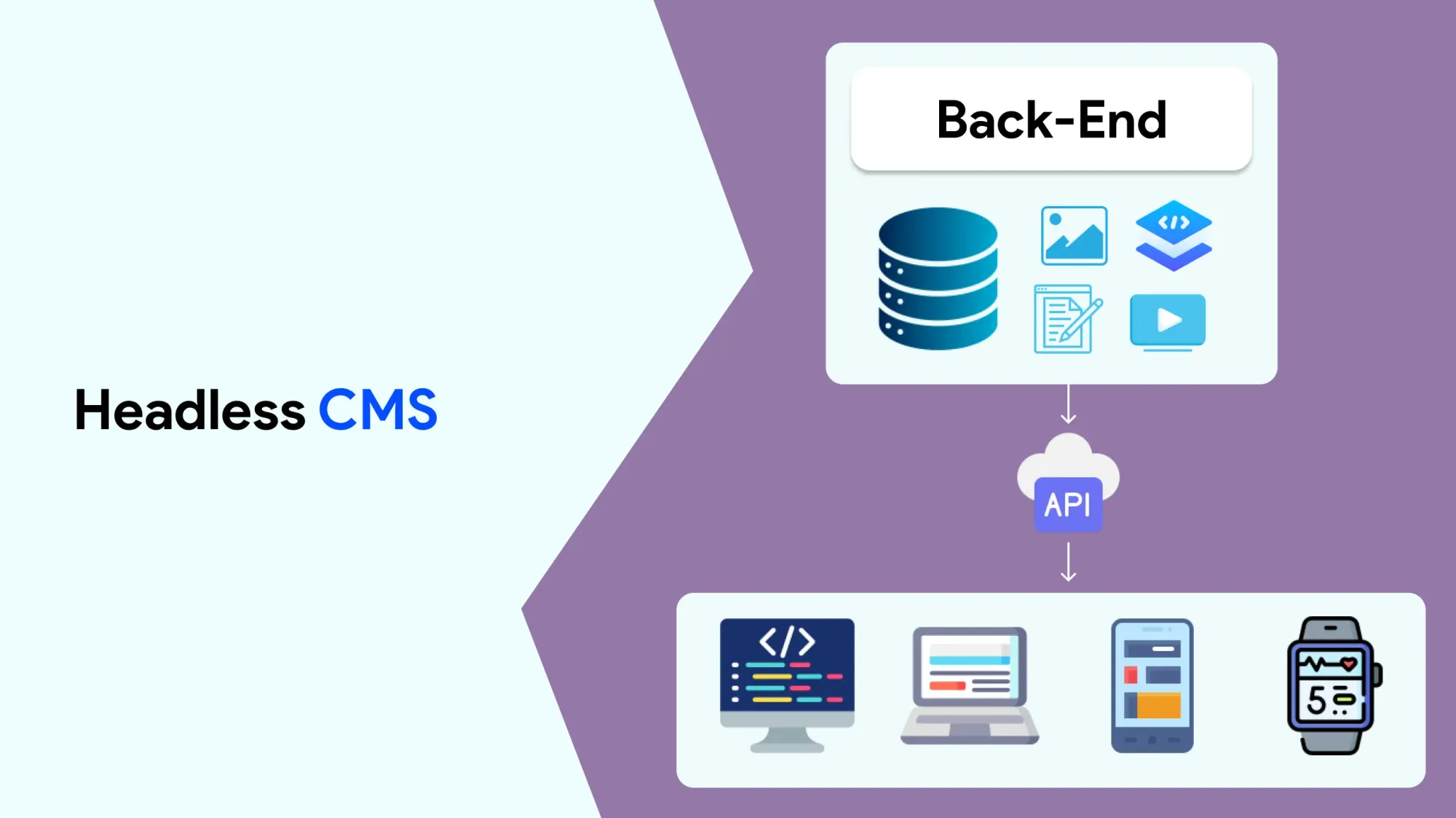
A headless CMS is a CMS that separates the content management backend from the presentation layer.
It’s a flexible and scalable solution for delivering content to multiple channels, web pages, mobile apps and other cms platforms.
Headless CMS like Contentful and Strapi are API-first.
They are ideal for organisations with complex data structures and require high degree of customisation.
Sanity is a highly customisable real-time headless CMS for teams looking for dynamic digital experiences with high degree of customisation.
Headless CMS separates the content management system from the presentation layer, more flexibility and scalability.
E-commerce CMS.
BigCommerce is a fully hosted eCommerce platform to help businesses build flexible and scalable online stores. Pricing starts at $29/month for businesses making up to $50,000 in annual sales.
HubSpot CMS combines website management with CRM and marketing tools. It delivers content to users based on their behaviour and data.
Shopify is an all-in-one solution for online stores, starting at $24/month (when paid yearly). Easy to use and covers everything from product listings to payments.
Magento is a powerful eCommerce platform, open-source and great for custom-built stores. But can be costly and complex for small businesses or startups.
PrestaShop is another open-source platform that gives users the freedom to choose their hosting provider. Flexible and good for developers or those with technical skills.
Wix Studio is for professionals and includes built-in AI tools and team collaboration features. Pricing starts at $19/month.
Choosing a CMS
A good blogging platform is important for anyone who wants to share their thoughts and ideas online. The right platform makes it easy to publish content, customise your blog and improve how your site appears in search results. This helps you reach more people and create a better experience for your readers.
Many ecommerce stores rely on flexible CMS platforms to manage products, process payments and provide seamless user experiences that drive sales and customer satisfaction.
Factors to Consider
When choosing a CMS think about how easy it is to use, how well it will grow with your needs and how flexible it is.
Choose a CMS with a clean interface, drag-and-drop editor and templates you can customise to your style.
Think about the kind of content you’ll be creating—blog posts, online stores or landing pages.
Check if the CMS has good SEO tools, supports social media sharing and allows you to create content in different languages.
Also consider how much technical skill is required to use the platform and if help and resources are available when you need them.
CMS Solutions
Online stores need strong CMS platforms to manage products, handle payments and offer a smooth shopping experience to customers. Choosing the right CMS ensures your store can grow, stay secure and connect with marketing tools for your business.
Search engine optimisation is key to improving website visibility, driving organic traffic and user engagement across digital platforms.
Overview
CMS’s offer many benefits like easier content management, better workflow and a smoother user experience.
They have tools for creating, editing and publishing content and features for managing users and access.
You can also customise a CMS to your organisation’s needs and connect it with other marketing tools.
Some popular CMS options are WordPress, Joomla and Drupal.
Drupal is an open source platform known for being super flexible and secure so is a great choice for more complex sites.
CMS Software

Free WordPress is a great option for building a website with no upfront cost. It’s easy to use and no technical skills required. You can choose from many themes and plugins to customise your site and make it look professional all while keeping it simple and affordable.
HubSpot CMS integrates with many marketing tools so businesses can have one platform to manage content, automate workflows and enhance customer engagement.
Features and Functionality
CMS software comes with tools like content creation, user management and customisation options to help you build and manage your website easily.
Choose a CMS with drag-and-drop builder, flexible templates and support for plugins to add more features.
If you have an online store check if the CMS works with payment systems and shipping services.
Look for built-in SEO tools that help with things like setting up metadata and creating sitemaps to improve your site’s visibility.Make sure the CMS has good security features like user access controls and a dedicated team to handle security updates.
For small online stores WordPress with WooCommerce is often the top choice because it’s powerful, flexible and easy to set up.
Best CMS
Most CMS’s are easy to use and come with customisable templates. They also connect well with digital marketing tools. These features help businesses manage their website content, improve SEO and create engaging experiences for users across different channels.
When choosing a CMS it’s important to evaluate the core features it offers like user friendly content creation, robust security, seamless integration with marketing tools and support for multilingual websites to meet diverse needs.
Overview
The best CMS depends on the organisation’s needs including the type of content, technical expertise and scalability requirements.
Popular CMS’s include WordPress, Joomla and Drupal each with their own strengths and weaknesses.
Consider the CMS’s user interface, customisation options and extendable functionality through third-party plugins.
Evaluate the CMS’s SEO tools, ecommerce capabilities and security features. Assess the CMS’s scalability, flexibility and support for multilingual websites and multiple channels.
Some CMS’s are free to use while others only offer paid plans. Unlike traditional CMS solutions that bundle front-end and back-end together modern CMS’s provide more flexibility and scalability. Choosing the right CMS depends on your needs balancing ease of use, customisation options and technical expertise to manage your website.
Content Management
Connecting your CMS to social media makes it easy to share content and reach more people. This increases your brand’s visibility, brings more visitors to your site and improves your marketing across different platforms.
Choosing the right CMS often depends on your level of technical knowledge. Some platforms require minimal skills while others demand advanced expertise to customise and maintain. Knowing your team’s technical knowledge helps you choose a CMS that balances ease of use with the functionality needed to build and manage your website.
Strategies and Best Practices
Content management means having a clear plan for creating and publishing content. Think about who you’re writing for, what kind of content you’re making and where you’ll share it.
A CMS helps you manage and publish different types of content like blog posts, product pages and landing pages.Make sure your content is SEO friendly by setting up metadata and sitemaps. Use analytics to see how it’s performing and adjust accordingly.
A CMS should also allow team members to work together on content.
CMS Platforms

WordPress is free and open-source but requires a domain name and hosting. HubSpot CMS starts at $15/month for limited features.
Joomla is a free open-source CMS that powers around 1.72% of all websites. Joomla is good for any website from a simple blog to a complex corporate site.
HubSpot CMS is designed to work with HubSpot’s suite of marketing tools and CRM. Wix Studio starts at $19/month and is good for professionals, freelancers and agencies.
Drupal powers around 1% of CMS based websites. Textpattern is an open-source CMS that has been around since 2003 and is completely free.
Ghost is a lightweight CMS for bloggers. Blogger is a free CMS for blogging provided by Google.
Concrete CMS is ISO:27001 certified and has robust security features. HubSpot’s Content Hub is a fully integrated CMS for marketers and business owners. Many web hosts offer plans that include domain registration and SSL certificates.
Overview
A CMS platform helps you build and manage a website by giving you tools for content creation, user control and customization.
When choosing a CMS look at how well it can grow with you, how flexible it is and if it supports multiple languages and channels.
Check if it has SEO tools, eCommerce features and strong security options. Make sure it’s easy to use, has a drag and drop builder and supports extra features through plugins.
It’s also good if the CMS has a large community of users and developers for support and resources. Many web hosts make it even easier by offering one-click install for popular CMS platforms like Joomla and WordPress.
Additional Resources
To learn more about CMS platforms check out the official websites and communities for each one. WordPress.org has guides, tutorials and forums for beginners and advanced users.
Joomla.org has detailed documentation and support for building different types of websites.
Drupal.org is good if you’re looking for a secure open-source CMS with lots of flexibility.
If you’re focused on marketing HubSpot.com has in-depth guides on using HubSpot CMS and connecting it with other marketing tools.
These resources will help content teams, developers and even non-technical users get the most out of their CMS.
Marketing websites are crucial for businesses to establish an online presence. These websites are not just to showcase products and services but to engage visitors through content and design.Marketing websites have SEO strategies to improve search engine rankings, drive organic traffic and visibility. They have clear calls-to-action, lead capture forms and seamless social media integration to engage with customers.
By using analytics and optimization tools marketing websites help businesses understand user behavior and refine their strategy. Choosing the right CMS is key to building and managing marketing websites.
More Reading and Resources
For more and helpful resources check out:
WordPress.org – Guides, tutorials and community support for WordPress users.
Joomla.org – Documentation, tutorials and forums for Joomla users.
Drupal.org – Help, tutorials and community support for Drupal users.
HubSpot.com – Resources, how-to guides and support for HubSpot CMS users.
These are good places to start for more and help with your CMS.
Future of CMS

The way the backend is set up affects how flexible the frontend is and how easily content can be reused.
A well structured backend makes it easier to use custom templates, update content fast and keep design consistent across multiple sites.
This setup helps both marketers and developers work together smoothly, stay on brand and manage content better.
Trends and Future
The future of CMS will be influenced by new technologies like artificial intelligence, machine learning and the Internet of Things.
There will be more focus on personalisation, making websites more accessible and overall user experience. Headless CMS and API-first systems will grow in popularity, giving developers more flexibility.
Security, scalability and flexibility will be important when choosing a CMS. CMS platforms won’t just be used for websites, they’ll also support content on apps, smart devices and other digital channels.
HubSpot CMS is a good choice for businesses focused on lead gen because it combines content management with powerful marketing tools
Best Practices
To use a CMS successfully you need good planning and setup. Start by deciding what you want your website to achieve and what your content editors and users will need.
Choose a CMS that matches your technical skills and has key features like an easy to use interface, collaboration tools and strong user permission settings.
Make sure it works with your hosting service and connects smoothly with marketing tools. Train your team so they can use the CMS confidently and avoid a steep learning curve.
Keep your CMS up to date and maintained to stay secure and perform well as your content and traffic grows.
Best CMS
Choosing the best CMS depends on your specific needs, technical skills and type of website you want to build. WordPress is the most used CMS, powering over 43% of the web, thanks to its flexibility, huge library of plugins and strong community support.
For ecommerce sites, WooCommerce with WordPress is a powerful solution. If you prefer a user friendly drag and drop interface with built in marketing tools, HubSpot CMS is a great choice.
For enterprises looking for scalability and security, enterprise CMS platforms like Adobe Experience Manager or Contentful provide robust features. Ultimately the best CMS balances ease of use, customisation and scalability to fit your goals.
Conclusion
Choosing the right CMS is key to building a website that fits your goals.Whether you care most about ease of use, growth or advanced customisation it’s important to know what each platform offers.
Popular options like WordPress, Joomla, HubSpot CMS and headless CMS tools all have their strengths.
Look for features like user friendly interface, SEO support, ecommerce tools and easy integration with marketing platforms.
The best CMS should give you technical support and creative freedom, so content teams and developers can work together well.
Ultimately choosing a CMS that helps your site grow and gives users a smooth experience will be long term success.
Read More:
BeTomorrow: A Legacy of Innovation
Server-Side Render Full Stack Applications with Pages Functions