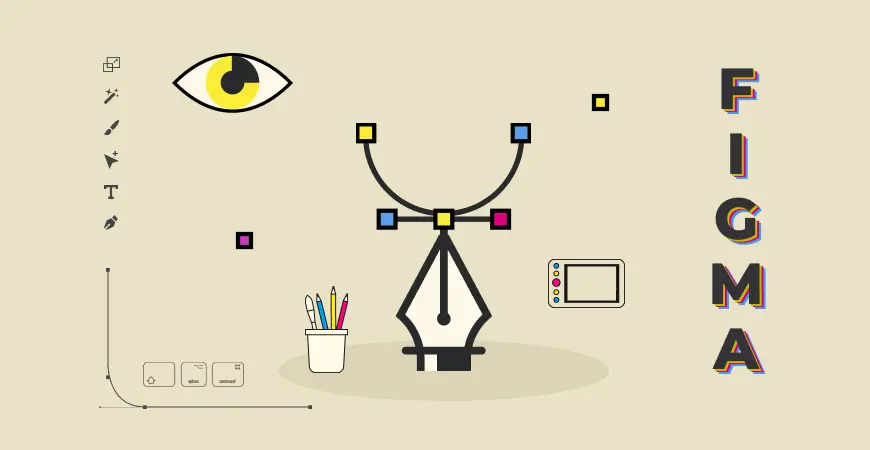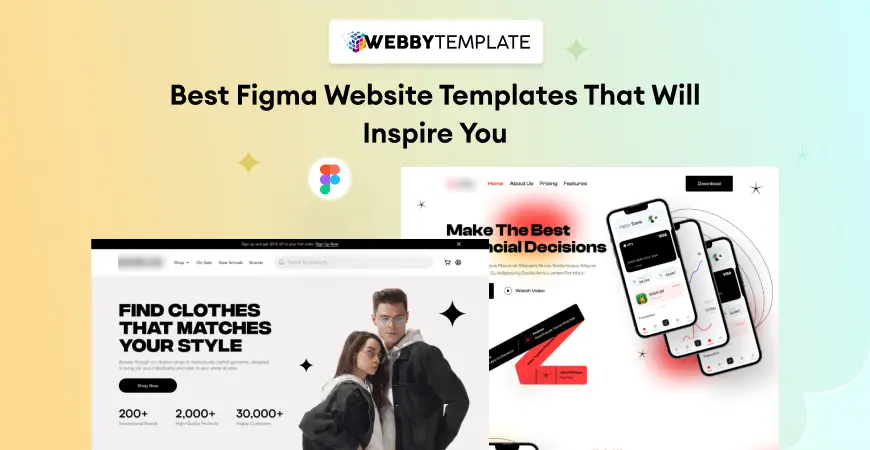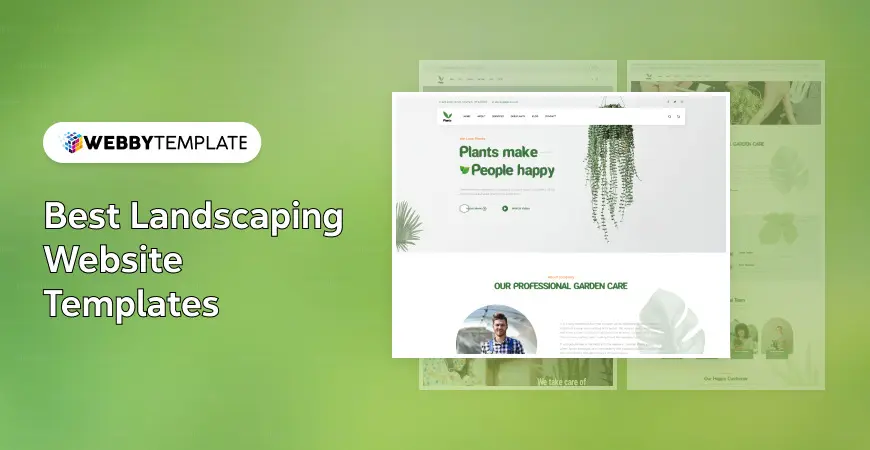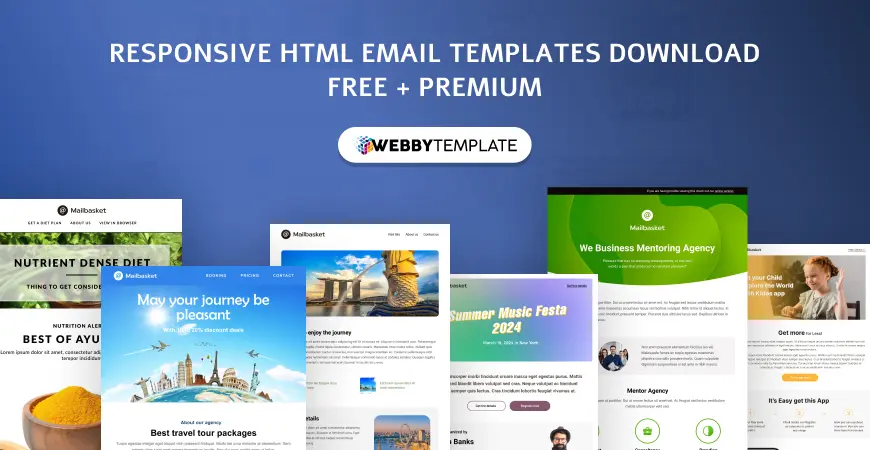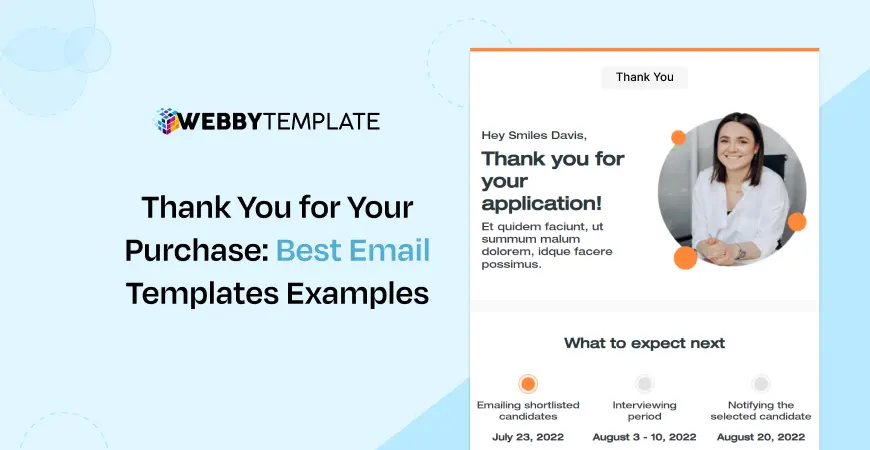Systematized approaches to design are now standard practice. They help designers and developers produce uniform, unified UIs across a company's offerings. In recent years, Figma has become more popular. This piece investigates whether Figma is the most effective design system development platform.
What Is Figma?
Figma is an industry-leading digital design tool that has transformed how teams work together to build user interfaces. It's a popular option for designers, developers, and product teams since it's a cloud-based design platform with many useful features.
Since it is a vector-based design tool, user interfaces for websites, mobile applications, and other digital goods may be designed and prototyped using Figma.
Best Tool To Make A Design System
Figma's extensive feature set and collaboration skills have made it one of the best tools for developing a design system. In this reply, we'll take a closer look at the Frame, Grids, Shape Tools, Alignment, Resize, Image, and Color Picker features of Figma to see how they can with the development of a design system.
- Frame:
With Figma's frame feature, designers may set up a grid to use as a basis for their UI. Frames allow for the systematic placement and organization of design elements like components and variations by providing a specified area in which to do so. As a result, the design system may be organized hierarchically, making it simpler to explore and keep consistent across various panels and layouts.
- Grids:
You need a grid if you want your system's designs to be uniform and well-aligned. Figma's robust grid features make it easy for designers to develop and tweak grid layouts to meet their unique requirements. Consistent placement of design components using grids ensures a well-balanced and aesthetically beautiful structure.
- Shape Tools:
Figma's extensive shape toolset allows designers to experiment freely with and refine geometric forms. Among them are multiple shapes, including squares, circles, and polygons. Components and aesthetic aspects inside a design system may be built using shape tools. Designers may quickly develop and maintain system-wide uniform forms and icons by using Figma's shape tools.
- Alignment:
Accurate positioning is essential for developing a high-quality, expertly-executed design framework. Figma's powerful alignment tools make evenly sping-out design pieces simple. Options for horizontal and vertical alignment and alignment depending on other criteria, such as the objects' centers or edges, are included here. The alignment tools in Figma help designers achieve visual harmony and uniformity across all design components.
- Resize:
Screen sizes and kinds may vary widely, and this requires design systems to be flexible. Figma's robust resize capability streamlines the process of resizing. It's simple for designers to scale up or down without compromising the look of their work. This functionality guarantees the design system's continued flexibility and responsiveness, guaranteeing a consistent user experience across all devices.
- Image:
Images are often needed in design systems, particularly for graphical components like icons, drawings, and product photos. Designers may easily import pictures into Figma and modify them from inside the UI. Figma's image tools offer the adaptability required for the successful integration and maintenance of visual assets, whether it be by cropping, resizing, or adding filters.
- Color Picker:
Figma's color picker features were developed to ease selecting and managing color, a crucial design system component. The Figma color picker makes it simple for designers to sample colors from preexisting items, choose from various premade color palettes, make their swatches, and use those colors consistently throughout the design system. This provides a unified brand image and simplifies the system-wide process of upgrading color schemes.
These functions bolster Figma's ability to facilitate the development and administration of design systems. Its collaborative design and cloud-based architecture simplify team collaboration and the upkeep of a reliable source of information.
Conclusion
While many design tools exist, Figma is a top competitor in building design infrastructure. It is the go-to solution for many designers and teams because of its helpful collaboration tools, robust design features, and adaptability. You may take a look at WebbyTemplate for more info.
However, the most excellent tool for developing a design system will vary from one person to the next and from one project to the next.
FAQs
Is Figma the Best Tool to Make a Design System?
Figma's extensive feature set and built-in collaboration tools make it a formidable candidate for developing design systems. But the ideal tool is the one that best serves your requirements and tastes.
Is Figma a UI/UX tool?
Figma is mainly used for its UI/UX design capabilities. It helps you build user interfaces, wireframes, prototypes, and design systems by giving you access to various tools and functionalities.
Is Figma a wireframe?
Although it has wireframing skills, Figma is much more than that. It's a powerful design tool that can create everything from wireframes to prototypes to finished UIs. Because of its adaptability, it may be used in a wide range of design phases.