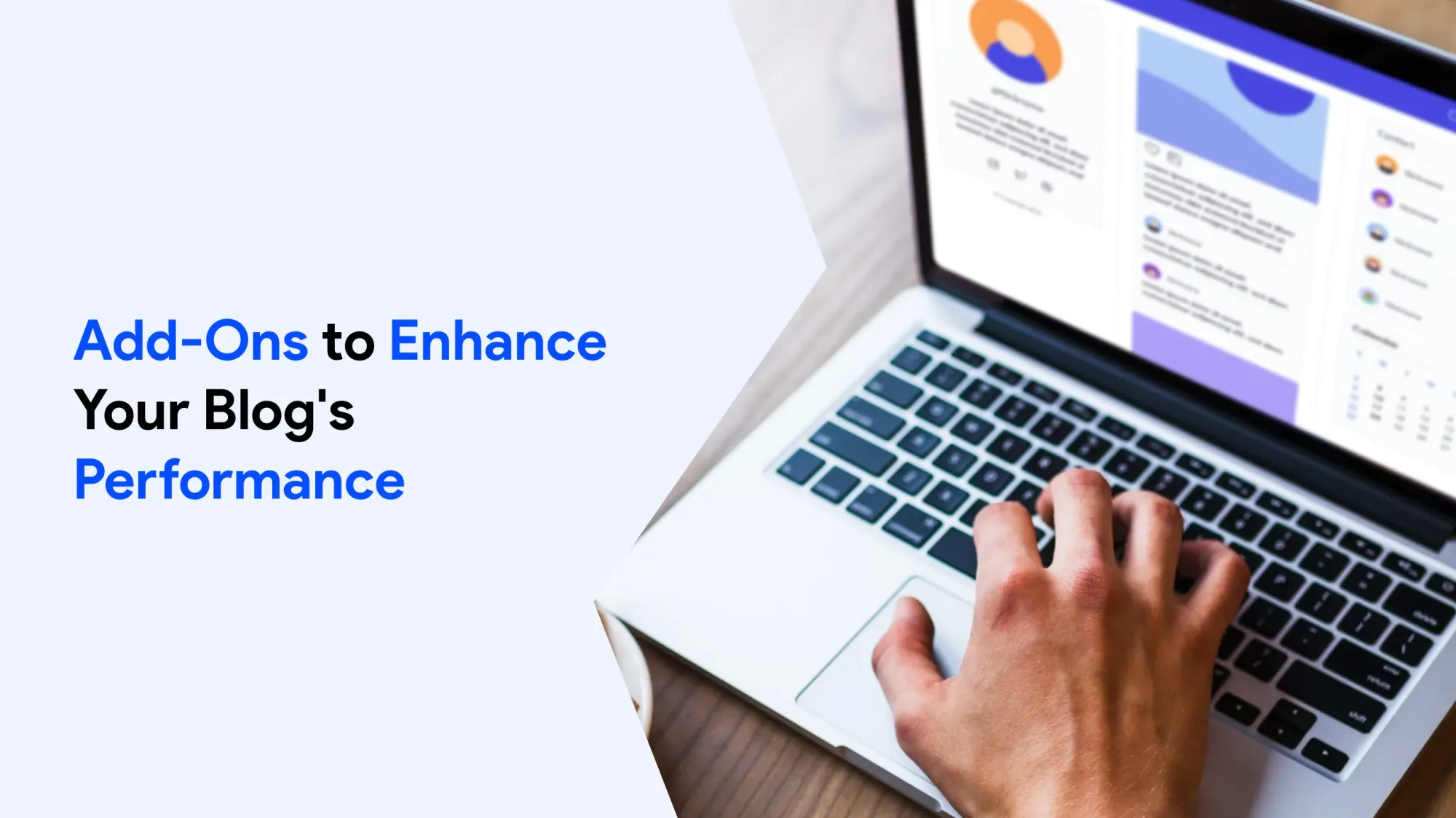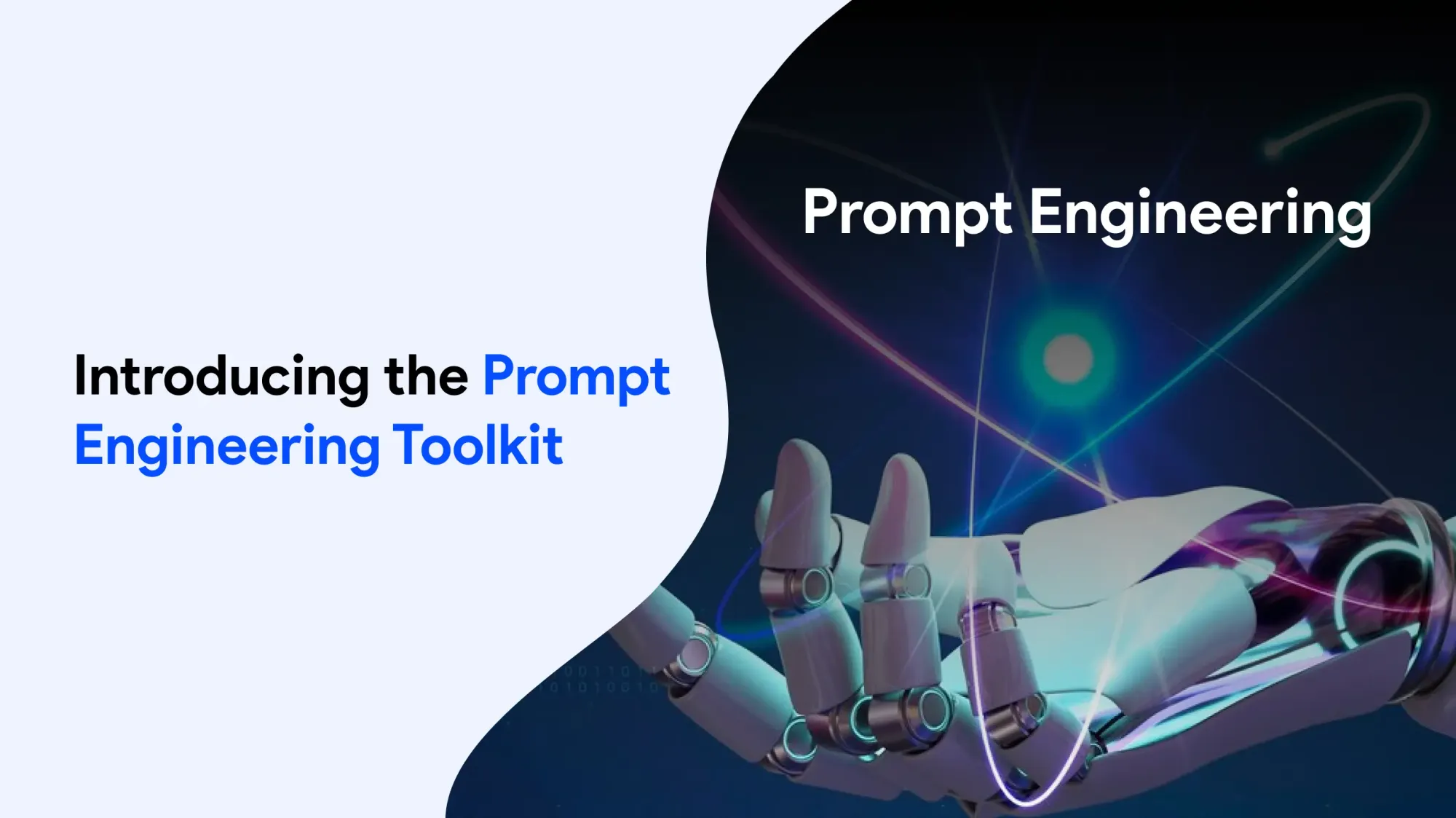Introduction
Blogging is one of the most powerful ways to share your ideas, build a community, and even create a profitable online presence. Whether you want to start a personal blog or a niche site, WordPress makes it quick and easy to get started. In fact, you can create your own WordPress blog in just 15 minutes—no coding required! WordPress is the most popular blogging software, trusted by millions of users worldwide. This free WordPress blog setup guide is perfect for beginners and will walk you through each step, from choosing a domain to publishing your first blog post. Ready to build a blog quickly and confidently? Let’s dive in!
Starting your own blog is an exciting journey that allows you to share your passions and ideas with the world. When you create your own blog, you have full control over the content, design, and how you engage with your audience. Building your own blog using WordPress gives you the flexibility to customize every aspect, making it truly unique and tailored to your vision.
What You’ll Need Before You Start
Domain & Hosting
Before you start blogging, you’ll need a domain name (your blog’s address on the web) and hosting (the service that stores your blog online). Once you select a platform, you'll need to choose a hosting provider that stores your blog on a server. You have options:
- Free blogging platform: WordPress.com offers free hosting and a subdomain (e.g., yourblog.wordpress.com). It’s great for beginners but has limitations on customization and monetization.
- Paid hosting: For full control, choose a hosting provider like Bluehost or SiteGround. These providers offer affordable plans and often include a free domain for the first year.
WordPress.com vs WordPress.org
- WordPress.com is a hosted solution, ideal for those who want a simple setup without managing hosting.
- WordPress.org is the self-hosted version, giving you full control over your site, plugins, themes, and monetization options.
For a professional, scalable blog, we recommend using WordPress.org with a reliable hosting provider.
WordPress Site
A WordPress site is a flexible and powerful platform that helps anyone create a professional website or blog. You can use it for a personal blog, an online portfolio, a business site, or even an online store. WordPress gives you the tools you need to bring your ideas to life.
When you build a site with WordPress, you can choose from thousands of themes and plugins to change how your site looks and works — no coding needed. It’s easy for both beginners and experienced wordpress users to pick a clean design, add plugins for SEO, security, and speed, and set up the site.
A self-hosted WordPress site, using the WordPress.org software, gives you full control over your site. You can install any plugin, use custom themes, and make money from your site, such as through Google AdSense or by selling courses.
You can manage everything from the WordPress dashboard. It’s simple to publish posts, change the look of your site, and check how it’s performing. By keeping your site updated, posting good content, and promoting it through social media and SEO, you can build a blog or website that grows and succeeds.
Starting your site today is a smart way to build a strong online presence on a platform trusted by millions of people around the world.
Your domain name is your blog’s unique web address. Picking the right domain is important because it gives visitors their first impression of your blog. A clear and easy-to-remember domain helps people find your blog and builds your brand. Together with good hosting, your domain forms the base of your online presence. Whether it’s a personal or professional blog, getting a custom domain name is the first step to building a successful site.
WordPress lets you add tools to track your blog’s traffic and performance. These tools show how people use your site, which posts they like most, and where your visitors come from. With analytics, you can make smart choices to improve your content, make your blog easier to use, and grow your audience. Popular plugins like Google Analytics for WordPress let you check your stats right from your dashboard so you can see what’s working and where to improve.
It’s important to take care of your WordPress blog to keep it safe and working well. This means updating your WordPress, themes, and plugins to protect against problems. Backing up your site often keeps your data safe in case something goes wrong. Fixing broken links and checking your site’s speed help give visitors a better experience and improve your SEO. Cleaning up your database and removing plugins you don’t use can make your site faster. Keeping up with maintenance helps your blog stay secure and run smoothly.
Step-by-Step Guide to Create a WordPress Blog in 15 Minutes

Step 1 – Choose a Domain Name
Pick a unique, memorable domain that reflects your blog’s topic or your personal brand. Choosing a good blog name is essential because it creates the first impression visitors have of your site. Keep it short, easy to spell, and relevant. Use domain name checkers provided by hosting companies or free tools like Namecheap to verify availability.
Step 2 – Get Hosting (Free or Paid Options)
Select a hosting plan that fits your needs. If you want to create a blog on WordPress free, WordPress.com is a good start. For more flexibility, choose a paid plan from hosts like Bluehost which offer:
- One-click WordPress blog installation
- A custom domain name
- 24/7 support
To get started with your WordPress blog, you will first need to create a BlueHost account. This account will serve as your control center for managing your hosting plan, domain name, and WordPress installation. Once you have your BlueHost account set up, you can easily automatically install WordPress with just a few clicks using their one-click installer.
Step 3 – Install WordPress blogging software
Most hosting providers offer an easy, one-click WordPress blog setup tutorial to install WordPress automatically. Simply log in to your hosting control panel, find the WordPress installer, and follow the prompts. No coding needed!
Step 4 – Choose a Blog Theme
Select a WordPress theme that matches your style and blog niche. WordPress offers thousands of free and premium themes that are mobile-friendly and customizable. You can preview themes in your WordPress dashboard and activate the one you like best.
Select a WordPress theme that matches your style and blog niche. WordPress offers thousands of free and premium WordPress themes that are mobile-friendly and customizable. You can preview WordPress themes in your WordPress dashboard and activate the one you like best. Choosing the right WordPress theme is crucial because it sets the tone and appearance of your blog, helping you create a visually appealing and user-friendly site that keeps visitors engaged.
Step 5 – Create Your First Blog Post
Navigate to the WordPress editor in your dashboard to create your first blog post. Use the block editor to add text, images, headings, and links. Write engaging content that provides value to your readers. When ready, simply hit Publish to share your post with the world.
Navigate to the WordPress editor in your dashboard to create your First Blog Post. Use the block editor to add text, images, headings, and links. Writing your First Blog Post is an exciting milestone where you begin sharing your unique voice and ideas with the world. Focus on crafting engaging and valuable content that resonates with your readers. When ready, simply hit Publish to make your post live and start building your audience.
Step 6 – Customize and Launch
Customize your blog by adding essential plugins for SEO, security, and performance. Adjust your site title, tagline, menus, and widgets in the WordPress dashboard. Creating an email list helps maintain and grow your audience by notifying them of new content. Once everything looks good, announce your new blog on social media platforms and start your blogging journey!
Self Hosted WordPress Blog
A self-hosted WordPress blog is a blog that you build using WordPress.org software on your own web hosting account. This is different from WordPress.com, which hosts your blog for you but limits how much you can customize. With a self-hosted blog, you have full control. You can use any theme or plugin, change the design however you like, and earn money from your blog in any way you choose.
To get started, you’ll need to pick a good hosting provider like Bluehost, SiteGround, or another company that supports WordPress. Most of them make it easy with one-click WordPress installation tools. After setting it up, you can log in to your WordPress dashboard. From there, you can manage your posts, install plugins for SEO and security, and change your blog’s design.
One of the best things about a self-hosted blog is that it can grow without limits. You can improve it for search engines, add an online shop, sell courses, or offer paid memberships. This makes self-hosting a top choice for bloggers who want to build a professional blog that can grow over time.
Although self-hosting means you’ll need to pay for web hosting and a domain name, the benefits — like full control, ownership, and ways to earn money — make it worth it. With the right hosting plan and your own domain, your self-hosted blog can be a great way to share ideas, connect with readers, and build a successful blogging business.
Start a Blog
Starting a blog is a great way to share your thoughts, connect with people, and even earn money online. Whether you want to write a personal journal, focus on a topic you love, or build a professional website, it’s now easier than ever with tools like WordPress.
First, choose a blogging platform. WordPress is the most popular because it gives you lots of options, lets you customize your blog, and has a large community for support. Next, pick a good web hosting provider to store your blog. Companies like Bluehost or SiteGround offer low-cost plans and often give you a free domain name for your blog’s address.
Once you have your hosting and domain, you can install WordPress easily using your hosting provider’s one-click installer. After WordPress is ready, choose a theme that matches your style. WordPress has thousands of free and paid themes that work well on mobile and can be changed to suit your needs, so your blog looks good and is easy to use.
When your blog design is done, start writing posts. Posting regularly helps you attract readers and makes your blog easier to find on search engines through SEO (search engine optimization). Use SEO plugins to help add keywords, meta descriptions, and links in your posts.
Share your blog on social media platforms and actively engage with other bloggers by commenting on their posts and sharing links to build a supportive community around your blog.. It’s also helpful to build an email list so you can keep readers updated and bring them back to your blog.
Starting a blog might feel challenging at first, but if you follow these steps and keep posting, you can grow a successful blog over time. Whether your goal is to share your ideas, build a brand, or make money, it all starts with that first post. Happy blogging!
Create a Blog
Creating a blog is a fun and meaningful way to share your ideas, stories, and knowledge with others. Whether you want to write a personal journal, focus on a topic you care about, or build a professional website, starting a blog is easier than ever with tools like WordPress.
First, choose a blogging platform that fits your needs. WordPress is the most popular because it gives you lots of options, is easy to customize, and has a large support community. Once you choose WordPress, you’ll need to get a hosting package. Companies like Bluehost offer affordable hosting and often give you a free domain name — this will be your blog’s web address.
After you’ve set up your hosting and domain, you can install WordPress quickly using the tools your host provides. This lets you access your WordPress dashboard, where you can manage your posts, design, and settings.
Next, choose a theme that makes your blog look good and is easy for visitors to use. WordPress has thousands of free and paid themes that you can adjust to match your style. You can change colors, fonts, and layouts easily from your dashboard.
Once your design is ready, start writing your first blog post. Share useful and interesting information that your readers will enjoy. Posting good content regularly helps you attract more visitors and rank higher in search engines using SEO.
To grow your blog, promote it on social media, interact with other bloggers, and build an email list so people can keep up with your latest posts.
Starting a blog is a great way to express yourself, meet new people, and even earn money online. With the right tools and steady effort, your blog can become a successful self-hosted site that shows off your unique ideas.
Writing Blog Posts
Creating compelling and informative blog posts is the heart of a successful blog. Writing blog posts that engage your readers and provide value will keep your audience coming back for more. Here are some tips to help you craft high-quality blog content:
- Start with a Clear Topic and Purpose
Choose a specific topic that fits your blog niche and addresses your audience's interests or problems. Define the purpose of your post—whether it's to inform, entertain, inspire, or persuade. - Create an Outline
Organize your main points with headings and subheadings. An outline helps structure your post logically, making it easier for readers to follow and for you to write blog content. - Write an Engaging Introduction
Hook your readers with an interesting fact, question, or anecdote. Clearly state what the post will cover and why it matters to your audience. - Use a Conversational Tone
Write as if you’re speaking directly to your readers. Keep sentences clear and concise. Avoid jargon unless it’s relevant and explained. - Break Up Text with Headings and Lists
Use headings, bullet points, and numbered lists to make your content scannable. Most blogs fail to engage readers when the text is dense and overwhelming. - Include Images and Media
Visuals like photos, infographics, or videos enhance understanding and make your posts more appealing. Use alt text with keywords to improve SEO. - Optimize for SEO
Incorporate relevant keywords naturally throughout your post, including in the title, headings, and meta description. Use internal links to blog posts and external links to authoritative sources. - End with a Call to Action (CTA)
Encourage readers to comment, share the new blog, subscribe to your newsletter, or explore related content. Engagement helps build your blog community. - Edit and Proofread
Review your post for grammar, spelling, and clarity. Tools like Grammarly or Hemingway can assist. Well-polished posts reflect professionalism and build trust. - Publish Consistently
Maintain an editorial calendar to schedule regular posts. Consistency helps your blog grow and improves your chances of ranking higher in search results.
Writing blog posts is a skill that improves with practice. Use video tutorials and guides to enhance your writing and SEO techniques. Remember, the goal is to create posts that resonate with your audience and help your Article grow into a successful, self hosted blog.
Blog Online
Getting your blog online is an exciting step in your blogging journey. After you’ve picked your domain name and set up reliable hosting, the next move is to launch your WordPress Website so people can see your content. Setting up a self-hosted blog is easy, especially with hosts like Bluehost that offer tools to install WordPress automatically and guide you through the setup.
Once WordPress is installed, you can log in to your dashboard. From there, you can change how your site looks, choose a blog theme, and start writing posts. Be sure to set up a posts page (or blog page) so all your posts are shown in one place, making it easy for visitors to browse your content.
To help people find your blog page, submit it to Google Search Console. This tells search engines about your site and helps it show up in search results. Posting new content regularly and using SEO tools to improve your posts will help your blog grow and attract more readers.
Also, share your blog on social media platforms and connect with other bloggers by sharing links and leaving comments. Building a community around your blog is important for long-term success. With steady work and the right tools, your new blog can quickly grow into a strong online presence.
No matter what kind of blog you’re starting — personal, food, or any other topic — getting it online is the first step to sharing your passion and ideas with the world.
Tips for Beginners

Choosing Blog Topics
Pick topics you’re passionate about and that your audience will find useful or entertaining. Focus on a clear blog niche to attract a loyal blog audience.
Writing Engaging Content
Write in a friendly, conversational tone. Use short paragraphs, bullet points, and images to make your posts easy to read.
SEO Basics
Optimize your posts for search engines by including relevant keywords, meta descriptions, and internal links. Use SEO plugins like Yoast SEO to guide you.
Search Engine Optimization for Your WordPress Blog
SEO is an important part of making your WordPress blog successful. It helps your blog show up higher in search results, so more people can find your site without you having to rely only on social media or paid ads. When you set up your blog well for search engines like Google, you have a better chance of getting more visitors.
To begin with SEO, use the right keywords naturally in your blog posts. Add them to your titles, headings, meta descriptions, and image alt text. You can also use helpful plugins like Yoast SEO or All in One SEO. These tools guide you in improving your content and technical setup. They help you make XML sitemaps, boost site speed, and manage metadata — all of which can help your blog rank better in search engines.
It’s also a good idea to submit your blog to Google Search Console. This tool helps you see how Google views your site, fix any issues, and learn which keywords bring people to your blog. Posting fresh and useful content regularly shows search engines that your blog is active and worth visiting.
Keep in mind that SEO takes ongoing effort. By following good SEO practices and sharing helpful content for your readers, you can grow your blog’s audience over time as your search rankings improve.
Other Blogs
Exploring other blogs is a great way to learn, find new ideas, and connect with bloggers who share your interests. By reading and engaging with blogs, you can see what works well, spot gaps in content, and get inspiration for your own blog. It also gives you a chance to build relationships in the blogging world through comments, guest posts, and working together on projects.
When you visit blogs, look at their writing style, design, and how they talk to their readers. Notice which posts get the most likes, comments, or shares, and see how they promote their posts on social media. This can give you ideas to improve your own blog and help you grow your audience.
Leaving thoughtful comments on blogs and sharing other authors’ posts on your social media can also help people discover your blog. Many bloggers say that making connections with other authors has been a big part of their success.
Try to make it a habit to regularly read other blogs in your niche. It will keep you up to date on trends and help you build a supportive network that can help your blog succeed.
Blog Monetization

Once your WordPress blog is set up with good content and more people are visiting, you can look at ways to earn money from it. Monetizing your blog means turning your passion into income. Here are some common and effective ways to make money from your blog:
Affiliate Marketing
Affiliate marketing is one of the simplest ways to start making money from your blog. You can promote products or services that match your blog’s topic and earn a commission when people buy through your special affiliate links. Always let your readers know about these links to stay honest and clear. Many bloggers use affiliate marketing with their regular posts to build a steady source of income.
Display Advertising
You can earn money by selling ad space on your blog. This can bring in income when people click on the ads or when the ads are simply shown to visitors. Google AdSense is a well-known program that makes it easy by placing ads that match your blog’s content and audience. As your blog becomes more popular, companies might contact you directly to pay more for placing their ads on your site.
Selling Digital Products and Online Courses
You can make money by creating and selling digital products like ebooks, guides, or video tutorials. If you have special knowledge in your topic, you can also create online courses and offer them to your readers. This is a smart way to earn because you can sell your digital products many times without extra costs, and you can reach as many people as you want.
Memberships and Paid Subscribers
You can earn steady income by offering special content to people who pay for a subscription or membership. This could include premium blog posts, tutorials, or access to a private community. Putting this content behind a paywall helps you build a loyal group of paying readers. WordPress has membership plugins that make it easy to handle subscriptions and control who can see the content.
Selling Physical Products or Services
If it fits your blog topic, you can sell physical products or offer services through your blog. This might be branded items, consulting, coaching, or freelance services. You can easily set up an online store on your WordPress Website with plugins like WooCommerce, which helps you handle sales smoothly.
Sponsored Content and Brand Collaborations
When your blog becomes well-known and gets more visitors, companies might contact you for sponsored posts or partnerships. Sponsored posts mean you write about a company’s product or service, and they pay you for it. It’s important to stay true to your blog’s style and values so that these partnerships feel natural and honest to your readers.
Diversifying Income Streams
Many successful bloggers use different ways to earn money from their blog. Using a mix of methods helps you have steady income and gives you more chances to grow as your blog gets bigger. Whether you choose affiliate links, sell digital products, or offer memberships, it’s important to post quality content regularly.
By using these money-making ideas carefully, your blog can grow from a fun hobby into a blog that supports your dreams and goals.
Starting a blog gives you the chance to share your knowledge and connect with people from all over the world. One good way to earn money from your blog is by selling digital products. Things like ebooks or online courses don’t need shipping, and the costs to sell them are low. This makes them a great choice if you want to earn from your blog without dealing with physical items. By offering helpful digital products, you can build trust with your readers and create a steady source of income. When you combine digital sales with interesting blog posts, your blogging journey can become both fun and rewarding.
To make money from your blog, you need a loyal audience and fresh content. The best way to build this audience is to write useful posts regularly that your readers enjoy. Whether your blog is about your personal life, food, or a special topic, sharing valuable content encourages people to visit often. Promoting your blog on social media and connecting with bloggers can help more people find your posts. Also, making your blog easy for search engines to find brings in more visitors naturally. Using these steps together can help your blog grow and turn your passion into a successful and profitable blog.
Happy Blogging

Starting your own WordPress blog is an exciting journey with lots of chances to share your ideas, connect with people, and grow your online presence. As you begin, keep in mind that blogging success takes time, steady effort, and passion. Enjoy every small win — from publishing your first post to seeing your audience grow and hearing from your readers.
Don’t be shy about trying out different styles, topics, and post formats to see what fits your voice and what your audience likes most. Take advantage of the tools in your WordPress dashboard to make your site your own, improve your SEO, and share your posts on social media.
Most of all, have fun with it! Happy blogging is about being creative, always learning, and building a community around what you love. With effort and excitement, your blog can become a rewarding and successful space for years to come.
Final Thoughts + What’s Next?
Starting a WordPress blog posts is easier than ever, even for beginners. The key to doing well is to post regularly and connect with your readers. Adding new posts often keeps your audience interested, so try to follow a simple plan or calendar for your posts. You can also check out guides on how to promote your blog posts, make money from it, and choose useful plugins to help it grow. Ready to move forward? Share this guide with friends or subscribe for more easy tips.
Blogging can be a fun and rewarding journey, but making your blog posts successful takes effort and smart planning. To build a successful blog posts that attracts and keeps readers, focus on writing helpful, high-quality posts that your audience will enjoy. Posting often and sharing your work on social media accounts will help your blog posts grow faster. A successful blog posts keeps up with what readers want and stays true to your style and voice.
Frequently Asked Questions (FAQ)
Is WordPress blog free?
WordPress.com offers a free plan with limited features, while WordPress.org requires paid hosting but gives you full control.
Can I create a blog without coding?
Yes! WordPress’s intuitive dashboard and one-click installers let you build a blog quickly without any coding.
How much time does it take to start a blog?
With this guide, you can set up your blog and publish your first post in about 15 minutes.
For more detailed tutorials and resources, visit WordPress.org and explore popular themes and plugins to make your blog visually appealing and successful.