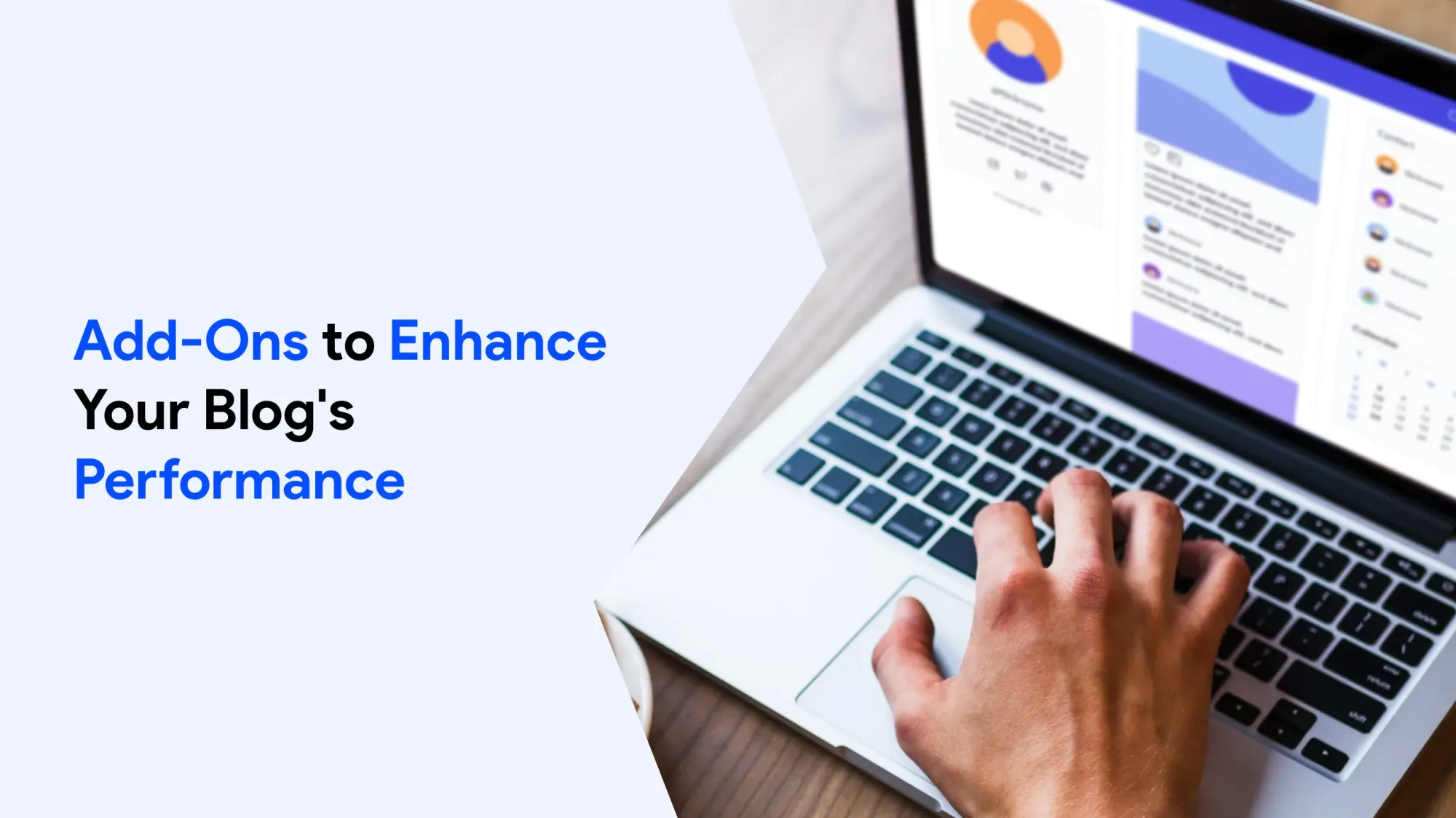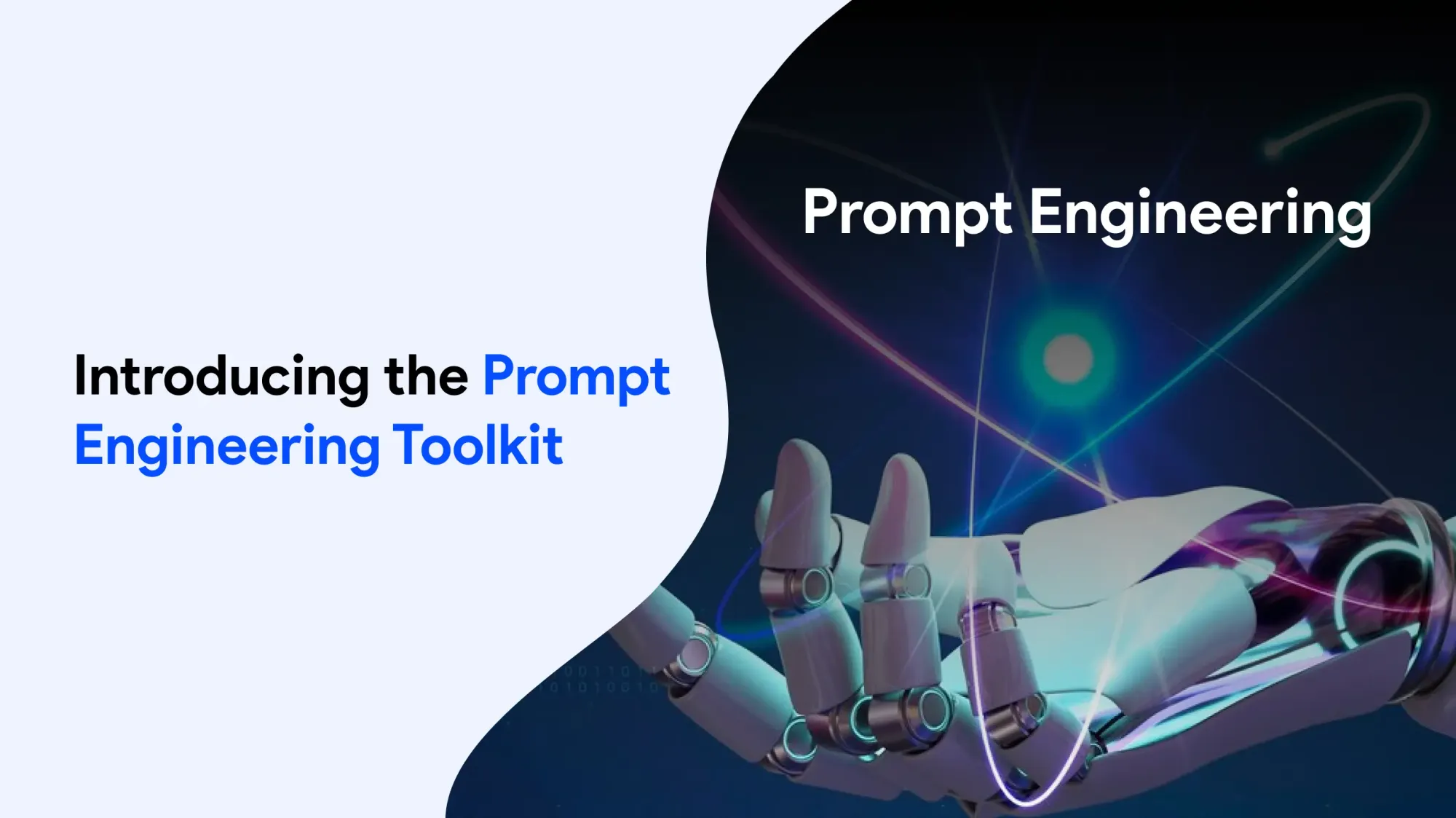Introduction
In this article, we will explore how to create a Vue.js front end that integrates seamlessly with a headless CMS. This guide is designed for developers who have a basic understanding of JavaScript and Vue.js and want to leverage the flexibility of modern front-end frameworks to build dynamic websites powered by headless content management systems. We will cover the architecture, setup, API integration, routing, and deployment processes involved in building a Vue-based front end connected to a headless CMS.
Client-server architecture is a network model where client devices request services or resources from a central server. The server processes these requests and provides the appropriate responses. This architecture ensures centralised control, improved data management, scalability, and security. It is widely used in web applications, email systems, and enterprise networks.
Our platform allows you to execute actions quickly and efficiently. From managing tasks to automating processes, everything is designed for ease of use. Perform actions with just a few clicks and see immediate results. Stay productive, organised, and in control with our powerful tools designed for your success.
What is a Headless CMS?
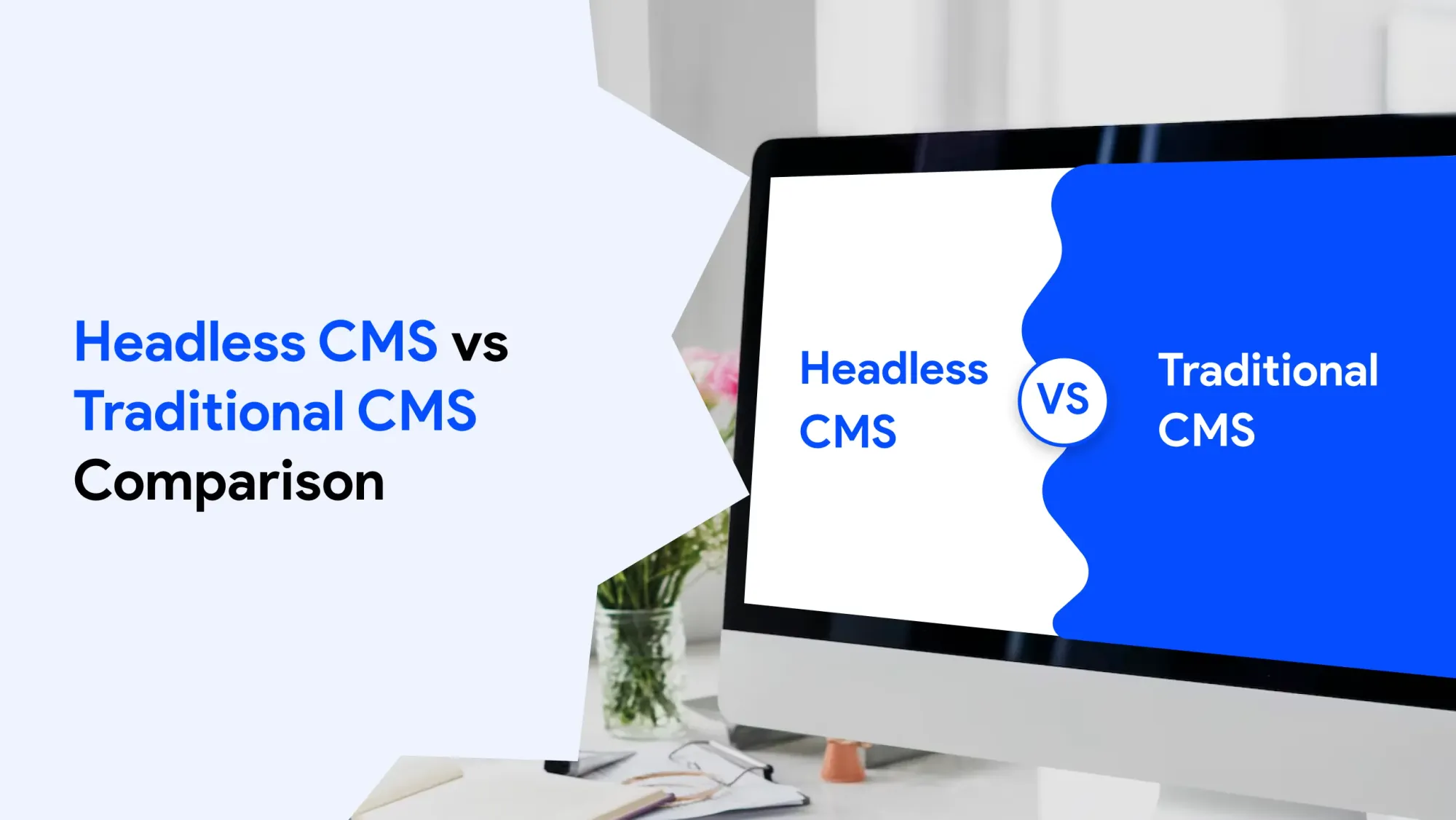
A headless CMS is a content management system that provides content via APIs, typically RESTful APIs or GraphQL, without a built-in front end. Unlike traditional CMS platforms, which combine content management and presentation layers, headless CMS decouples these concerns, allowing developers to build custom front ends using frameworks like Vue.js. This approach offers greater flexibility and scalability.
Popular examples of headless CMS platforms include Contentful, Strapi, Sanity, and WordPress (when used with its REST API).
Application Programming Interfaces (APIs) enable different software applications to communicate, exchange data, and share functionality seamlessly.
APIs define rules and protocols for interaction between systems, enabling integration, automation, and flexibility. They are essential in web services, mobile apps, and cloud platforms, helping developers build efficient, time-saving, connected, and scalable solutions.
Most content management systems are flexible and can be used to create any type of website.
WordPress is a popular content management system that maintains over a 62.1% market share among websites with a known CMS.
Why Use Vue.js?
Vue.js is a lightweight, reactive, and component-based JavaScript framework that is easy to learn and highly suitable for building dynamic front ends. Its component-based architecture makes it ideal for creating reusable UI components that consume CMS data efficiently.
Component-based architectures are fundamental in modern software development, particularly in creating scalable applications. Vue's ecosystem, including tools like Vue Router and state management libraries, supports the development of scalable and maintainable applications.
HTML defines the structure and layout of web pages using a system of elements and tags. It organises content into headings, paragraphs, links, images, and other components. As the standard markup language for creating web pages, HTML ensures that browsers display content correctly and consistently across different devices and platforms.
Components in component-based architecture are self-contained and expose functionality through interfaces while hiding details of internal processes.
Nuxt's modularity allows developers to extend its features with over 200 modules for faster application shipping.
Component-based architecture requires an adjustable design, breaking applications down into functionally separate pieces for better management.
Client-Server Architecture

Client-server architecture is a network design where client devices request services, and a central server provides those services. The client sends a request, and the server processes it and returns the appropriate response.
This model supports scalability, centralised data management, and resource sharing. It is widely used in web applications, email systems, and enterprise networks. Clients can be computers, smartphones, or other devices, while servers handle tasks such as data storage, security, and application hosting.
The separation of responsibilities improves system performance, reliability, and security. This architecture enables flexible, efficient communication between multiple clients and a single or multiple servers.
Prerequisites
To follow this guide, you should have:
CMSs provide responsive interfaces that allow non-technical buyers to manage content without coding.
- Basic knowledge of Vue.js, JavaScript, and APIs (REST or GraphQL).
- Installed tools such as Node.js, npm or yarn, and Vue CLI.
- An account with a headless CMS provider like Contentful or Strapi.
When building a Vue headless CMS project from scratch, developers can design custom components that address unique business needs. Starting from scratch gives full control over structure and functionality.
APIs provide secure access to dynamic content, allowing the front end to stay flexible and efficient. It’s important to address potential issues like performance bottlenecks early. By ensuring proper access control, you protect sensitive data while enabling seamless content delivery.
Developing from scratch means you can address scalability from the start. With Vue and headless CMS, teams gain access to powerful tools that support modern web development standards.
In a Vue headless CMS setup, you can upload content like images, videos, and documents directly to the CMS, keeping the front end clean and efficient. These upload actions ensure that media files are managed centrally, allowing the Vue application to fetch and display assets dynamically through API calls.
Understanding REST APIs
A RESTful API uses standard HTTP methods (GET, POST, PUT, DELETE, etc.) to interact with resources.
REST is an architectural style for distributed hypermedia systems.
A REST API consists of an assembly of interlinked resources known as the resource model.
RESTful applications are simple, lightweight, and fast.
Every interaction with a REST server must be stateless.
API integration works by linking different platforms together using APIs to exchange data in real time.
When integrating Vue with a headless CMS, developers may choose Microsoft solutions like Azure or explore alternatives such as Netlify, Vercel, and AWS. Both Microsoft tools and alternatives support scalable, flexible deployment, while Vue’s component-based architecture ensures seamless integration with APIs for long-term success and growth.
Step-by-Step Guide to Build a Vue Frontend with Headless CMS
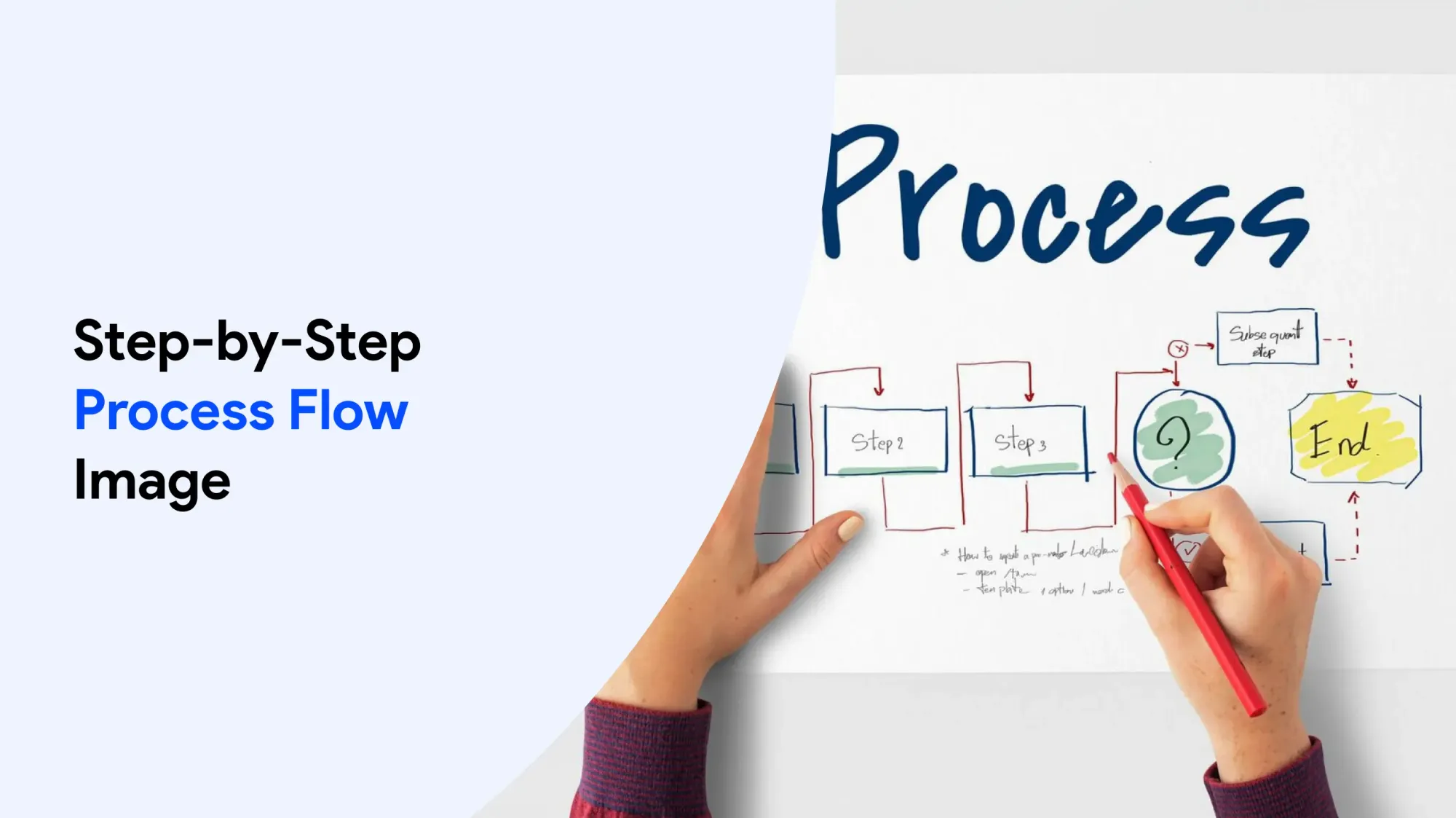
1. Set Up the Vue Project
- Install Vue CLI globally:
"npm install -g @vue/cli" - Create a new Vue project:
Vue create vue-cms-frontend - During setup, select the features you need (e.g., Vue Router, Vuex/Pinia, CSS preprocessor).
- Navigate to your project folder:
cd vue-cms-frontend - Install Axios for API requests:
npm install axios
2. Configure the Headless CMS
- Choose a headless CMS (e.g. Contentful, Strapi).
- Set up your CMS project.
- Define content types (e.g. Blog Post with fields like title, slug, content).
- Add sample content entries.
- Retrieve API keys and API endpoint (REST or GraphQL).
- Test the API using Postman or cURL.
3. Integrate the CMS with Vue
- Create a service file (e.g. src/services/api.js).
- Use API services in Vue components to load content.

Set up Axios or another HTTP client:
import axios from 'axios';
const apiClient = axios.create({
baseURL: 'https://api.yourcms.com',
headers: {
Authorization: 'Bearer YOUR_API_KEY',
},
});
export default {
getPosts() {
return apiClient.get('/posts');
},
};
4. Build Reusable Components
- Create components like PostList.vue and PostDetail.vue.
- Fetch data in lifecycle hooks (created, mounted, or onMounted).
Example:
<template>
<div>
<h1>Blog Posts</h1>
<article v-for="post in posts" :key="post.id">
<h2>{{ post.title }}</h2>
<p>{{ post.excerpt }}</p>
</article>
</div>
</template>
<script>
import api from '@/services/api';
export default {
data() {
return { posts: [] };
},
async created() {
const response = await api.getPosts();
this.posts = response.data.items;
},
};
</script>
5. Set Up Vue Router
- Install Vue Router:
"npm install vue-router"
Register router in main.js:
import { createApp } from 'vue';
import App from './App.vue';
import router from './router';
createApp(App).use(router).mount('#app');
Create router/index.js and define routes:
import { createRouter, createWebHistory } from 'vue-router';
import PostList from '@/components/PostList.vue';
import PostDetail from '@/components/PostDetail.vue';
const routes = [
{ path: '/', component: PostList },
{ path: '/posts/:slug', component: PostDetail },
];
const router = createRouter({
history: createWebHistory(),
routes,
});
export default router;
6. Style the Front End
- Install Tailwind CSS:
npm install -D tailwindcss postcss autoprefixer
npx tailwindcss init - Configure tailwind.config.js.
- Apply styles in components for a responsive design.
7. Apply Component-Based Architecture
- Structure your app using independent, reusable components.
- Ensure each component handles a specific functionality for easier maintenance and testing.
8. Optimiseorganisations for Performance

- Minify assets and enable caching.
- Consider static site generation (e.g. Nuxt.js) for SEO benefits.
Use lazy loading for components:
const PostList = () => import('@/components/PostList.vue');
9. Deploy the Project
- Build the project:
npm run build - Deploy to platforms like Netlify, Vercel, or GitHub Pages.
- Use environment variables for API keys.
- Set up CMS webhooks to trigger rebuilds when content updates.
Building a Vue Frontend for Headless CMS
Nuxt automatically optimises images, fonts, and scripts for performance improvement. Nuxt automatically optimises images, fonts, and scripts to enhance website performance and provide a faster, smoother user experience.
By handling image compression and modern formats like WebP, Nuxt reduces load times without sacrificing quality. Fonts are loaded efficiently to prevent blocking rendering, ensuring content appears quickly.
Nuxt also minimises and splits scripts to reduce the size of JavaScript bundles, enabling faster page interactions. These optimisations happen during the build process, requiring minimal manual effort while delivering significant improvements in speed, SEO, and overall site performance for Vue.js and headless CMS projects.
Nuxt includes error-handling features that help manage application exceptions effectively. Nuxt includes error-handling features that help manage application exceptions effectively, ensuring a more stable and reliable user experience.
With built-in support for error pages, middleware, and server-side error handling, Nuxt allows developers to catch and display meaningful messages when issues arise, whether on the client or server. These features make it easier to track, debug, and resolve errors without disrupting the customer journey.
By managing exceptions gracefully, Nuxt helps applications maintain functionality even when unexpected problems occur, reducing downtime and improving trust. This makes it ideal for complex projects like Vue.js apps powered by headless CMS integrations.
In a Vue headless CMS setup, two systems work together: the Vue.js front end and the CMS back end. These two systems communicate through APIs, allowing developers to build dynamic, flexible applications. This separation of concerns ensures better scalability, easier maintenance, and faster development for modern web projects.
eCommerce stores in Vue
eCommerce stores built with Vue.js deliver fast, interactive shopping experiences. Its component-based structure enables reusable elements like product lists and carts. Combined with a headless CMS, Vue allows seamless product management, secure payments, order tracking, and scalability for a modern, optimised shopping platform.
When working with Vue and a headless CMS, the focus is on creating flexible, dynamic apps with excellent user experiences. Developers focus on reusable components while APIs connect Vue’s fast interfaces to content. This world of headless architecture supports innovation, scalability, and future-ready solutions where performance, security, and maintainability stay the main focus.
Vue headless CMS apps use the internet to fetch dynamic content, delivering fast experiences across the internet for users.
Web API and Gold sponsors in Vue
It allows your Vue.js front end to communicate seamlessly with a headless CMS by exchanging data over HTTP using REST or GraphQL. It acts as the bridge that connects your app to dynamic content, enabling real-time updates and flexible integrations. It ensures your Vue components stay adjustable and data-driven.
Gold sponsors in the Vue.js ecosystem are organisations that provide substantial financial support to the development and maintenance of Vue and its community projects. Their contributions help ensure that tools like Vue, Vue Router, and supporting libraries evolve to meet the needs of modern applications, including headless CMS integrations.
In a Vue headless CMS project, monitoring is essential to ensure both the front end and API connections run smoothly. Proper monitoring helps detect issues like failed API requests, slow load times, or security concerns early. This ensures a reliable, high-performing, and user-friendly experience for your application.
Best Practices
When building a Vue.js front end with a headless CMS, following best practices keeps your app secure, maintainable, and efficient. Keeping components modular and reusable simplifies updates, testing, and scalability while promoting consistency and minimising code duplication across the project.
Another best practice is handling API errors gracefully. Using `try-catch` blocks helps your app manage failures by showing friendly messages or retrying requests, ensuring a smoother experience even during network problems or server errors.
Protecting sensitive data is critical. Always use environment variables for API keys and other confidential information. Storing these values securely outside your codebase prevents accidental exposure in version control and supports safer deployments across environments like staging and production.
Performance optimisation is essential for delivering fast-loading pages. Be sure to optimise images and assets served from the CMS. This might include compressing files, using modern formats like WebP, and leveraging lazy loading to minimise initial load times.
Accessibility should never be overlooked. Ensure accessibility with ARIA attributes and semantic HTML to make your site usable for people with disabilities. This not only broadens your audience but also aligns your site with web standards and improves SEO.
By adopting these best practices, your Vue + headless CMS project will be well-structured, efficient, and user-friendly. Following these principles from the start will save time, reduce technical debt, and help you deliver a polished final product.
Conclusion
Building a Vue front end for a headless CMS involves setting up a Vue project, integrating with CMS APIs, creating reusable components, managing routing and state, and deploying the application. This approach offers flexibility to build dynamic, scalable websites using modern web technologies.
Develop and experiment with various CMS platforms while exploring Vue features like Nuxt.js for static site generation. Nuxt builds on Vue’s reactive, component-based architecture, offering scalability, powerful performance, and over 200 modules to extend and enhance your web applications effectively.
Additionally, Nuxt simplifies the data fetching process by allowing components to be made async and use powerful composables for data handling. Nuxt is designed for developers of all skill levels, making it approachable for beginners.
Nuxt also provides built-in support for SEO and allows the management of meta tags for applications. Its file-based routing system aids in building complex URL-based views and reusing components. Furthermore, Nuxt allows one-command deployments and zero-configuration options for deploying applications easily.