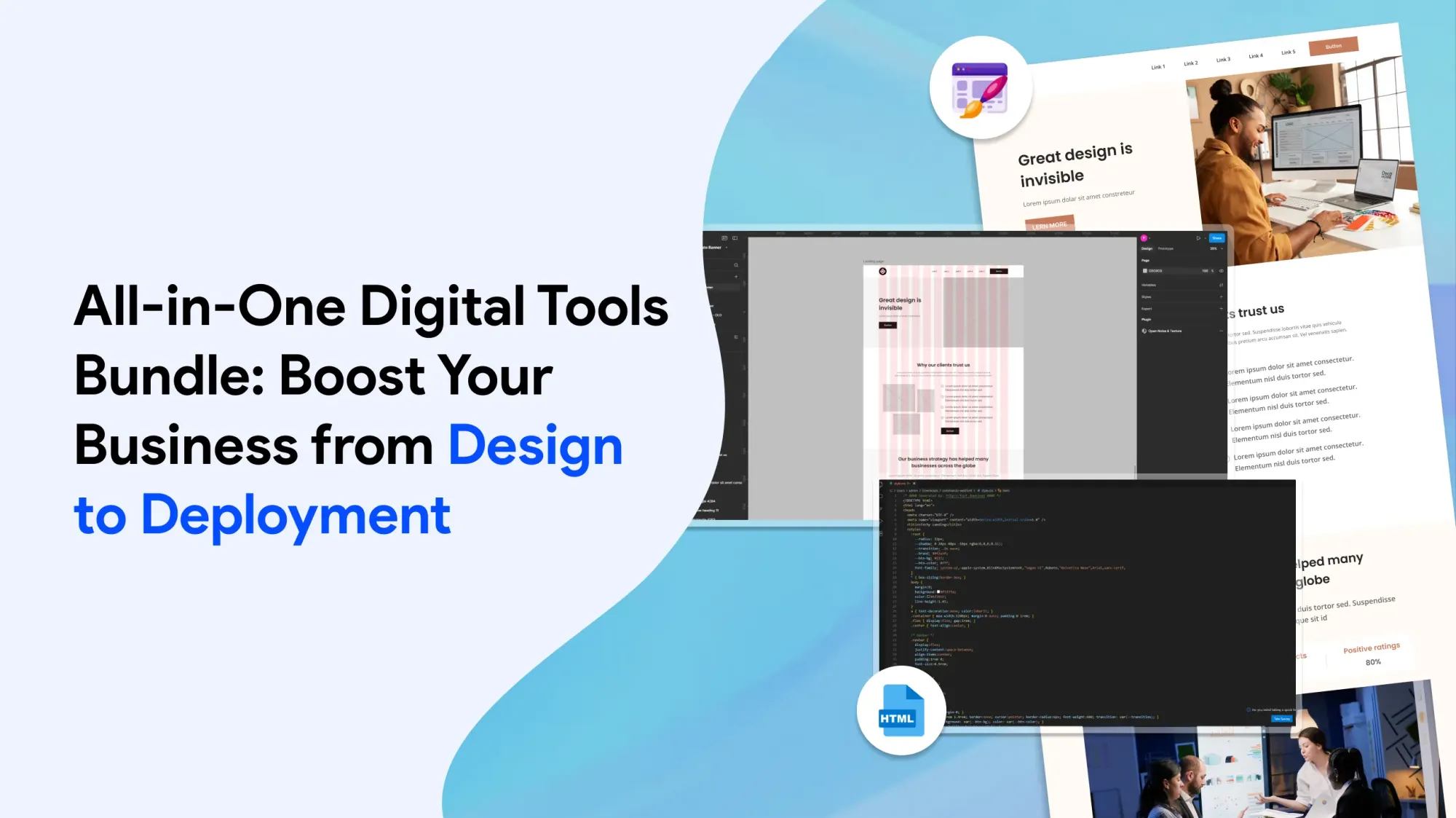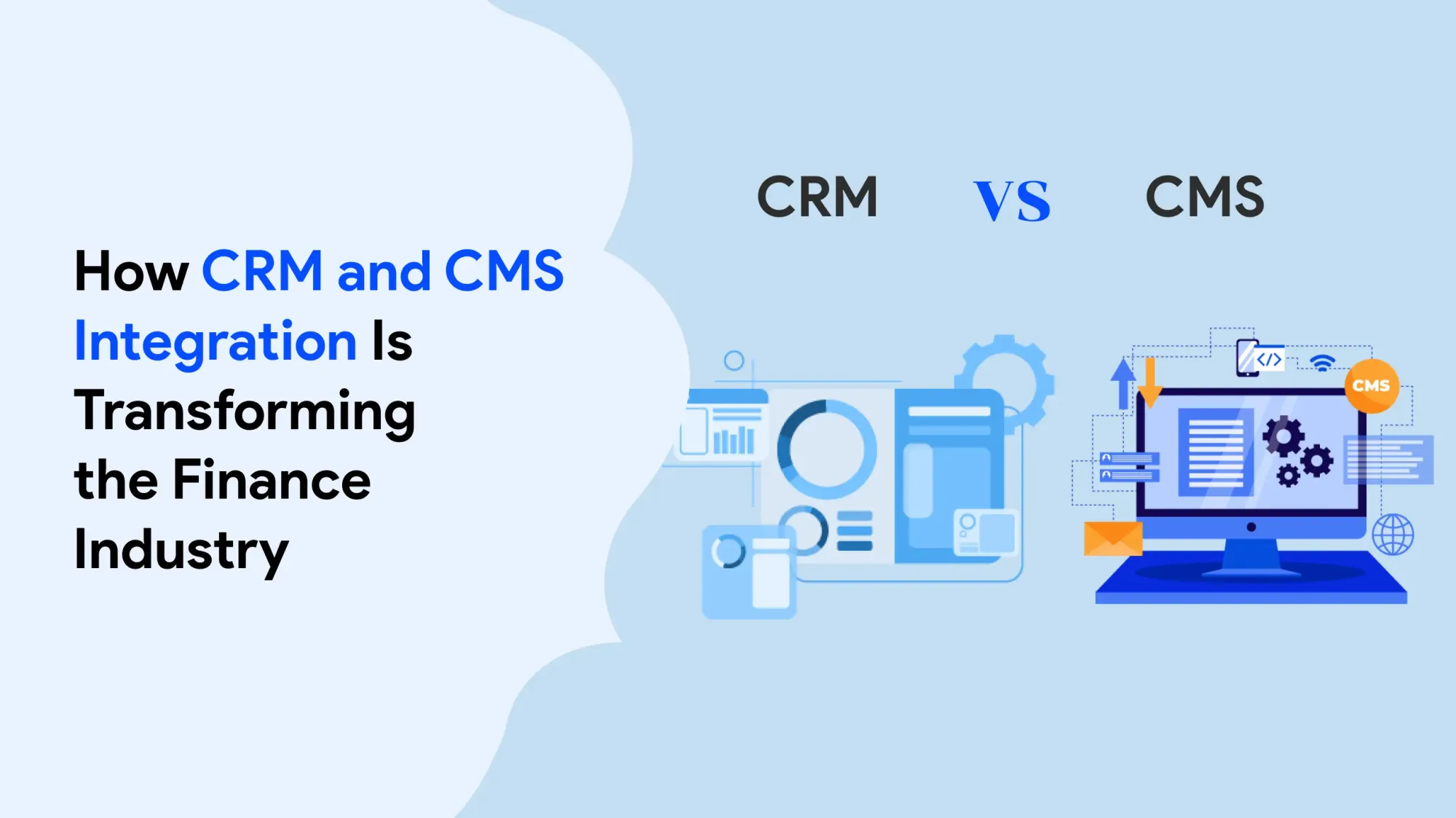Webflow is a popular no-code website builder, ideal for designers, freelancers, and businesses. But before jumping in, it’s crucial to understand how much Webflow really costs. With various pricing tiers, hidden fees, and plan limitations, this guide breaks everything down for you. Whether you're a beginner or a business owner, we’ll cover all Webflow costs, including CMS, eCommerce, hosting, and team plans. We’ll also compare Webflow with WordPress to help you decide what fits best. Read on to explore each Webflow pricing detail so you can make a smart and budget-friendly choice for your website needs.
Webflow pricing plans
Webflow offers four main site plans: Starter (Free), Basic ($14/month), CMS ($23/month), and Business ($39/month) when billed annually. There are also account plans like Core, Growth, and Freelancer. Each plan suits different needs—from simple websites to dynamic CMS-powered sites. Pricing varies based on features, bandwidth, and support.
Webflow CMS cost
The CMS plan costs $29/month (monthly billing) or $23/month (yearly). It includes dynamic content features, 2,000 CMS items, and 200 GB bandwidth. This plan is ideal for blogs, directories, or portfolio websites requiring a content management system. It strikes a balance between affordability and powerful functionality.
Webflow site plan vs account plan
Site plans are tied to individual websites and include hosting. Account plans are for managing multiple projects and allow you to design in the Webflow Editor. Freelancers often use both. Site plans cover live hosting, while account plans unlock advanced design features and client billing options.
Webflow eCommerce pricing
Webflow’s eCommerce pricing includes three tiers: Standard ($42/month), Plus ($84/month), and Advanced ($235/month) when billed annually. These plans support shopping cart features, payment integration, and product management. Pricing depends on your sales volume, transaction fees, and customisation needs. It’s built for online stores of all sizes.
Webflow free plan limitations

The free Starter plan is great for testing Webflow, but it comes with limitations. You get only 50 CMS items, a Webflow-branded domain (webflow.io), and no custom code support. Hosting and eCommerce features are also restricted. It’s best for experimenting, not for launching live business websites.
Webflow hosting fees
Webflow hosting fees depend on the site plan. The Basic plan costs $14/month, CMS is $23/month, and Business is $39/month (annually). These include fast and secure AWS-based hosting, SSL, and global CDN. Hosting is bundled into site plans—no separate fee unless opting for custom solutions.
Webflow cost for freelancers
Freelancers usually opt for the Freelancer account plan at $24/month (yearly billing) or $29/month (monthly). It allows unlimited projects, code export, and client billing. You also pay for site hosting separately. This setup offers flexibility and tools freelancers need for client work and portfolio sites.
Webflow cost for agencies
Agencies benefit from the Growth workspace plan, priced at $60/month per seat. It supports collaboration, permissions, and staging. Agencies also purchase site plans for each project. Costs can scale depending on team size and the number of hosted sites. Agencies gain access to advanced features and client billing tools.
Webflow vs WordPress pricing
Webflow offers all-in-one pricing with hosting and design tools. WordPress is free but requires separate hosting, themes, and plugins, which can add up. Webflow is predictable in cost but less customizable. WordPress is more flexible but requires maintenance. Pricing depends on your technical skills and project needs.
Webflow hidden fees
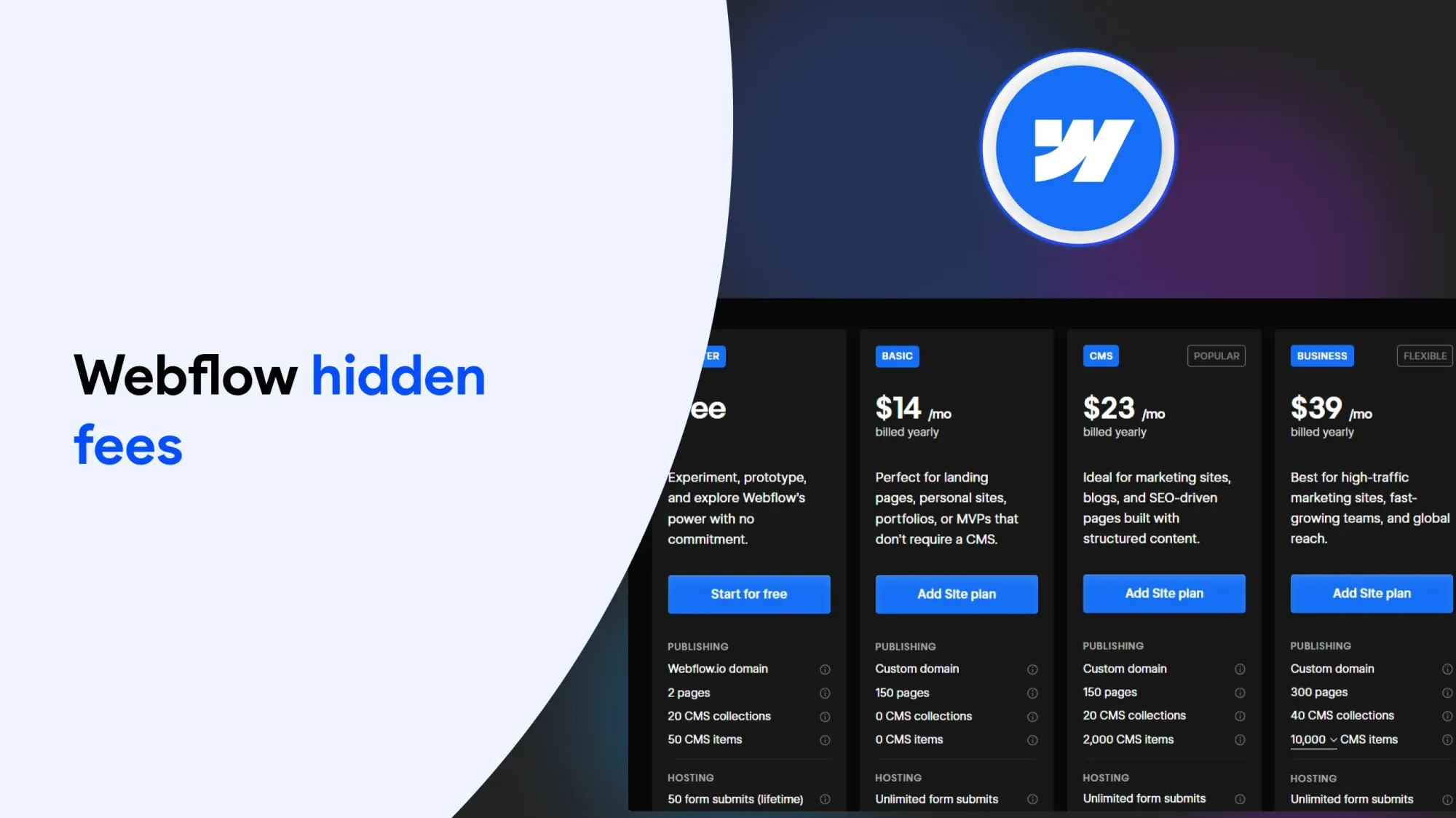
Webflow pricing is transparent, but you might encounter hidden costs like custom domain registration, premium templates, third-party integrations, or extra CMS items. Also, team and eCommerce plans can quickly increase total costs. Always review plan limits and add-ons to avoid surprise expenses while scaling your site.
Webflow team plan pricing
Webflow’s team plans start with Core ($19/month per seat) and go up to Growth ($60/month per seat), billed annually. These plans support real-time collaboration, enhanced permissions, and shared workspaces. Ideal for businesses or agencies with multiple team members working on multiple projects simultaneously.
Webflow monthly vs yearly pricing
Webflow offers discounted pricing when billed yearly, saving up to 20%. For example, the CMS plan costs $29/month billed monthly vs $23/month billed yearly. Choosing yearly billing reduces long-term costs, but monthly billing offers flexibility. Consider your budget and project timeline before deciding which billing cycle suits you.
Webflow designer cost
Webflow’s Designer tool is free to use under the Starter plan, but serious users often upgrade to unlock more features. The actual “cost” of a Webflow designer depends on whether you’re hiring a freelancer or an agency. Rates vary based on expertise, project size, and scope of work.
Webflow custom domain cost
Webflow doesn’t sell domains directly. You must purchase a domain separately via providers like GoDaddy or Namecheap, usually costing $10–$20/year. After buying, connect it to your Webflow site easily. Custom domain integration is available on all paid site plans, ensuring a branded and professional web presence.
Webflow enterprise pricing
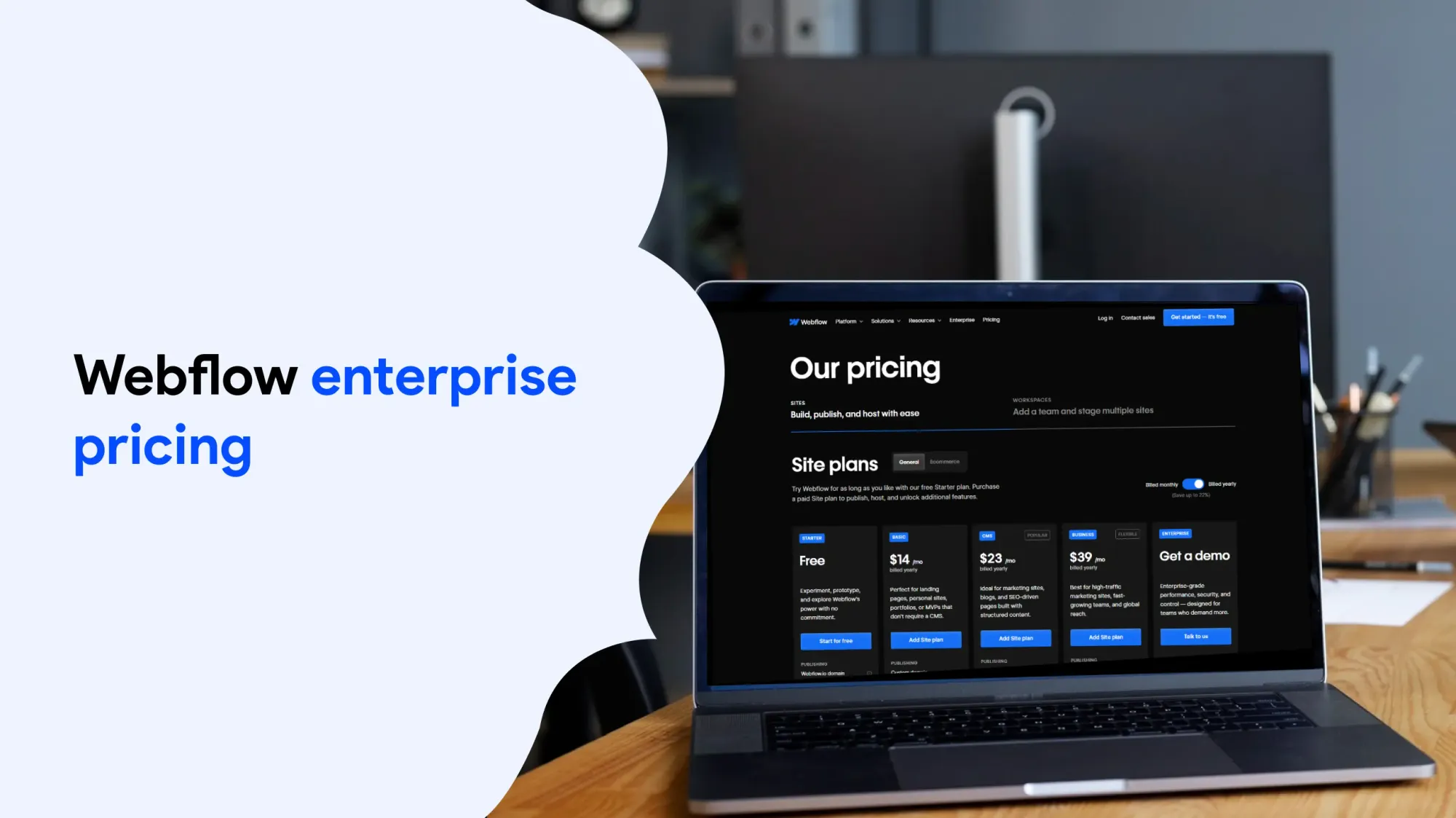
Webflow Enterprise plans offer custom pricing based on company needs. These include advanced security, SLAs, unlimited traffic, white-glove onboarding, and support. Ideal for large organisations requiring scalability, governance, and compliance. Pricing typically starts in the thousands per year, and you’ll need to contact Webflow’s sales team directly.
Is Webflow worth the price
Webflow is worth it for users who value design freedom, speed, and all-in-one functionality. It reduces the need for plugins or developers. While it’s pricier than some platforms, the cost reflects its capabilities. If you need a visually driven, responsive site without coding, Webflow offers great value.
Webflow pricing comparison
Compared to builders like Squarespace, Wix, or WordPress, Webflow stands out for design control and CMS power. It’s more expensive but offers unique flexibility. Webflow combines hosting, CMS, and design tools, which may justify the higher price for professionals, agencies, and brands aiming for custom, scalable websites.
Webflow plan features
Each Webflow plan includes key features like responsive design, SSL, CMS support, SEO tools, backups, and more. Higher plans unlock additional bandwidth, team collaboration, and eCommerce tools. Choosing the right plan depends on your project goals—whether launching a portfolio, blog, business site, or online store.
Webflow billing options
Webflow accepts credit card payments for monthly and annual billing. Clients can be billed directly using the Client Billing feature in account plans. Webflow’s billing dashboard helps track usage and renewals. Keep in mind that billing is tied to individual projects, making it easier to manage client work.
Read Also
Wix vs Weebly vs Webflow: Exploring the Battle of Website Builders