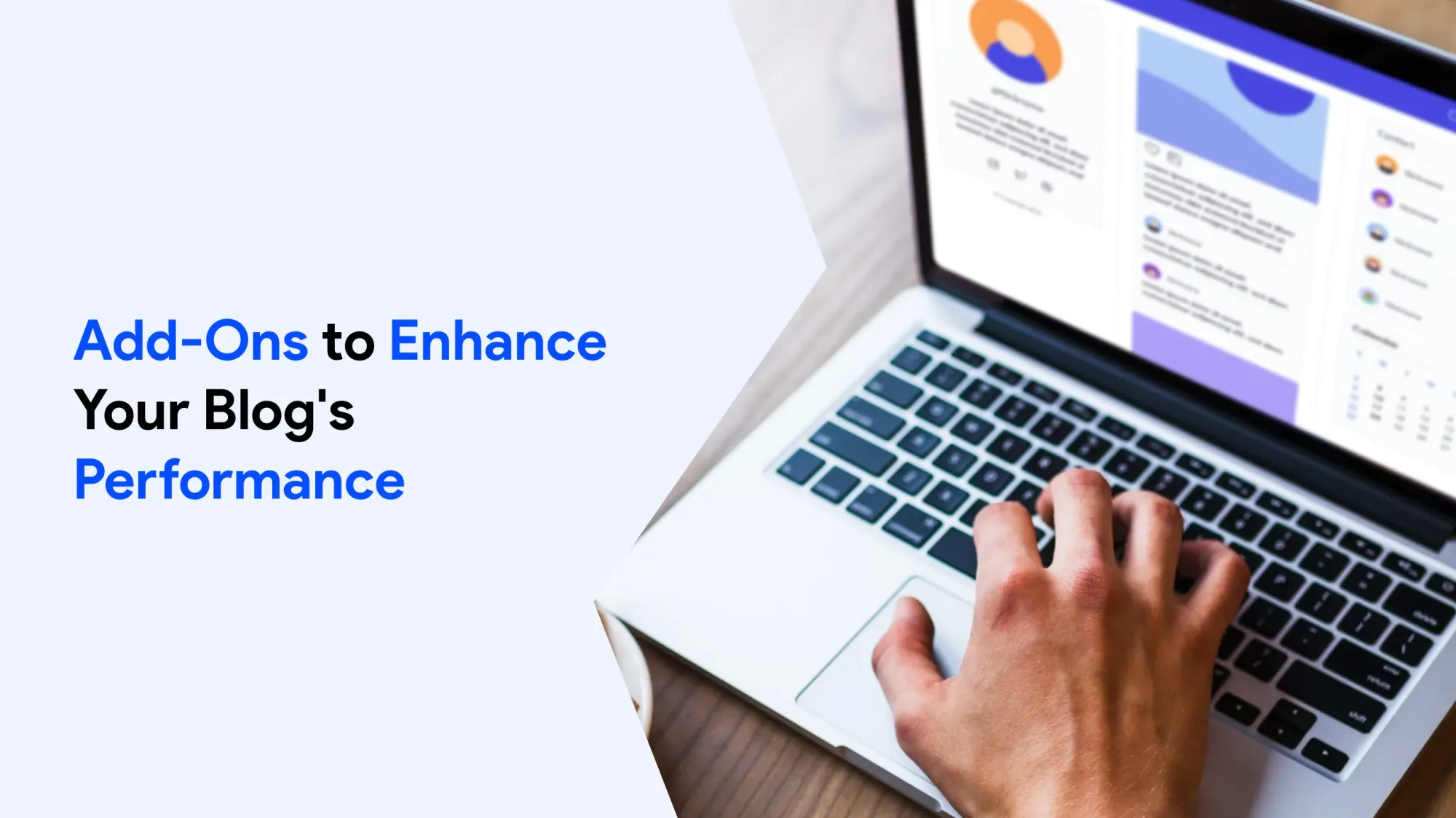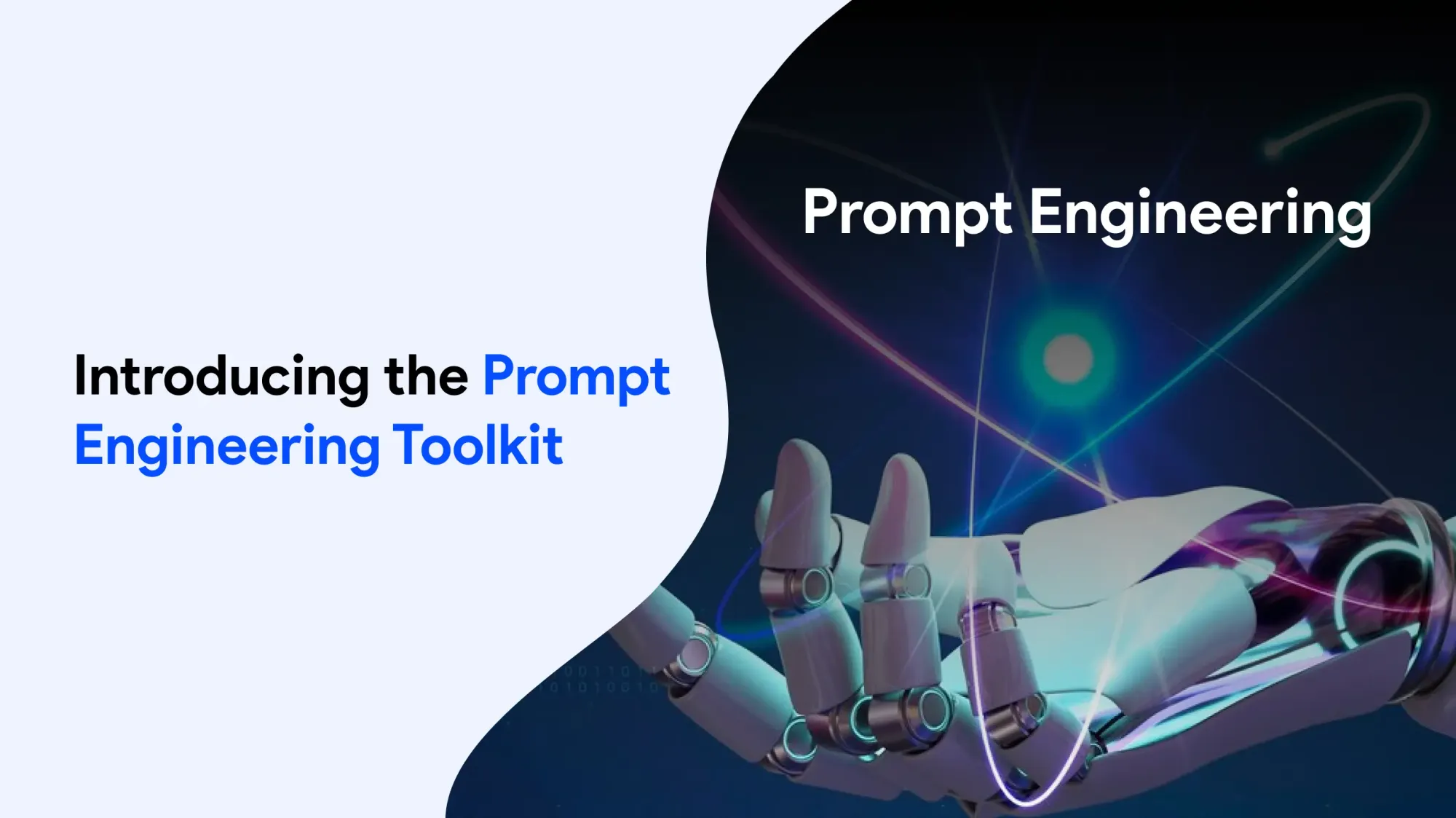Introduction to Copilot Extensions

GitHub Copilot Extensions are plugins that make GitHub Copilot, the AI coding assistant, even more powerful.
They connect Copilot Chat with other tools, giving developers access to extra features and services—right inside their code editor.
You can find and install these extensions easily through the GitHub Marketplace.
Using these extensions, developers can speed up their work, write cleaner code, and be more productive.
They support many programming languages and work well with popular editors like Visual Studio Code and JetBrains IDEs.
Copilot Extensions help reduce context switching by letting you use external tools directly in Copilot Chat. This makes the development process faster and more efficient.
With smart program suggestions, better error handling, and extra AI features, developers can build and manage their projects more easily. Teams can also tailor their coding setup to fit their specific needs and improve overall performance.
Enhancing Code Quality with AI Capabilities
GitHub Copilot uses advanced AI to suggest code, write functions, and help you write better-quality code.
Copilot Extensions make it even more useful by connecting it with tools for tasks like code reviews and testing.
With these extensions, developers get extra AI features like smart code completions, error fixes, and automatic code generation.
These features help reduce bugs, boost productivity, and make your code cleaner and easier to understand.
Copilot Extensions can also create unit tests, fix errors, and improve how your code looks and works.
They support many programming languages, so developers can switch between different tech stacks easily without losing functionality.
If you're using IntelliJ IDEA, you can also install Copilot Extensions there to improve program suggestions, generate tests, and streamline your development procedure.
Integrating External Tools with Copilot
Copilot Extensions let developers connect external tools and services directly to Copilot Chat, making everything available in one easy workflow.
You can use these extensions to access data from databases, APIs, and cloud services—all without switching tools.
With Copilot Extensions, you can fetch data, write program, and deploy your application from the same interface.
Some popular extensions include Sentry, Octopus, and GitHub Issues integration.
They support multiple programming languages like Python, Java, and JavaScript, giving developers flexibility to work across different projects.
GitHub Copilot helps write program faster by suggesting code, generating tests, and fixing errors—all within IDEs like Visual Studio Code and Visual Studio.
When integrated with Microsoft 365, Copilot Extensions allow access to cloud tools and services right inside the IDE. This improves team collaboration and makes your workflow even more efficient.
VS Code
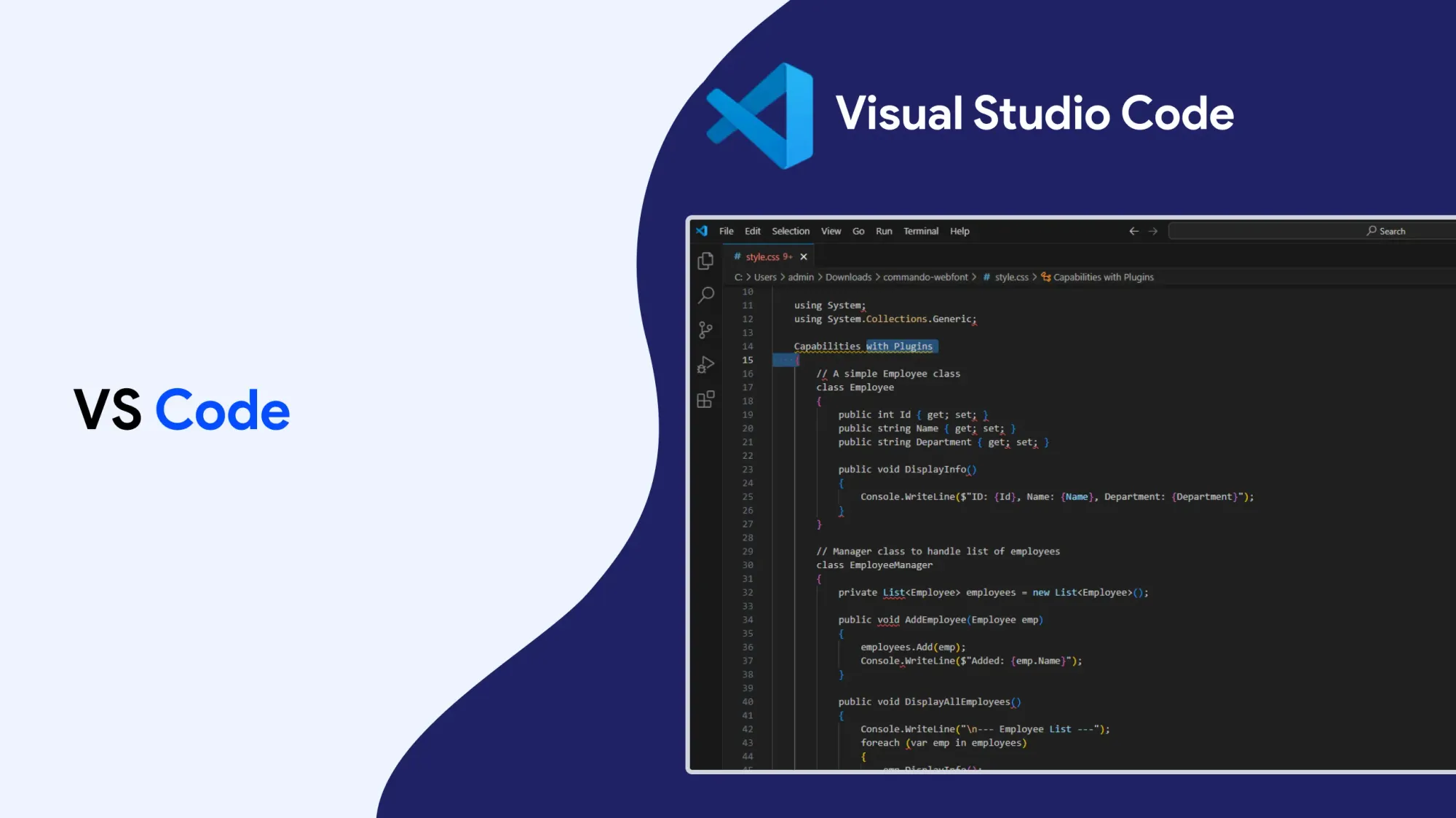
Visual Studio Code (VS Code) is a popular coding editor used by developers around the world. It's lightweight, fast, and packed with useful features for many programming languages.
One big advantage of using VS Code is how well it works with GitHub Copilot. Developers can add Copilot Extensions right inside the editor to access extra tools and features without switching between apps.
With Copilot Extensions, you get real-time code suggestions, help fixing errors, and smart tips for your next edits—all while staying in VS Code. Setup is simple, making it great for both beginners and experienced developers.
VS Code supports many programming languages, so you can work on all kinds of projects. You can also install more extensions from the GitHub Marketplace to boost your productivity.
Features like agent mode and custom instructions let you personalize your setup to match your workflow.
VS Code also works well with tools like Teams Toolkit and MCP servers, making it a central place for AI-assisted coding. Whether you’re writing code, fixing bugs, or generating tests, VS Code with Copilot Extensions gives you a smooth and powerful development experience.
Using Copilot Chat for Custom Instructions
Copilot Chat lets developers talk to GitHub Copilot using natural language. You can ask questions, get code suggestions, fix bugs, and more—just by typing your request.
With Copilot Extensions, you can also use custom instructions to connect Copilot Chat to external tools and services. This makes it easy to write code, resolve on errors, and improve code quality without leaving your editor. Users can extend Copilot Chat capabilities by integrating external tools through API calls, enabling even more seamless workflows.
Copilot Chat supports advanced AI features like machine study and generative AI, making it even more powerful for modern development needs.
You can use Copilot Chat to find information, generate code, and even deploy applications—all from one place.
For organizations, Private Copilot Extensions offer extra control. These custom plugins let teams connect Copilot to internal tools while keeping everything secure and private. It’s a great way to boost productivity while staying compliant and protecting sensitive data.
MCP servers
MCP servers (Model Context Protocol servers) help make GitHub Copilot smarter by connecting it to external tools and services.
With MCP servers, developers can access advanced features—like real-time data, better code suggestions, and context-aware completions—without leaving their coding editor.
These servers let Copilot communicate smoothly with APIs, helping developers handle complex tasks more easily and efficiently.
Using MCP servers also allows teams to automate repetitive work, customize their coding setup, and keep their program quality high. In the end, it saves time and improves the overall development procedure.
GitHub Copilot Chat
GitHub Copilot Chat lets you talk to Copilot using plain language. You can ask questions, get code suggestions, and fix problems right inside your code editor.
It helps you write and improve code without needing to switch between tools.
GitHub Copilot Chat works with many coding languages and frameworks. It gives suggestions that fit your project.
You can do things like generate code, resolve on errors, and get data all in one place.
You can also set custom instructions so Copilot works the way you like. This helps both solo developers and teams.
The AI behind Copilot Chat is fast and smart. It gives helpful tips that make your coding quicker and better, whether you're building something simple or complex.
GitHub Copilot Extensions

GitHub Copilot Extensions enable developers to build and deploy to the cloud using their preferred tools and services.
Copilot Extensions can be used with Visual Studio Code, Visual Studio, JetBrains IDEs, GitHub.com, and GitHub Mobile.
Organizations can create private GitHub Copilot Extensions for internal tooling.
Copilot Extensions are free to build and most listed extensions are also free to use.
The use of GitHub Copilot Extensions reduces context switching during development tasks.
Users can customize project-specific coding conventions using custom instructions in GitHub Copilot.
Interactions with different Copilot Extensions appear in the same Copilot Chat window but are automatically separated.
Developers can access documentation and best practices through Copilot Extensions integrated into their workflow.
Extensions can perform actions directly and generate files or pull requests from Copilot Chat.
GitHub Copilot Extensions leverage public repositories to train advanced AI models, enabling developers to generate accurate code suggestions, improve code feature, and seamlessly integrate external tools within their development environment.
AI Coding Assistants
Many AI coding assistants offer integrations with popular development environments and IDEs.
AI coding assistants can provide real-time coding suggestions based on context.
AI coding assistants help developers throughout the software lifecycle.
AI coding assistants can automate repetitive coding tasks, saving developers time.
AI coding assistants can analyze existing codebases to identify issues.
Natural language processing capabilities allow inventors to query AI coding assistants in conversational formats.
Some AI coding assistants provide documentation generation features to help with code explanations.
AI coding tools leverage large language models to understand and generate program language.
GitHub Copilot offers various paid plans tailored to individual developers and organizations. These paid plans provide access to advanced AI adeptness, including GitHub Copilot Extensions that expand Copilot capabilities with plugins. Choosing the right paid plans ensures developers can maximize productivity and benefit from seamless integration with popular IDEs.
Natural Language
Natural language is making it easier for developers to work with AI tools like GitHub Copilot. Instead of using complex commands, you can just type simple instructions in plain English, and the AI understands.
This means you can ask for code suggestions, create tests, or resolve on errors without remembering tricky syntax.
With GitHub Copilot Extensions, natural language also helps you connect to other tools smoothly, saving time and boosting productivity.
It makes coding easier to learn and lets developers focus more on solving problems. Using natural language in coding is speeding up development and helping teams build better software faster.
Teams Toolkit
Teams Toolkit is a helpful extension that makes it easier to build Microsoft Teams apps. It works well with Visual Studio Code and Visual Studio, so developers can create, test, and launch apps without extra steps.
When used with GitHub Copilot Extensions, Teams Toolkit lets developers automate common tasks, use local project data, and manage app updates—all from inside their code editor.
It supports multiple programming languages and uses smart AI kits to improve code quality and speed up development.
Teams Toolkit also makes teamwork smoother. Developers can spend more time building new features and less time switching between tools, helping projects move faster.
GitHub Copilot keeps getting better too, with new features like smarter code suggestions, better AI support, and easy integration with popular coding tools like VS Code.
Generate Code

GitHub Copilot Extensions help developers write code quickly using smart AI.
You can type simple, natural language requests in Copilot Chat, and it will give you the code you need—no matter which programming language you're using.
This saves time by handling common tasks and giving you accurate, helpful code suggestions.
You can also create unit tests, resolve on errors, and build complex functions—all without leaving your code editor. AI coding assistants can generate automated tests to ensure code quality, making it easier to maintain robust and reliable software.
By connecting Copilot to other tools and services, you get even more useful features, like access to APIs and testing tools.
Overall, GitHub Copilot Extensions help you write better code faster and make your development workflow more efficient.
Code Completions
Code completions are a key feature of GitHub Copilot Extensions. They make coding faster and easier by offering real-time, context-aware suggestions as you type.
Copilot can suggest code snippets, functions, or even full blocks of code, helping reduce typing and avoid mistakes.
These smart suggestions work across many programming languages and adjust based on your project, keeping your code clean and consistent.
Copilot Extensions work well with editors like Visual Studio Code and IntelliJ, giving you a smooth experience right inside your IDE.
With Copilot handling routine coding, you can focus more on solving problems and building features.
Agent Mode
Agent Mode is a powerful feature in GitHub Copilot Extensions that helps automate complex tasks right inside your code editor.
With Agent Mode, you can ask Copilot to do things like run terminal commands, use external tools, and generate code—all by using plain language. You don’t need to do these steps manually.
This saves time and boosts productivity by letting Copilot plan and carry out tasks on its own.
Agent Mode also works with MCP servers and APIs, so it can give smart, context-aware suggestions and take action based on your project.
It’s great for handling repetitive tasks, managing code dependencies, and speeding up development with very little setup.
AI Tool
AI kit like GitHub Copilot are transforming the way developers write software by offering smart help throughout the coding process.
Using advanced AI and machine learning, these tools suggest code, create code snippets, and help resolve on errors in real time.
They work smoothly with popular editors like Visual Studio Code and IntelliJ, making it easier to code faster and with fewer mistakes.
You can simply type requests in natural language, and the AI understands what you need—helping speed up your work.
These tools support many languages and frameworks, so they’re useful for all kinds of projects.
By using AI kit, developers can save time, boost productivity, and focus more on solving complex problems and building creative solutions.