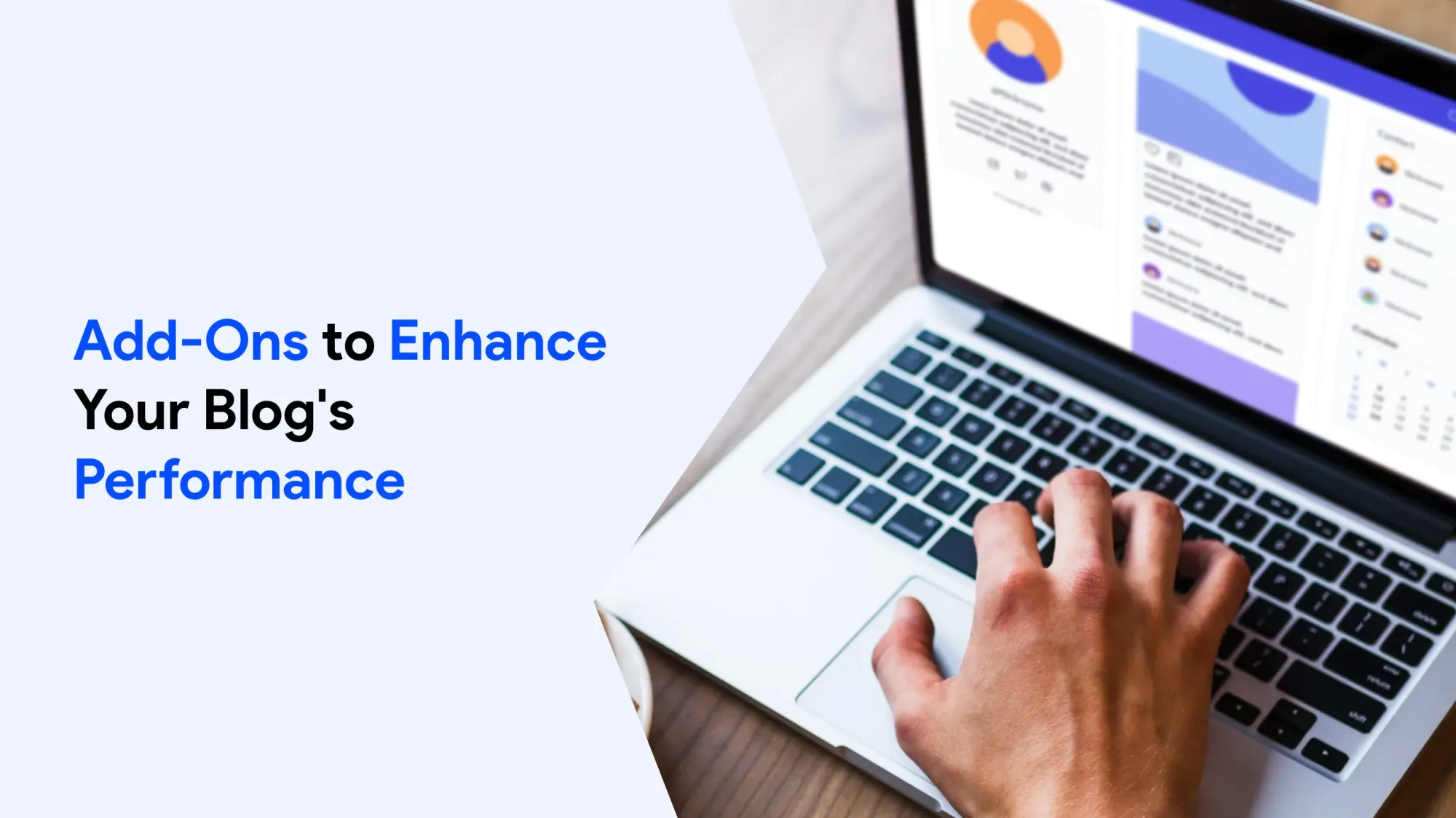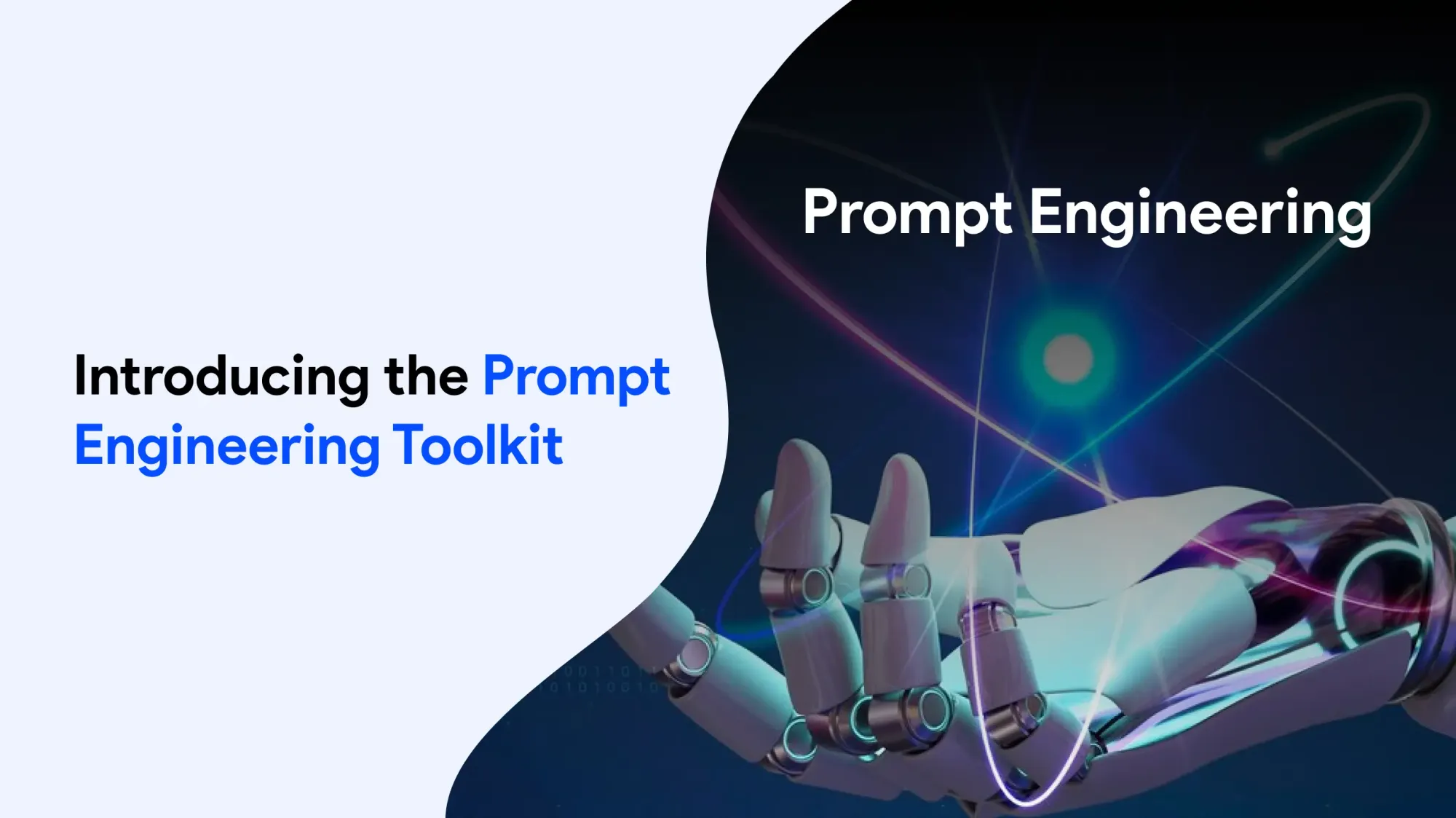Introduction to Server-Side Rendering
Server-side rendering (SSR) is a method where the server creates the HTML for a web page every time someone visits it.
It helps web pages load faster and makes them easier for search engines to read and index because the full HTML is ready for search bots.
In SSR, the server runs JavaScript to build the page’s content before sending it to the browser. This produces static HTML that loads quickly. This method gives users a smoother experience, especially those with slow internet.
SSR is great for apps that need to work well on all browsers and devices and be easy to access. By creating the full HTML on the server, SSR speeds up page loads and helps improve SEO for web apps.
It boosts the performance of single-page apps by sending fully built pages, making them faster and better for search engines.
Comparison with Client-Side Rendering
Client-side rendering (CSR) is when the browser creates the HTML of a web page using JavaScript after the page loads.
CSR may cause slower initial page loads and can be less SEO-friendly because search engines might struggle to read pages built with JavaScript.
However, CSR allows for quicker user interactions and more dynamic content since the browser can update parts of the page instantly, without reloading the whole thing. In CSR, the server sends raw data, and the browser uses JavaScript to build and show the page.
When using server-side rendering, the browser receives a fully built HTML page right away. This makes the page appear faster and avoids delays or blank screens. Once the JavaScript finishes loading, users can interact with the page as usual.
Some websites use both SSR and CSR together—a hybrid approach—to combine the speed and SEO benefits of SSR with the dynamic features of CSR.
Choosing between SSR and CSR depends on what the web app needs and the trade-offs between speed, SEO, and how interactive the site should be.
Server-side rendering takes pressure off the browser by sending ready-to-view pages from the server. This leads to faster load times, better SEO, and a smoother experience, especially on slow networks or older devices.
Server Side Rendering Process
Server-side rendering (SSR) works through several steps. The server gets the needed data, builds the content, and sends a fully ready HTML page to the browser. A request handler on the server listens for requests and creates the HTML for the page.
SSR can be more complex because it may need extra setup, caching, and code that works both on the server and the client. Still, SSR offers big advantages for websites that need high speed and strong SEO.
Some tools and libraries make SSR easier and help developers set it up more efficiently. SSR can make the setup harder since the same code often runs on both the server and browser.
It can also lead to higher costs because the server does the work of building pages for every request. Some third-party tools might not work well with SSR.
SSR lets developers build interactive interfaces that don’t depend as much on JavaScript running in the browser.
SSR pages can have bigger file sizes because they include extra data needed to make them interactive (called the hydration state). SSR usually helps SEO because search engines can easily read and index the content.
It can also improve accessibility by sending pre-built content that works well on older devices and with assistive technologies.
Server-side rendering SSR apps.
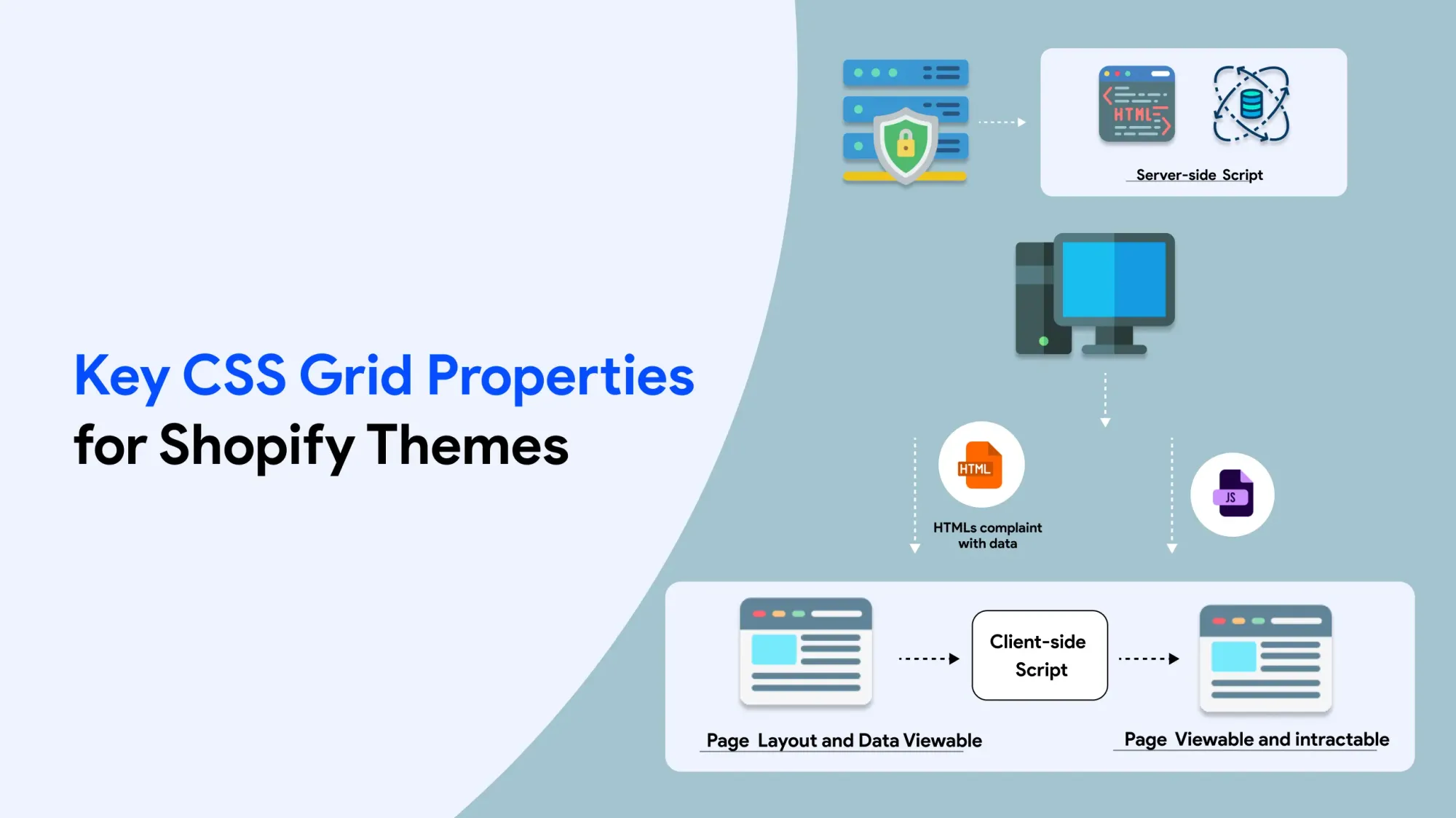
- Server-side rendering (SSR) is a web development method where the server creates and sends a fully built HTML page every time a user visits the site.
- Unlike client-side rendering, where the browser uses JavaScript to build the page, server-side rendering (SSR) sends a fully ready page from the server for users to see right away.
- This makes pages load faster at first, helps search engines read and index the content better, and gives a smoother experience for people with slow internet or older devices.
- SSR also helps social media sites, like Facebook, show shared content correctly when links are posted, which improves visibility.
- SSR improves accessibility too, as it provides content that works well with screen readers so that users with visual impairments can easily browse and understand the pages.
Server Side Rendering Works
Server-side rendering (SSR) works by running the website’s JavaScript on the server instead of in the user’s browser.
When someone opens a page, the server runs the needed JavaScript and builds a complete HTML page. This ready-made HTML, called the initial HTML, is sent to the browser so users can see the content right away without waiting for the JavaScript to load.
This helps the page appear faster and avoids showing a blank screen while loading. SSR takes care of network requests and data fetching on the server, giving users a quicker and more SEO-friendly experience compared to client-side rendering.
SSR also helps avoid full page reloads by sending pre-built pages from the server. This makes moving between pages faster and smoother, without delays or interruptions.
By sending complete HTML pages, SSR improves page load speed, boosts SEO, and gives a better experience on all kinds of devices.
Benefits of Server Side
Server-side rendering offers many benefits. It helps web pages load faster, makes websites easier for search engines to find (better SEO), and improves accessibility for more people.
SSR gives users a smoother experience, especially those with slow internet or older devices. It helps the page work well on different browsers and devices and makes it easier for social media sites to read and index the content.
By handling more of the work on the server, SSR reduces the load on the user’s browser. This makes it a good choice for complex web apps that need to run efficiently.
Overall, SSR is a smart approach for web apps that want top performance and better SEO. It also helps improve Core Web Vitals, like faster loading of the main content (Largest Contentful Paint) and fewer layout shifts (Cumulative Layout Shift), both of which help with search rankings.
Search engines sometimes have trouble reading sites that depend too much on JavaScript and client-side rendering. SSR solves this by sending fully loaded HTML pages from the server, leading to faster load times, better SEO, and an improved user experience.
Server-Side Rendering Frameworks
There are many server-side rendering frameworks and libraries you can use, such as Next.js, React, and Angular.
These tools make it easier to set up SSR and can take care of tricky tasks like getting data from servers and storing it in cache for faster use. With React, for example, you can create the HTML on the server before sending it to the user’s browser.
SSR frameworks can also help boost website performance, improve security, and make it easier to scale the app as it grows.
Which framework you choose depends on what your web app needs and what your development team is comfortable working with. Overall, SSR frameworks make it simpler to set up SSR and help you build fast, efficient web apps.
Implementing Server-Side Rendering in JavaScript Frameworks
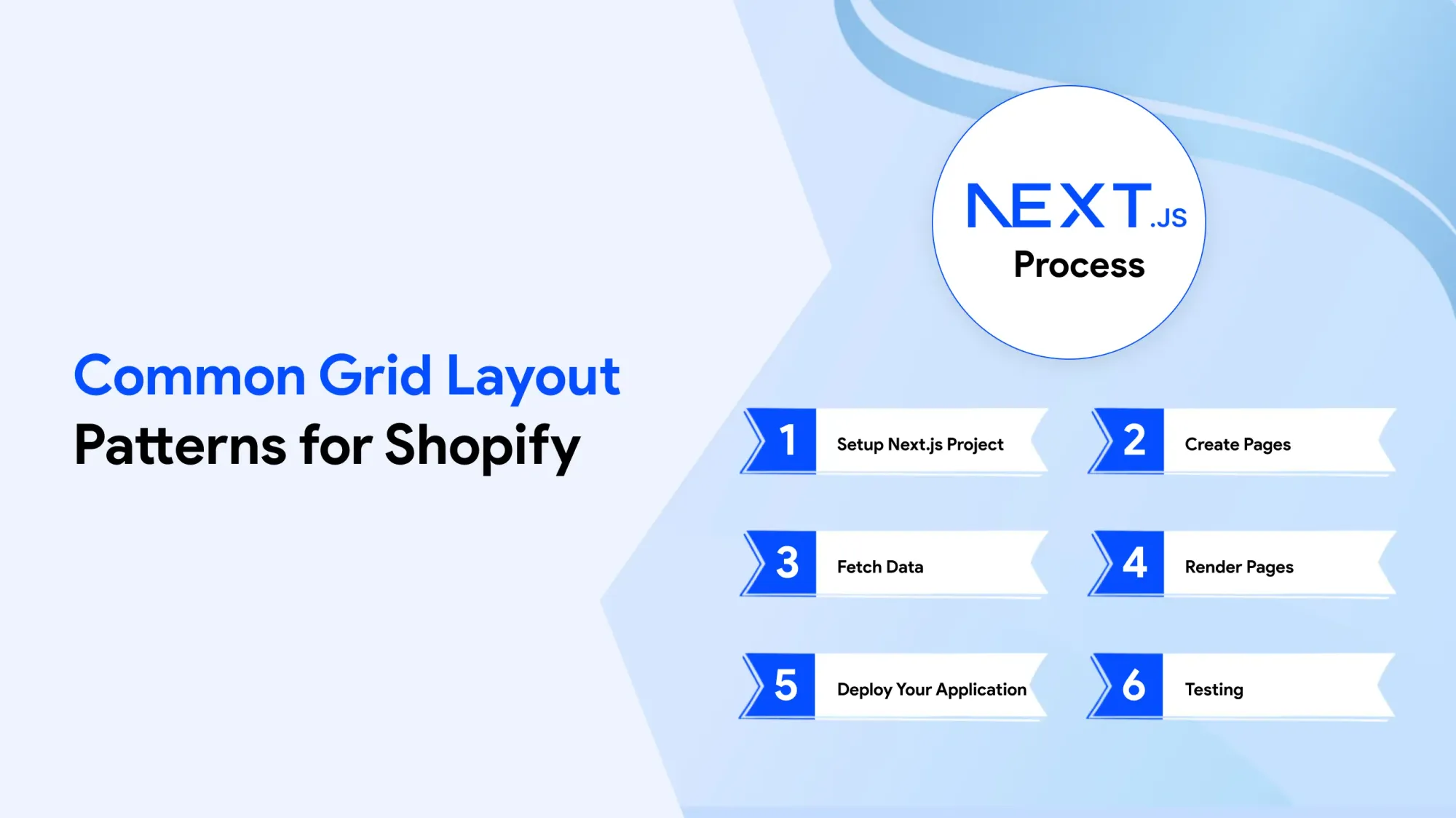
To access server-rendered data in Next.js, developers must use a special function called getServerSideProps.
Using environment variables is important when configuring projects for server-side rendering in frameworks like Next.js and Express.js.
File-based routing in Next.js allows each file in the pages directory to represent a unique route in the application.
Properly storing configuration in a .env.local file helps maintain security and manage sensitive information in SSR applications.
While server-side rendering improves initial boot times, frequent server requests and full page reloads in complex applications can sometimes cause an overall slower page experience compared to optimised frontend rendering approaches.
Rendering Server Side
Server-side rendering means the server creates the full HTML of a web page before it’s sent to the user’s browser. This lets users see the complete page right away, which makes the site load faster and gives a smoother experience. Since the browser doesn’t need to run lots of JavaScript to build the page, it’s great for people with slow internet or older devices. Server-side rendering also helps with SEO because search engines can easily read and index the pre-made content without extra work.
This method is a strong way to boost web performance. It sends ready-to-use HTML from the server, helping with faster load times, better SEO, and a good experience on any device.
Creating apps with server-side rendering speeds up how fast the page loads. It sends a fully ready app from the server, which improves SEO, accessibility, and the user experience everywhere.
With server-side rendering, the full app is built on the server and sent as ready HTML to users. This means faster loading, better SEO, and a smoother experience.
Performance Optimisation with Server-Side Rendering
When the server sends pre-made HTML, the browser can show the page faster.
Server-side rendering helps stop layout shifts when the page loads, making the site feel smoother and faster for users.
It improves the user experience by showing a complete page as soon as it loads.
Apps using server-side rendering have fewer performance problems on weak or slow networks because the browser does less work.
A fully rendered page from the server means users see content right away, which reduces waiting time and makes the site easier to use on different devices and networks.
Rendered Content
Rendered content is the final HTML that users see in their browser after a web page is processed. With server-side rendering, this content is created on the server and sent as a complete HTML page. This helps the page load faster and improves SEO. Unlike client-side rendering, where the browser has to run JavaScript to build the page, SSR sends ready-made content so users don’t have to wait as long to see it. This is helpful for people with slow internet or older devices because it reduces the work their browser has to do.
Static site generation is another modern method where pages are pre-made during the build process. It delivers static HTML files that load quickly, improve SEO, and give users a better experience.
Improved Performance

Server-side rendering makes web apps faster by sending a fully ready HTML page from the server to the user’s browser. This means users don’t have to wait for the browser to run a lot of JavaScript before seeing the page. Because the server does the heavy work, the browser has less to handle, which helps the site feel quicker, especially on slow networks or older devices. Pre-made HTML also helps stop layout shifts, giving users a smoother and faster experience that keeps them engaged.
Server-side rendering speeds up page loading by sending complete HTML pages from the server. This quick loading improves the user experience, especially for people with slow connections or older devices. With less work for the browser, users can see the content faster and enjoy better performance.
Server-side rendering sends a fully ready HTML page from the server, so the site loads faster. This helps the user experience because it reduces the need for the browser to run a lot of JavaScript. It also makes websites easier to use and better for SEO, especially for people with slow internet or older devices.
Pre-rendered HTML speeds up websites by showing content to users right away. It lowers the need for heavy client-side processing, which helps with performance and SEO. Search engines can easily read and index the content, improving visibility and load speed.
Running JavaScript on the server is key for server-side rendering in full-stack apps. This lets the server create fully rendered HTML pages that load faster.
Server-side rendering also makes it easier for search engines to read content that would normally need client-side JavaScript. This boosts SEO and improves how well the web app performs.
SSR means the server runs the JavaScript code to build full HTML pages before sending them to the user’s browser. This cuts down on what the browser has to process, helping pages load faster and making SEO better.
Developers often use SSR to create fast, SEO-friendly web apps. It helps with speed, user experience, and search engine visibility.
When the server sends a complete HTML page, users see content right away. After that, the browser’s JavaScript takes over to make the page interactive.