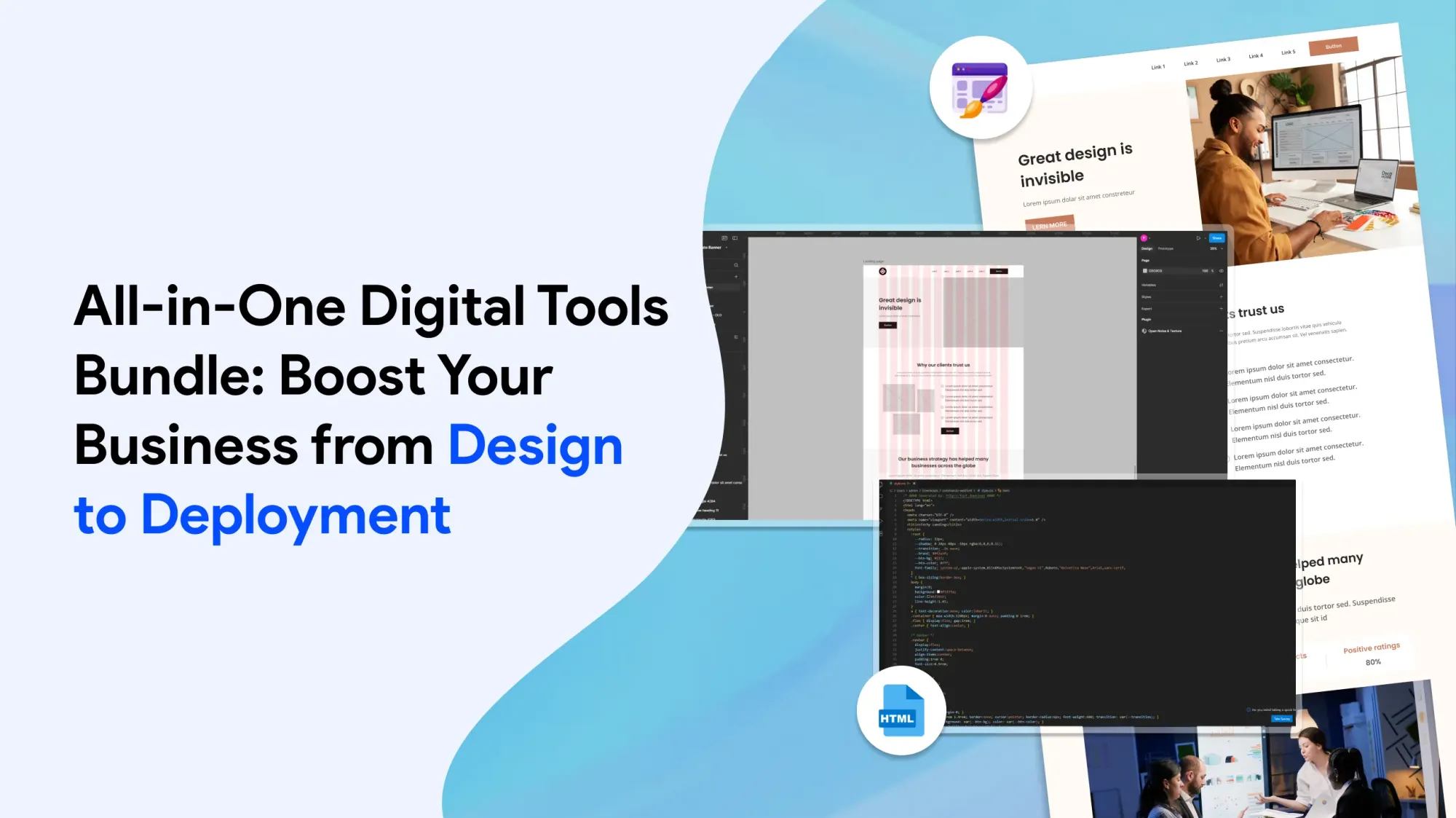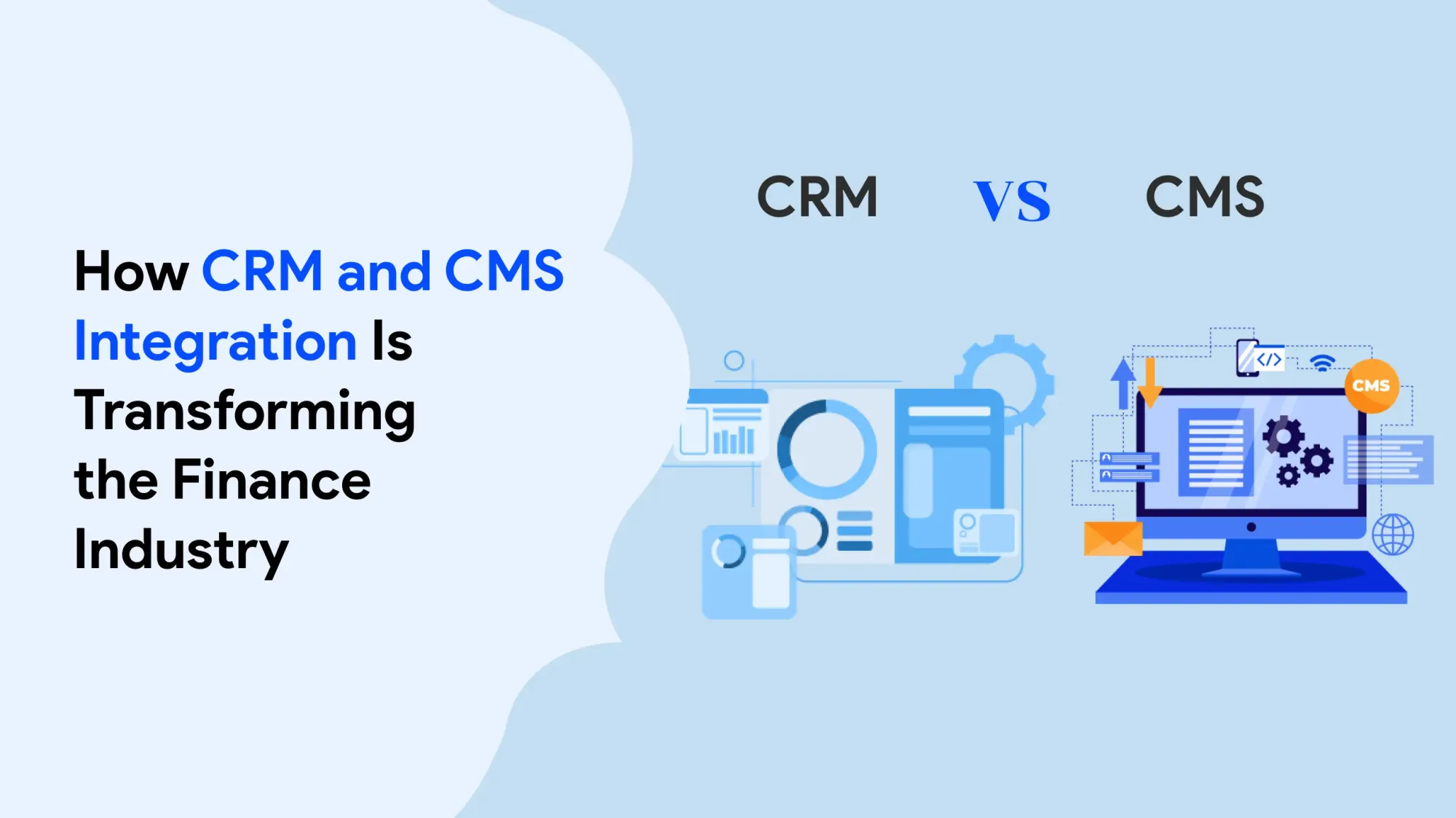We're excited to share with you our detailed guide to the best free Bootstrap calendars that you can easily add to your web projects. Forget the idea that free means low quality.
We have handpicked snippets ready to use instantly, without any hassle. These Bootstrap calendar templates are up-to-date with the latest design trends, ensuring they work smoothly and look great in your projects.
The code of these Bootstrap calendar templates is clear and simple, making it easy for even beginners to add a Bootstrap calendar to their website without difficulty.
Plus, since it's free, you can try different ones to see which one fits your project best, like we did. We're here to show you that free can also mean high-quality, user-friendly, and tailored to modern web development needs.
Calendar V01
For simple needs, go for Calendar V01. It has a month-switching row and shows the whole month. Today's date gets a blue circle, and you can pick date spans that turn grey.
The best examples showcased here are a testament to the versatility and power of Bootstrap in creating responsive, functional, and aesthetically pleasing calendars. From simple date pickers to complex scheduling systems, these examples demonstrate how Bootstrap can be leveraged to meet a wide range of requirements.
As developers strive to create more user-friendly and efficient web applications, these Bootstrap calendar examples serve as valuable resources, offering inspiration and practical solutions for integrating calendars into web projects. Embracing these examples can significantly enhance the functionality and user experience of web applications, making them more engaging and easier to navigate.
Can Bootstrap calendars be customised?
Yes, Bootstrap calendars are highly customizable. Developers can modify the appearance, functionality, and interaction patterns to suit specific project requirements. Customisation can be achieved through CSS, JavaScript, and various Bootstrap components.
Are there any free Bootstrap calendar examples available?
Many free Bootstrap calendar examples are available online. These examples range from basic date pickers to more sophisticated calendar applications, providing a good starting point for developers.
How can I integrate a Bootstrap calendar with my web application?
Integrating a Bootstrap calendar typically involves including the necessary Bootstrap CSS and JavaScript files in your project, along with the calendar's HTML structure. Further customisation can be achieved through additional scripting and styling.