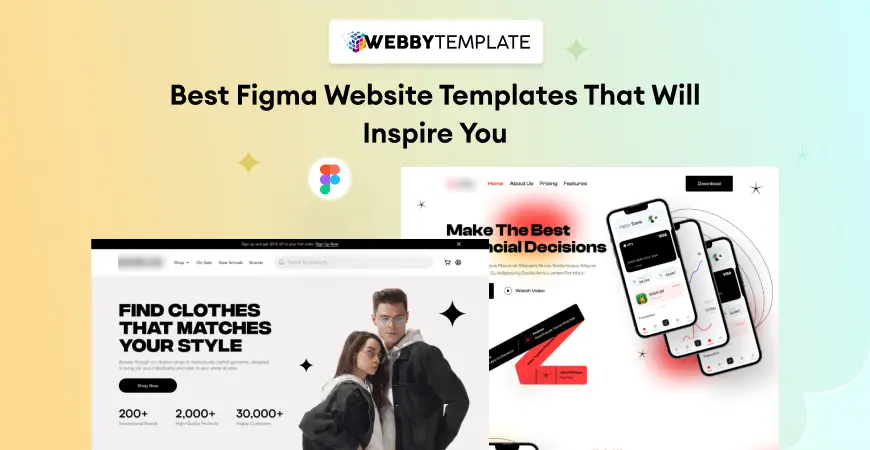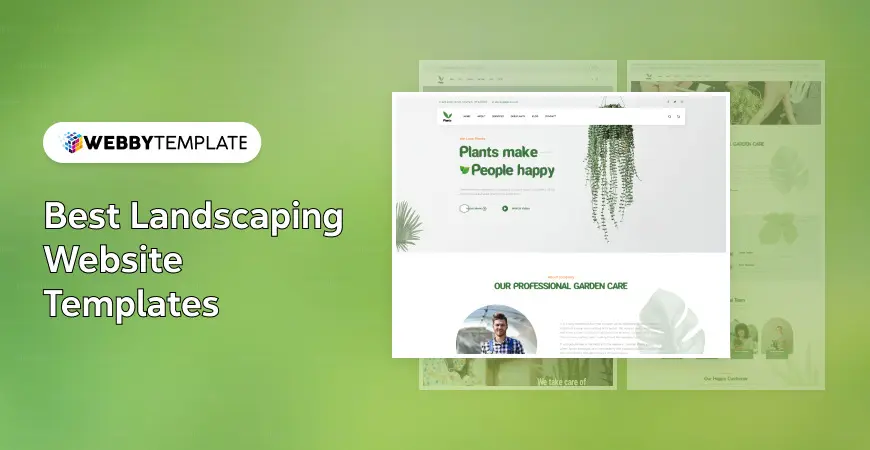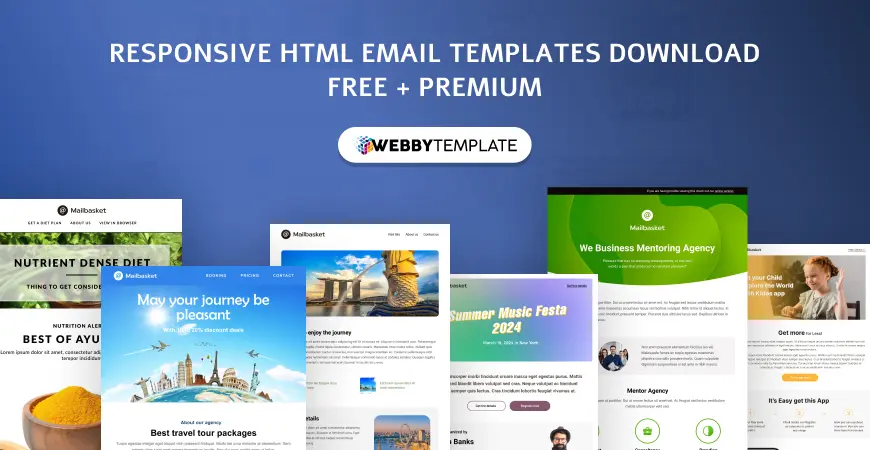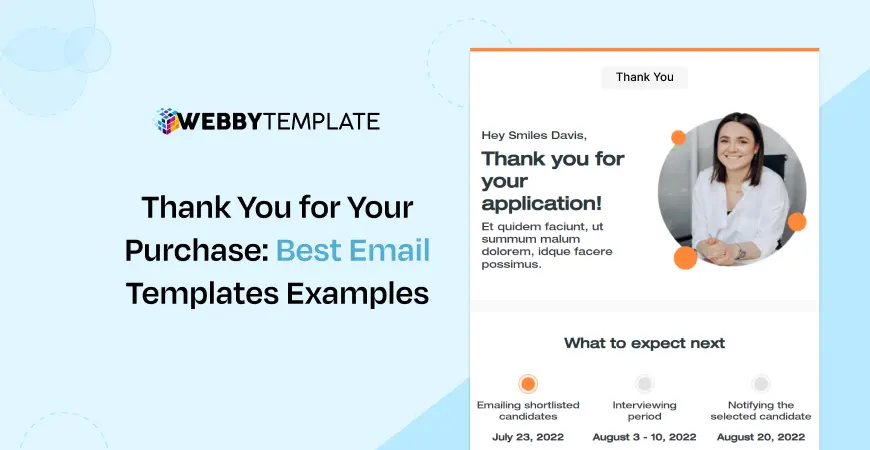Making your online store more competitive involves more than just lowering prices. Offering different pricing options can effectively promote your products. The WooCommerce Pricing and Discounts plugin can help with this.
This plugin allows you to add tiered pricing, buy-one-get-one (BOGO) deals, bulk discounts, category discounts, and cart discounts. These features make your prices more attractive and encourage customers to buy more, helping to increase your sales without just cutting prices.
The WooCommerce Dynamic Pricing and Discount plugin is a valuable tool for online store owners. It lets you automatically adjust prices based on customer actions. For example, with a BOGO (Buy One, Get One) deal, the plugin will automatically mark the second item as free when added to the cart.
This plugin is especially handy for big shopping events like year-end sales. It helps you create attractive offers that encourage customers to buy more.
When you choose WooCommerce Dynamic Pricing Plugins, consider your store's needs and budget. Free plugins are great for getting started, while premium options offer advanced features for more complex pricing strategies. Here I have listed out the top 8 dynamic pricing for WooCommerce plugins that you must have for your online store.
Using the WooCommerce Dynamic Pricing and Discounts plugin can make your store more attractive to customers and increase your sales by offering better deals based on their buying behavior.
8 Best WooCommerce Dynamic Pricing Plugins
1. WooCommerce Dynamic Pricing and Discounts by WebbyTemplate
- Grateful and I personally recommend WebbyTemplate’s plugin called Woocommerce Dynamic Pricing And Discount must-have discount for WooCommerce store owners. It allows you to offer special prices based on how many items a customer buys encourages larger purchases and increases your sales.

Key Features:
- Easy Setup: Install quickly and start using it right away.
- Flexible Pricing: Set different prices depending on how many products are purchased.
- Percentage Discount: Offer a discount as a percentage of the original price.
- Fixed Amount Discounts: Subtract a fixed amount from the original price.
- Special Sale Prices: Use special promotional prices instead of the regular price.
- Cart Price: Adjust the total price in the shopping cart.
- Role-based pricing: Set different prices for different types of users.
- Multiple price ranges: Assign different price ranges to products or categories.
- Control Pricing: Enable or disable quantity-based pricing for specific products or categories.
- Variant Pricing: Set and display different prices for product variants.
- Settings Control: Manage all features from the plugin settings page.
- Display Options: Show detailed pricing information on product pages.
Price:
- Starting at just $26 for lifetime access.
2. Pricing Deals for WooCommerce
- Pricing Deals for WooCommerce is the top choice for setting discounts and special prices on WooCommerce stores.
- With this plugin, store owners can create various discount deals, schedule them, and promote offers using shortcodes. It supports pricing tiers, wholesale pricing, dynamic pricing, catalog pricing, role-based pricing, and category pricing. Bulk discounts, such as buy one get one free, are also possible.
- The plugin supports multiple languages through GTranslate. It provides detailed discount reports for orders, helping store owners better manage and analyze sales. Additionally, you can limit the number of customers who can use the discount offer.
Pros:
- Free to use
- Advertising helps in discount offers
- Updated regularly
Cons:
- Limited features in the free version
- The premium version is expensive
3. ELEX WooCommerce Dynamic Pricing and Discounts
- This plugin helps you set up dynamic pricing strategies for WooCommerce, including discounts on products, categories, carts, and order history. A notable feature is the ability to set a maximum discount limit for each rule. While it is a bit expensive for a new plugin, it offers robust features.
Specialty
- Set fixed price, percentage, and flat rate discounts based on weight, quantity, and price.
- Define the maximum discount limit per rule.
- Offer discounts based on customer order history.
- Apply discounts on specific cart dimensions.
- Discount based on user role.
- Discount based on order quantity.
- Implement Buy One Get One (BOGO) deals.
- Import/Export Discount Rules.
- A free version is available.
- 30-day money-back guarantee.
Price
- Single site: $79/year
- Up to 5 sites: $119/year
- Up to 25 sites: $199/year
4. WISDM Customer-Specific Pricing for WooCommerce
- This plugin allows you to set up discounts and offers based on user roles, specific customers, product categories, groups, and carts. Although it is expensive, it lacks a BOGO feature, which is probably a disadvantage.
Specialty
- Role-based discounts.
- Discounts for certain customers.
- Quantity-based discount.
- Category-specific discounts.
- Import/Export functionality.
- API integration.
- A live demo is available.
Price
| License Type | Annual License Price | Lifetime License Price |
| Single site | $80 | $200 |
| 5 sites | $120 | $300 |
| 10 sites | $160 | $400 |
5. Dynamic Pricing and Discount Rules
- This plugin helps you create multiple discount rules to increase your store's revenue. You can set dynamic prices for products and carts together or separately. The "Restrictions" feature lets you customize rules based on customer roles, products, and categories with time limits for each rule.
Specialty
- User-friendly interface.
- Offer a percentage or fixed discount.
- Wholesale prices are based on quantity range.
- Role-based discounts for different customer types.
- Flexible discount code application.
- Set a specific time interval or days for the discount.
- Simple rule duplication.
- Free to use.
6. YITH Dynamic Pricing and Discounts for WooCommerce
- YITH is a top developer known for its WooCommerce plugins, and its Dynamic Pricing and Discounts plugin is a great tool for managing pricing. This plugin lets you set flexible pricing rules for your products. You can also create special offers based on the number of items purchased.
- With this plugin, you can offer discounts to specific users based on factors like the number of items in their cart or their total purchase.
Key Features
- Scheduled Offers: Plan and schedule your discounts ahead of time.
- Three Discount Modes: Choose from three different ways to apply the discount.
- Bogo Deals: Buy one, get one free deal.
- Free Shipping: Offer free shipping when the cart value reaches a certain amount.
- Customizable Price Tables: Show price tables either horizontally or vertically for better viewing.
7. WooCommerce Dynamic Pricing with Discount Rules (Premium)
- This premium plugin offers more features than the free version. You can create BOGO (buy one, get one) deals, offer gifts and set discounts on the last item of a certain quantity or shipping address.
- The plugin also includes a countdown timer, customizable product badges to show discounts, and pricing based on user roles. You can also set a limit on how many times the discount can be used. This makes it a powerful tool for managing dynamic pricing in your WooCommerce store.
8. Advanced Dynamic Pricing for WooCommerce (Free)
- This is the last free plugin on the list. It allows you to set discounts based on user roles or bulk purchases. You can style pricing tables with WordPress' customizer.
- The plugin supports category discounts, product bundling, free product offers, and bulk, product and cart discounts. You can also set a limit for the total discount given, giving you full control over your pricing strategy.
8. Advanced Dynamic Pricing for WooCommerce (Free)
- This is the last free plugin on the list. It allows you to set discounts based on user roles or bulk purchases. You can style pricing tables with WordPress' customizer.
- The plugin supports category discounts, product bundling, free product offers, and bulk, product and cart discounts. You can also set a limit for the total discount given, giving you full control over your pricing strategy.
Why Dynamic Pricing is Important for WooCommerce?
Dynamic pricing is crucial for your WooCommerce store because it helps you:
- Adjust prices quickly: Change prices on the fly and offer discounts to keep customers coming back.
- Attract and retain customers: Attract new customers and keep your current customers happy.
- Reduce cart abandonment: Reduce the chance of customers leaving without purchasing, which boosts your sales.
- Stay Competitive: Adjust prices based on market demand and competitor pricing to stay ahead.
- Manage inventory: Sell products that are not moving fast enough by adjusting their prices.
- Increase Revenue: Overall, it helps you to sell more and increase the revenue of your store.
Explore More Articles:-
Advantages of Dynamic Pricing
✅Increase Sales and Revenue
Dynamic pricing allows you to sell products that don't move by adjusting their prices. Offering discounts during events like Black Friday can also increase your sales and revenue.
✅Stay Ahead of Competitors
When you adjust your prices according to your competitors' prices, you will attract their customers.
✅Engage Customers Better
Customer loyalty increases when discounts and deals are personalized.
✅Adapt to Market Changes
Change your prices to match market trends and competitors' prices, ensuring you stay relevant and competitive.
✅Improve Inventory Turnover
Discount slow-moving products to clear old stock and make room for new items, keeping your inventory fresh.
✅Maximize Profit
Adjust your prices according to demand to maximize your profit margin. To maintain consistent sales, increase prices during peak periods and decrease them during off-peak periods.
Conclusion
In summary, using WooCommerce dynamic pricing plugins can improve your pricing strategies and increase your sales. This guide has shown you how to set up and use these plugins in your store.
If you have any questions about this guide or need help with your WooCommerce store, feel free to leave a comment below or email support@webbytemplate.com me. I am here to help and will answer your questions quickly.