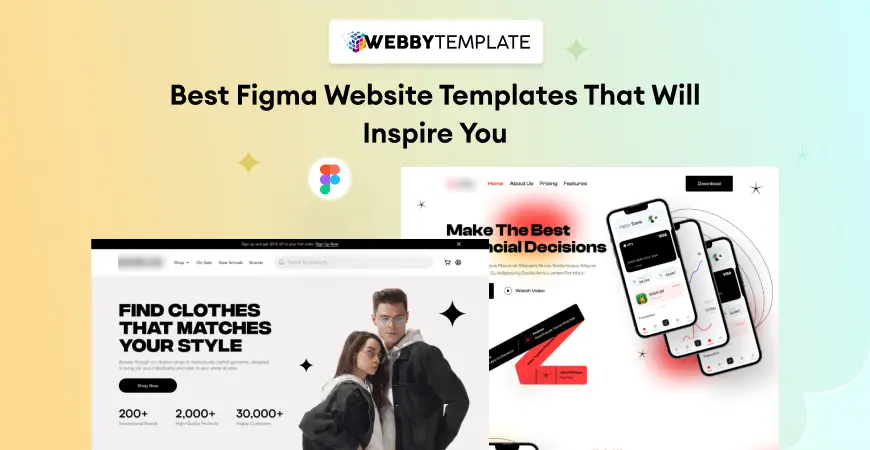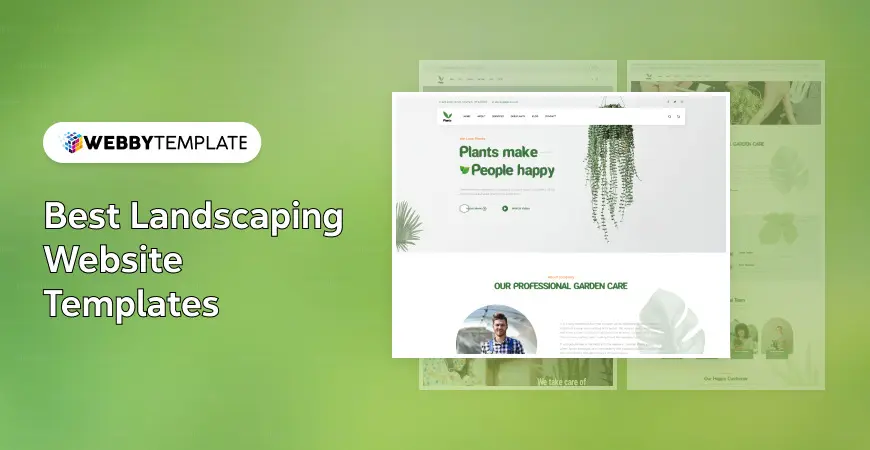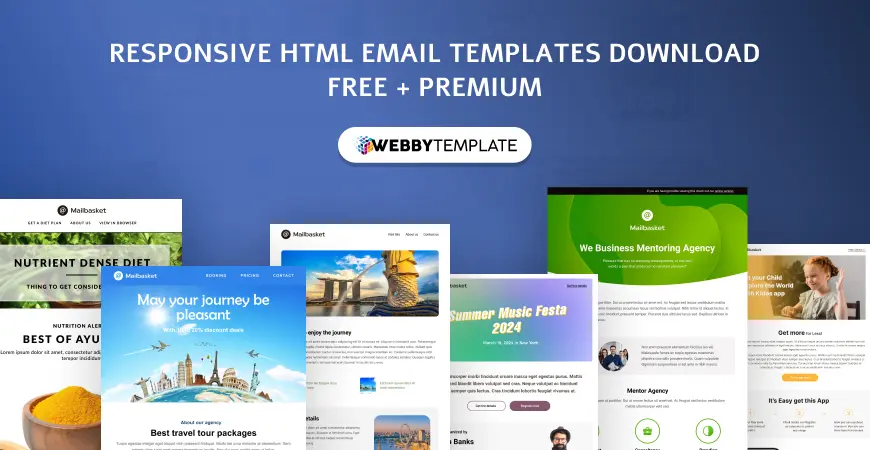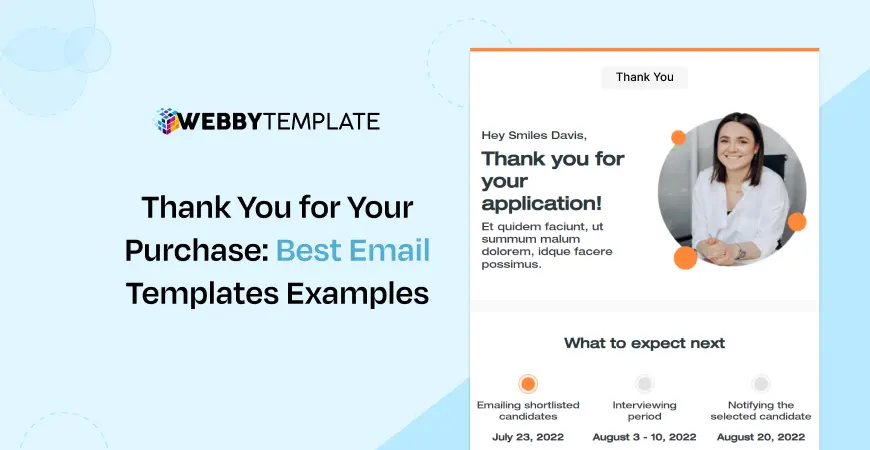Introduction:
Are you a WooCommerce user hoping to improve the functionality of your online shop? Speed is crucial in today's fast-paced digital environment. Slow-loading websites can lead to dissatisfied customers, decreased conversion rates, and even poor search engine rankings. That's why we, at WebbyTemplate, have compiled the top 10 tips to speed up WooCommerce in 2025.
Follow these recommendations, and watch your online store achieve lightning-fast speeds, boosting user experience and ultimately driving sales.
Select a Reliable Hosting Company Making
The appropriate hosting provider selection is essential to speed up the WooCommerce store. Choose a renowned company that provides quick servers, consistent uptime, and superior customer service. Look for options tailored specifically for WooCommerce, such as managed WooCommerce hosting solutions, which are optimized for peak performance.
Utilize Caching to Your Advantage
Caching can significantly speed up the WooCommerce store by serving static versions of your website instead of generating new pages for each user. Utilize plugins like W3 Total Cache or WP Rocket to implement caching techniques, reducing server response time, and improving overall performance.
Optimize Images for Faster Loading
High-resolution images can significantly slow down your WooCommerce store. Make sure that all photos are appropriately optimized for web use to address this. Utilize programs like Smush or EWWW Image Optimizer to compress them without compromising quality. Consider lazily loading images as well, which only load when the user can see them.
Explore Our Popular Ecommerce HTML Template: Clare - eCommerce HTML Template
Minify JavaScript and CSS files.
Large JavaScript and CSS files can slow down website loading. Minifying and combining these files can significantly reduce their size and boost your store's speed. Utilize plugins such as Autoptimize or Fast Velocity Minify to automatically optimize your code, achieving faster load times.
Integrate the Content Delivery Network (CDN)
A content delivery network (CDN) shortens the distance between your store's data and users by distributing your website's static content across numerous servers located all over the world. This improves loading times, particularly for geographically dispersed customers. For best results, think about integrating with well-known CDNs like Cloudflare or StackPath.
Streamline Your WooCommerce Store's Database
Your WooCommerce store's database contains valuable data that is crucial for its functionality, but over time, it can accumulate unnecessary information, leading to slower performance. Utilize plugins like WP-Optimize or WP Rocket on a regular basis to optimize and clean up your database. This will ensure faster query execution and an overall faster store.
Utilize a Lightweight WooCommerce Theme
Selecting a lightweight and well-coded Speed Up WooCommerce theme can play a significant role in speeding up your online store. Themes that follow best practices and focus on performance optimization will render content quickly and efficiently, providing a seamless user experience. WebbyTemplate offers several lightweight themes specifically designed for WooCommerce, like SwiftShop or SpeedyStore.
Reduce the Number of External HTTP Requests
Each external HTTP request made on your WooCommerce store, such as loading external stylesheets or JavaScript files, requires additional time, potentially slowing down your website's performance. Minimize these requests by limiting unnecessary Wordpress plugins and scripts. Opt for theme features or custom code whenever possible to avoid excessive external dependencies.
Keep Your WooCommerce Store Updated Outdated versions
WooCommerce, themes, or Woocommerce plugins can lead to compatibility issues and slower performance. Regularly update all components of your WooCommerce store to ensure you're benefiting from bug fixes, security enhancements, and the latest performance optimizations. Enable automatic updates when available to streamline the process.
Monitor and Optimize Your WooCommerce Store's
Speed Once you've implemented the above tips, it's essential to monitor your WooCommerce store's rate regularly. Utilize tools like GTmetrix or Google PageSpeed Insights to examine the functionality of your website and pinpoint areas that need more work. Continually optimize elements that impact speed, such as image sizes, code quality, and plugin usage, to achieve optimal results.
Conclusion:
You may propel your online store to greater success in 2025 by putting these top 10 suggestions for accelerating Speed-up WooCommerce into practice. You'll improve user experience, increase conversions, and dominate the competition with an optimized WooCommerce store. Remember, speed is a crucial factor in today's digital landscape; the faster your store, the happier your customers. So, don't wait—follow this beginner's guide from WebbyTemplate and accelerate your WooCommerce store's performance now!